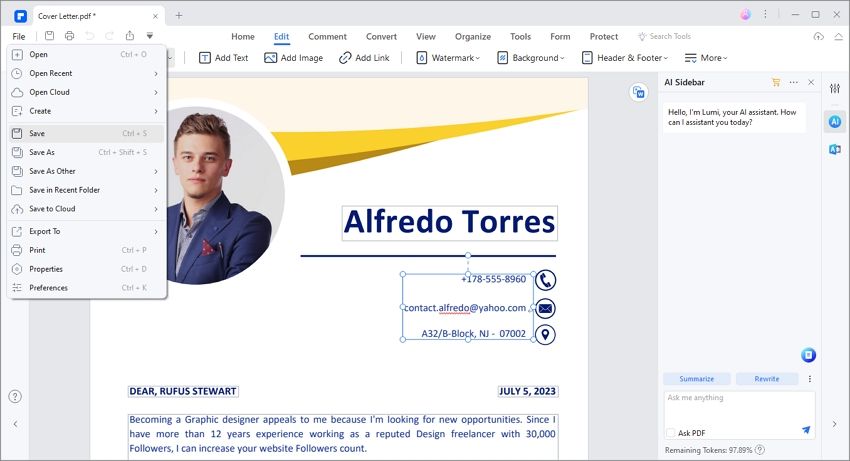To write the perfect cover letter, you'll need to grasp all of the elements of a cover letter that make it appealing to a professional. An example of a perfect cover letter who be a cover letter that included your skills, experience, a little bit of work history, and properly portrayed you as a professional person. In this article, we'll discuss how the perfect cover letter can help you land a job, and the perfect cover letter example to use as a template.
- # Why You Still Need a Perfect Cover Letter
- # What a Perfect Cover Letter Should Contain
- # How to Write a Perfect Cover Letter in PDF
Perfect Cover Letter Template

This is a free cover letter template. Free Download and customize it according to the sample text below.
Supported formats


Why You Still Need a Perfect Cover Letter
Cover letters are a necessary part of job applications. Even though some companies use their own online applications, those that advertise through job search websites like to see cover letters from their candidates. Writing the perfect cover letter is a crucial part of applying for a job in today's job market.
By attaching a well-written cover letter to your job application, you can give a potential employer more of an insight into the kind of employee you might be if they hired you to work at their company. Using a cover letter, you can showcase the skills that you can bring to a company and highlight your work experience. It's the story that you can tell in the perfect cover letter that makes them so important to a job application. A CV is often just a list of words that briefly describe what you've done over the last few years, but a cover letter enables an employer to get to form an impression of you before you meet face-to-face.
What a Perfect Cover Letter Should Contain
Here, we'll expand on a few key elements that you should include in your professional cover letter. It's not a professional cover letter template, per se, but you will be able to use the noted sections to start writing a professional cover letter from scratch.
- Begin with contact information. Yours and the company's contact information should be the address headers of your professional cover letter. It should look a little like this:
"Your Name
Address Line 1
Address Line 2
Address Line 3
Postcode
Phone Number
Email
Company Manager
Company Name
Address Line 1
Address Line 2
Address Line 3
Postcode
Phone Number
Email
Day/Month/Year"
- Write to a person and address them at the start of your letter. If you can't find the name of an individual or manager to direct your cover letter to, call the company. You'll be surprised how easy it is to get the information from a receptionist or the personnel department.
- Subject line. A subject line is used to direct the letter or email reader's attention to the reason behind the letter before they read the whole page.
- First paragraph. Your first paragraph should explain why you're writing to the company. It also briefly outlines a previous or current position that has given you some of the skills relating to the job you're applying for.
- Second paragraph. The second paragraph of your professional cover letter should outline your skills and experience which you can relate to the job position that you're applying for. Don't list skills, leave that to your CV; simply point out two or three which can easily apply to any referenced job positions.
- Third paragraph. The third paragraph you write should further outline your experiences, your skills, and what makes you stand out as an applicant. Talk about an experience, or extra training that you've had which makes you different to standard candidates.
- Closing paragraph. A closing paragraph is used to briefly note how much you would enjoy working for this new company, what you can offer them, and give you space to outline the effort you're willing to put into your work.
- Closing statement. Politely inform the employer that you're looking forward to hearing from them soon, and sign-off with a closing salutation and your name.
Now that you know the structure of the perfect cover letter, here are a few tips to consider when you're writing:
- Don't rewrite your CV. The job of a cover letter is to expand and elaborate on your CV and allow your potential employer to form an opinion about you.
- Showcase your skills. You don't necessarily need to talk about your education in a cover letter, unless you're applying for an academic position.
- Stay positive. Your new employer doesn't want to read about any negative experiences or see any apologies in a cover letter.
- Show that you've researched the company. Use the manager's name, refer to the company's needs, or link back to the job advert. These are all good ways of showing that you're a candidate who is truly interested in the job.
- Keep what you're writing relevant to the job. Don't go off on a tangent and keep experiences and stories short when you do include them.
Now you have all of the information you need to write your perfect cover letter. When you get stuck, refer back to this article for examples of the perfect cover letter.
How to Write a Perfect Cover Letter in PDF
After learning how to write a perfect cover letter, you may want to download a cover letter template and edit it according to the tips. To edit the PDF cover letter template in this page, you need a professional PDF editor, Wondershare PDFelement - PDF Editor, to help you. This tool will enable you edit the texts, images, graphics, form fields and even the signature in the PDF templates.

Step 1. Open the Cover Letter Template
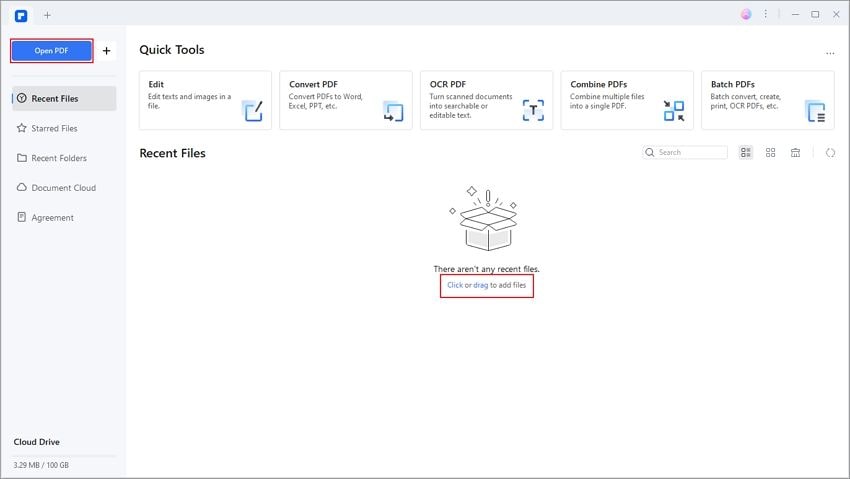
Step 2. Click on "Edit" and Enter Your Text as You Like
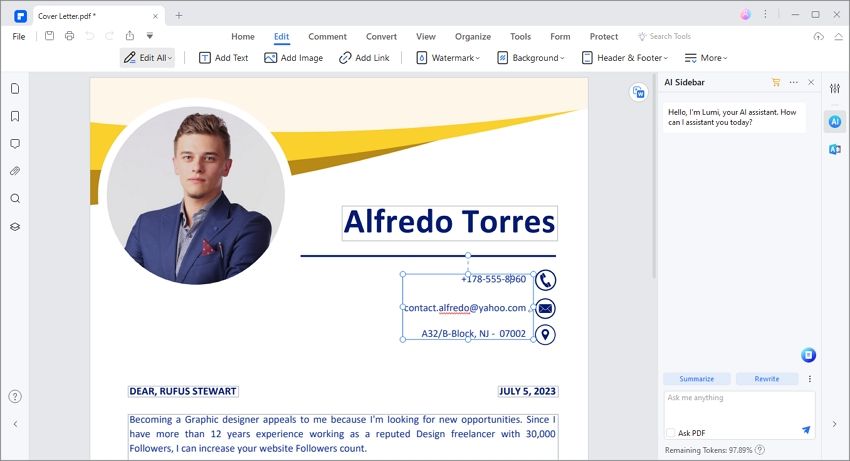
Step 3. Complete and Save Your Cover Letter