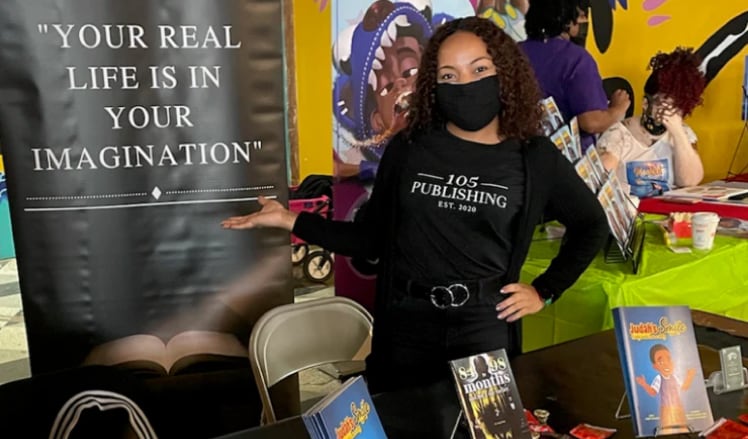The Challenge

Need to Annotate Texts Clearly
Students need to annotate parts within research papers and books, while the default PDF reader on their devices is not capable of annotation.

Need the PDF Editor for iPad
Many students use iPad as their primary devices for school and research. However, it is not easy to find a full-featured PDF editor for iOS devices.

A Tight Buget
Many PDF editors offer a monthly subscription, which is not cost-effective for students who need to use PDF editor on a daily basis.
What Solutions Does PDFelement Offer?
Not only does PDFelement provides a range of features for complete editing, but it is also quite easy and effective to use. Along with that, the diverse and affordable pricing model is what attracted students who had a long-time use of PDF tools.

Feature-rich solution to annotate, edit, convert PDF.

Work across different platforms.

Powerful OCR.
Some of the Results Achieved

Edit & Annotate PDF Precisely
With PDFelement, it becomes a breeze to annotate texts through a series of tools: highlight, underline, text boxes, and etc.

Make Scanned Text Searchable
The OCR scanner is particularly useful in recognize text from scanned files. Image-based can be searchable or editable.

Support Multiple Platforms
Students are able to use the PDF editor whether they are having a Windows PC, Mac, iOS or Android device.