Generating text in multiple languages, whether for study material or professional use, is pretty beneficial. In the fast-evolving era of technology, you do not need to have a strong command over languages to write flawlessly. Many resources are available that help refine your text by identifying grammar, spelling, and other errors.
Russian is among the languages that are not commonly learned or studied in the global community. If you are considering working in this language, we will discuss the top 5 Russian grammar checkers that will help you generate error-free Russian documents.
In this article
Part 1. Is Russian Grammar Difficult?
If you are an English speaker, learning Russian can be a complicated task. The cases used in Russian grammar can modify the form of nouns, pronouns, and adjectives depending on the sentence. This makes the sentence structure complicated, and learners find it difficult to memorize all the cases.
Besides cases and grammar, the pronunciation of the Russian language is hard to understand. You need to learn new letters and sounds to get a command of speaking skills. Despite these complications, many people find the Russian language fascinating and compelling. If you are willing to learn this language, you can utilize Russian grammar correctors to enhance your writing in this particular language.
Part 2. Why Should You Do a Russian Grammar Check?
The reasons for doing a Russian grammar check are provided below to give you a better understanding of why you should run these grammar checks:
- To Maintain Accuracy Within a Document: As discussed above, Russian grammar rules can be complex while writing and speaking. Therefore, a small mistake can change the entire context of the sentence for the reader. Using grammar check can aid in maintaining the accuracy of the text as the tool identifies any grammatical errors instantly.
- For Formal or Academic Writing: If you are preparing a thesis in Russian and are unaware of the basics of this language, you might end up making regular mistakes. To avoid this, you can use Russian grammar check tools to construct flawless academic writing.
- Eradicating Mistakes: One of the reasons for utilizing an excellent grammar-checking tool is to remove all the mistakes within your document. Whether you have spelled a word wrong or missed any punctuation, you can quickly fix these errors using the right resource.
- Enhanced Reading Experience: If you are a writer and want to experience writing in a new language, you can get help from grammar checkers to polish your Russian writing. This will give your readers a fantastic reading experience as people enjoy error-free pieces of writing.
Part 3. 5 Ways to Do Russian Grammar Check
Having discussed the importance of Russian grammar checkers, this section discusses the top 5 checking resources to check the spelling and grammar within your document:
1. Wondershare PDFelement
PDFelement provides a comprehensive set of tools that cater to the specific needs of PDF creation and management. In addition to versatile PDF management tools, it also offers functionalities for grammar and spelling checking. At its core, this efficient tool lets users upload their documents in a foreign language and uses AI to identify the mistakes within the file.
With its AI assistant, users can conveniently generate high-quality content by removing grammatical errors. When the document is amended, you can proofread it and make changes according to your needs and preferences. Besides Russian grammar checks, the tool offers error identification for documents in multiple languages.
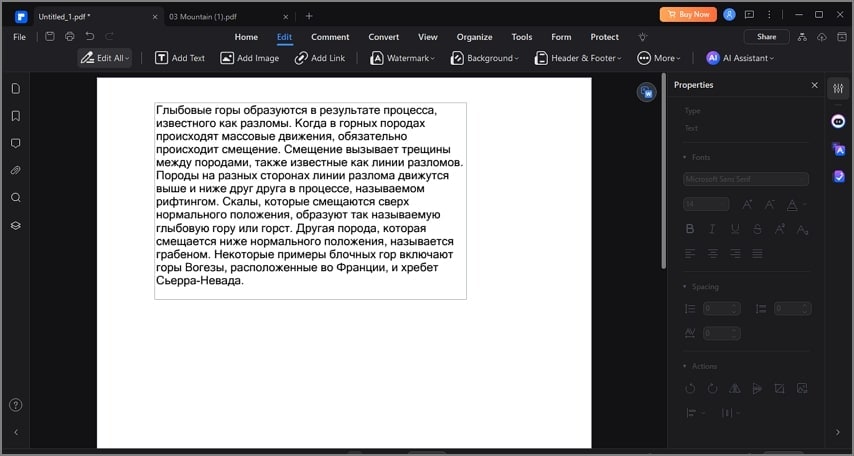
Image file name: best-russian-grammar-checker-1.jpg Alt text: wondershare pdfelement russian grammar checker
2. RussianCorrector
This online tool works best for checking grammar within your Russian text by providing various functions. You can simply paste the text within the platform’s interface and ask it to identify the errors. The features of RussianCorrector are not limited to error identification, as it also provides appropriate suggestions for the specified mistake.
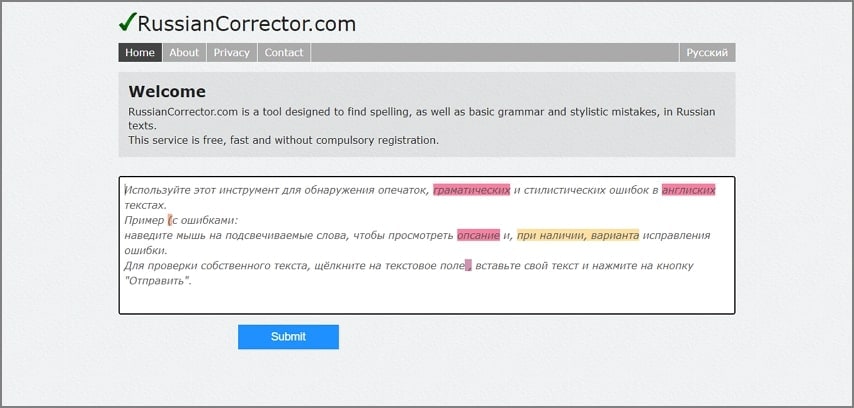
3. Retext.AI
Loaded with numerous features to generate high-quality text, Retext.AI is one of the best tools you can use to check your grammar. The tool also provides a paraphrase feature to rewrite the content to enhance its diversity. You can even utilize the AI chat feature to interact with your PDF for improved understanding. Moreover, the tool has the ability to generate content based on your preferred tone and style.

4. Arvin.AI
Using the power of ChatGPT, Claude, and Gemini, the tool offers an AI assistant to refine the text within your document. You can use this platform to generate automated articles and blogs for your websites. Whether you need to create a wish card or a travel guide, you can get help from Arvin.AI to streamline your writing process. Moreover, use this powerful tool to translate your text into multiple languages.
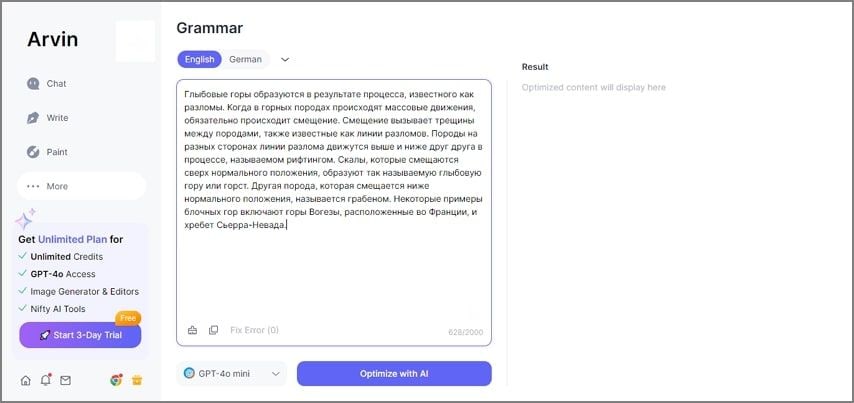
5. TextGears
With abilities to check grammar in multiple languages, the tool is perfect for generating high-quality text documents. TextGears is an efficient platform that lets users quickly identify their grammatical and spelling mistakes. Furthermore, it provides appropriate suggestions for the errors that occurred. It finds the mistakes within the text and optimizes its readability to help users improve their writing skills.

Part 4. How To Do Russian Grammar Check Using PDFelement?
To better understand the grammar-checking functionality offered by PDFelement, we have created a comprehensive guide. Explore the next part to learn how to check the grammar and spelling within your Russian document using this comprehensive tool:
Step 1Access Your Russian PDF Within PDFelement
Once you have launched the tool on your computer device, head to the left corner of the homepage and click on the "Open PDF" button. Next, select the Russian document from your device and wait for the PDFelement to import it to its interface.

Step 2Select the AI Assistant For Grammar Checking
Moving forward, head to the right side panel of the interface and press the “AI Assistant” button to expand a list of options. Select “AI Grammar Check” and choose the “PDF Grammar Check” from the expanded list.

Step 3Execute The Grammar Checking Process
Next, mention the number of pages in the document for which you want to check grammar. Additionally, specify the "Storage Folder" to save the output file on your computer. Finally, hit the "Check" button to let PDFelement execute the Russian grammar check process.
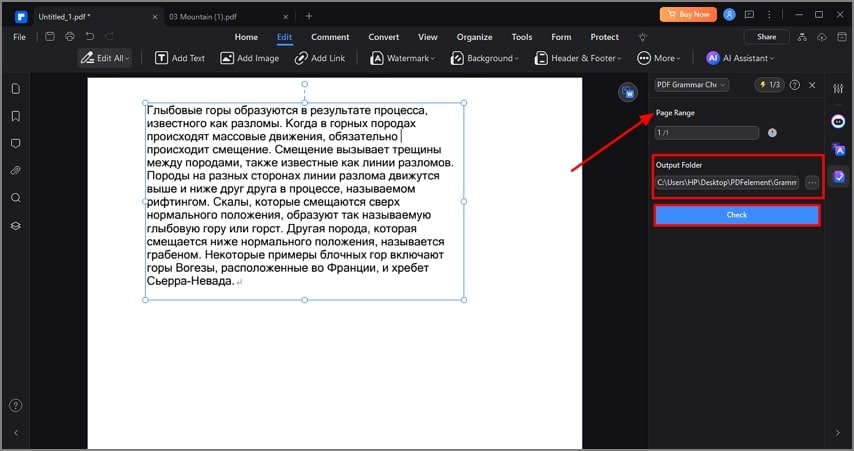
Part 5. Tips on Learning Russian Grammar
Learning Russian grammar has been made easy with various resources available over the internet. In the next part, a few tips are mentioned that will help in accelerating the Russian learning process:
- Practice Speaking With Native Speakers: One of the best ways to learn a new language and its grammar is to practice your speaking skills. You can ask any of your Russian friends to speak with you in this language.
- Focus on the Sentence Structure: Fortunately, Russian has flexible word orders, which makes it easier to construct a sentence. By focusing on sentence formation, you can conveniently learn the language.
- Memorize the Cases: As discussed before, the Russian languages have a complicated case system. Thus, it is essential for you to memorize the cases to enhance your grammar learning.
- Get Feedback: The best way to excel in any language is to get feedback from native speakers. This will help you identify your mistakes and let you work on them.
Conclusion
All in all, Russian is a complicated language that needs constant practice. In this article, we explored various tools that provide grammar checking functionality. Among all the options, PDFelement is the best tool that provides 100% accuracy while checking the grammar of your text using advanced artificial intelligence functionalities.




