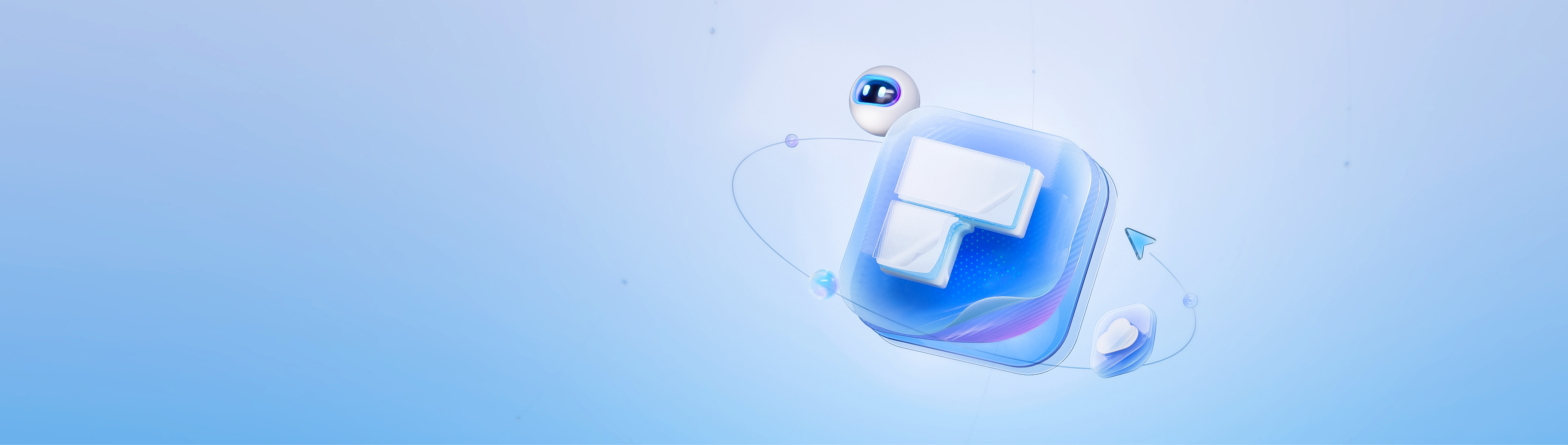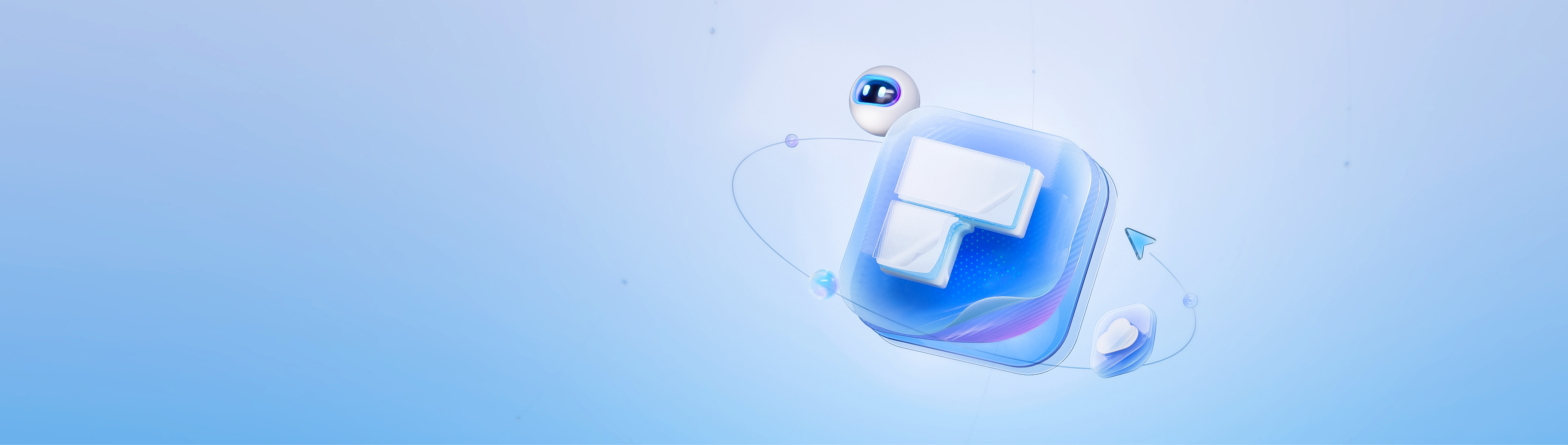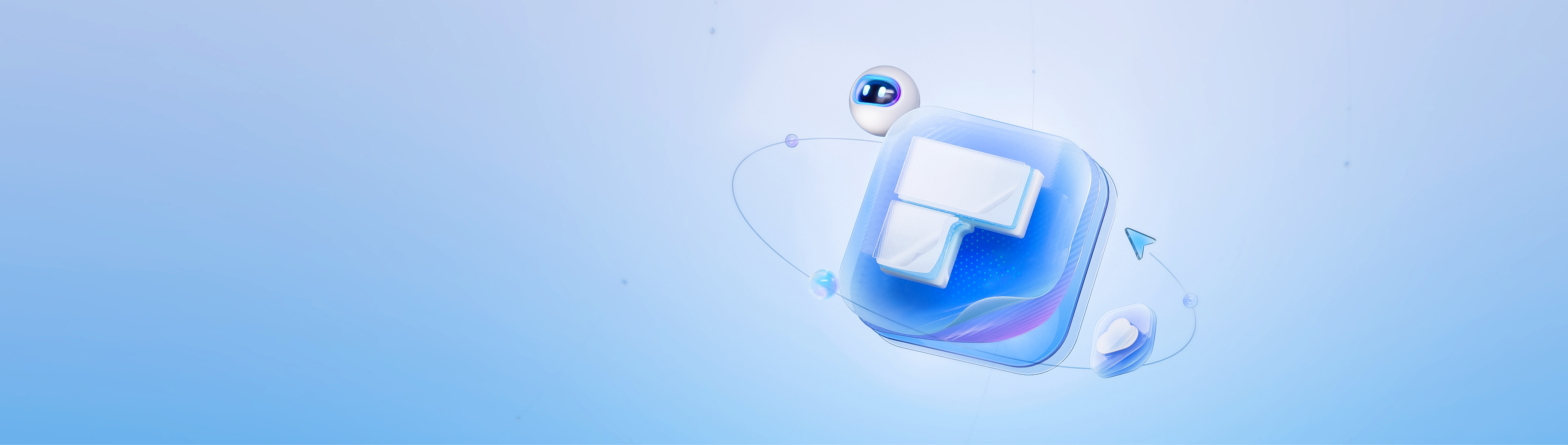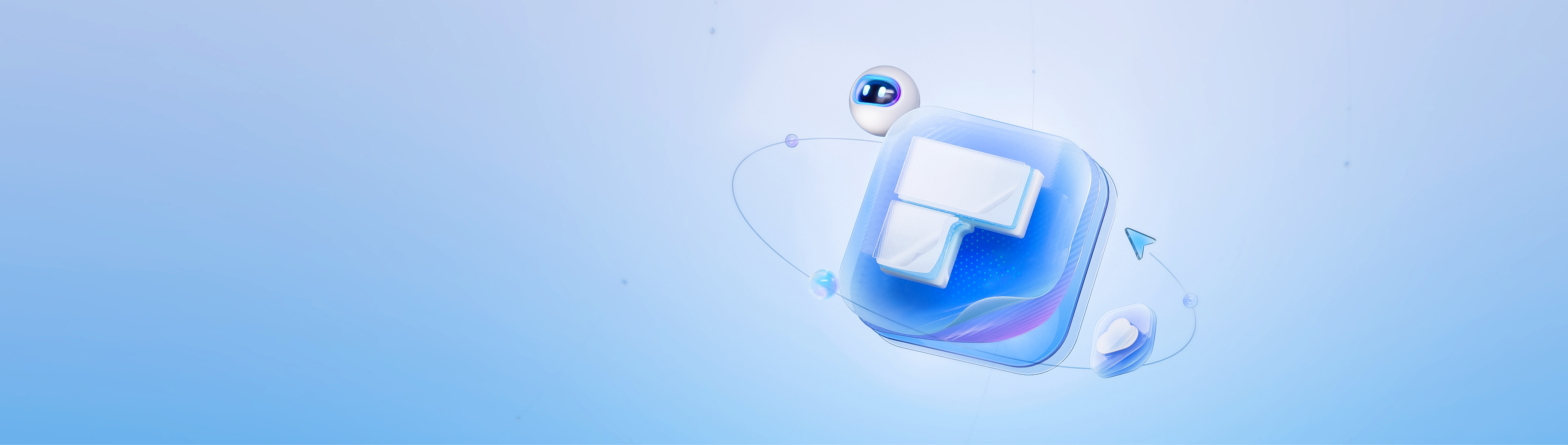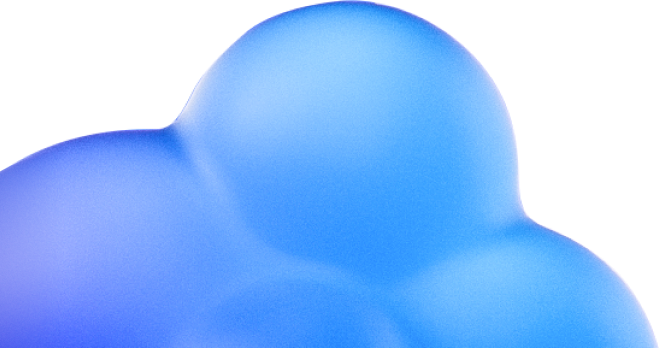
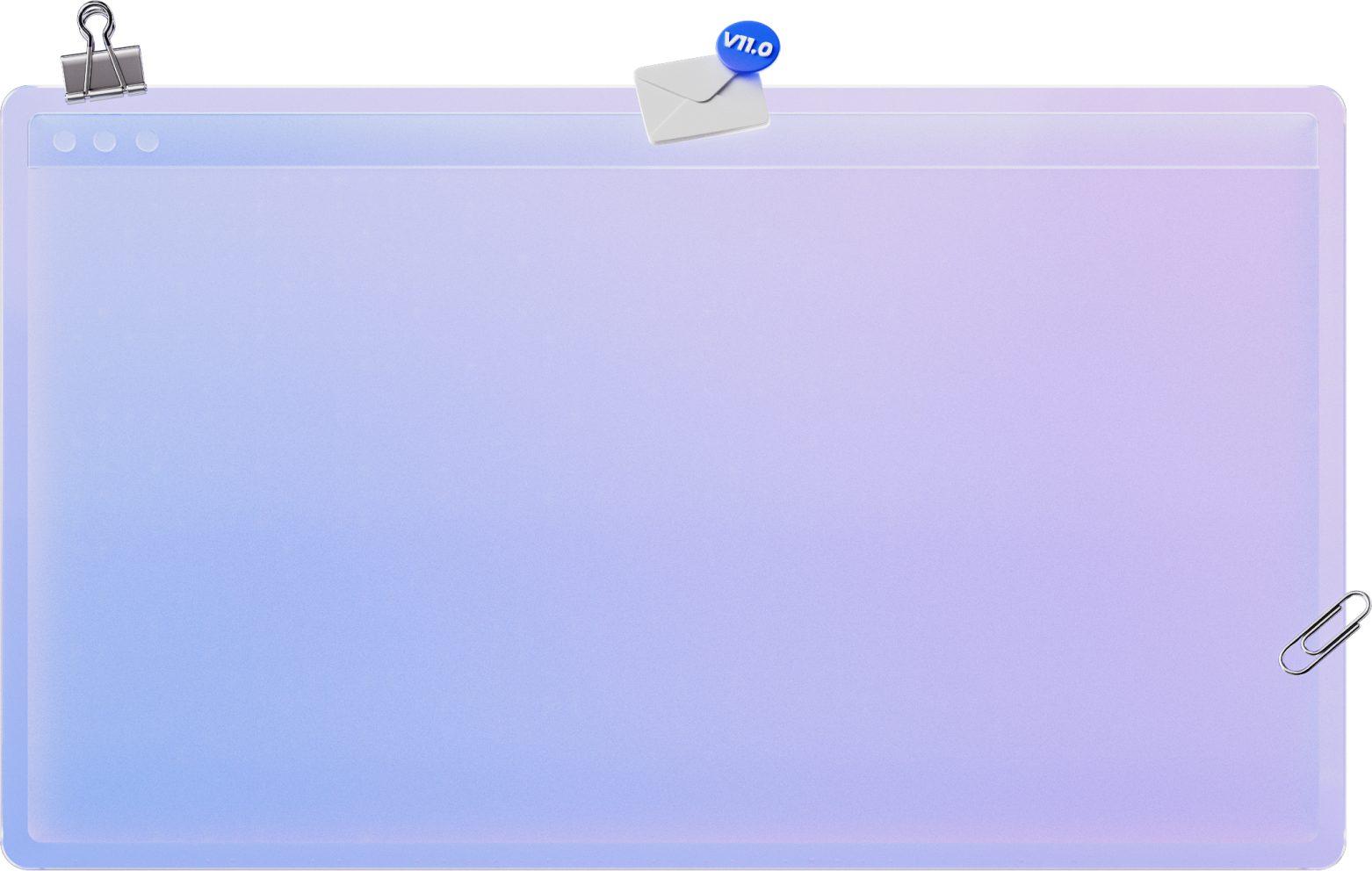


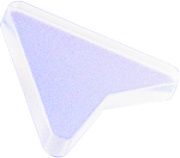

Upgrade to PDFelement 11 Perpetual
ONLY for PDFelement 5, 6, 7, 8, 9, and 10 Windows/Mac Perpetual Plan users.
Enjoy enhanced AI assistance, more expert features, and the great convenience of document sharing with PDFelement 11 at unbeatable prices!

Exclusive Member Upgrade Offer
to
ONLY for PDFelement 5, 6, 7, 8, 9, and 10 Windows/Mac Perpetual Plan users.
Enjoy enhanced AI assistance, more expert features, and the great convenience of document sharing with PDFelement 11 at unbeatable prices!
Spice up your PDF experience with our brand NEW PDFelement 11.
From development and performance to experience, we made no compromise at any level to make sure you get the best product.
The differences between PDFelement 8, 9, 10, and 11.
PDFelement 11 maintains all the essential features from previous versions and introduces several new additions. These include an advanced AI assistant for managing multiple PDFs efficiently, an AI Knowledge Card and Grammar Checker, read-aloud functionality for PDFs, and QR code scanning for easy transfers. JavaScript can now be used in PDF files. Furthermore, Wondershare PDFelement Cloud ensures smoother work processes and more accessible file sharing.
| Main Features | PDFelement 8 | PDFelement 9 | PDFelement 10 | PDFelement V11 |
|---|---|---|---|---|
| Compress PDF | Speed and quality improved by 8% (Compare to V9) | Significantly improve and outperform other competitors | ||
| Edit PDF | ||||
| Convert PDF | ||||
| Batch PDFs | ||||
| Summarize Multiple PDFs by AI | ||||
| Chat with Multiple PDFs by AI | ||||
| PDF Grammar Check by AI | ||||
| AI Knowledge Card | ||||
| JavaScript | ||||
| PDF Read Aloud | ||||
| Enhance Scan | ||||
| Desktop & Mobile Document Transfer with QR Code Scanning | ||||
| Stamp & Handwritten Signature Cloud Synchronization | ||||
| PDFelement Cloud |
The differences between PDFelement 8, 9, 10, and 11.
PDFelement 11 maintains all the essential features from previous versions and introduces several new additions. These include an advanced AI assistant for managing multiple PDFs efficiently, an AI Knowledge Card and Grammar Checker, read-aloud functionality for PDFs, and QR code scanning for easy transfers. JavaScript can now be used in PDF files. Furthermore, Wondershare PDFelement Cloud ensures smoother work processes and more accessible file sharing.
| Main Features | PDFelement 8 | PDFelement 9 | PDFelement 10 | PDFelement V11 |
|---|---|---|---|---|
| Compress PDF | Speed and quality improved by 8% (Compare to V9) | Significantly improve and outperform other competitors | ||
| Edit PDF | ||||
| Convert PDF | ||||
| Batch PDFs | ||||
| Summarize Multiple PDFs by AI | ||||
| Chat with Multiple PDFs by AI | ||||
| PDF Grammar Check by AI | ||||
| AI Knowledge Card | ||||
| JavaScript | ||||
| XFA Form | ||||
| PDF Read Aloud | ||||
| New TOC (Table of Content) From Bookmarks | ||||
| Split View | ||||
| Page Extract | ||||
| Recognize Table | ||||
| Screenshot | ||||
| PDF Word Count | ||||
| Desktop & Mobile Document Transfer with QR Code Scanning | ||||
| Stamp & Handwritten Signature Cloud Synchronization | ||||
| PDFelement Cloud |
The differences between PDFelement 8, 9, 10, and 11.
PDFelement 11 maintains all the essential features from previous versions and introduces several new additions. These include an advanced AI assistant for managing multiple PDFs efficiently, an AI Knowledge Card and Grammar Checker, read-aloud functionality for PDFs, and QR code scanning for easy transfers. JavaScript can now be used in PDF files. Furthermore, Wondershare PDFelement Cloud ensures smoother work processes and more accessible file sharing.
| Main Features | PDFelement 8 | PDFelement 9 | PDFelement 10 | PDFelement V11 |
|---|---|---|---|---|
| Compress PDF | Speed and quality improved by 8% (Compare to V9) | Significantly improve and outperform other competitors | ||
| Edit PDF | ||||
| Convert PDF | ||||
| Batch PDFs | ||||
| Summarize Multiple PDFs by AI | ||||
| Chat with Multiple PDFs by AI | ||||
| PDF Grammar Check by AI | ||||
| AI Knowledge Card | ||||
| JavaScript | ||||
| PDF Read Aloud | ||||
| Enhance Scan | ||||
| Desktop & Mobile Document Transfer with QR Code Scanning | ||||
| Stamp & Handwritten Signature Cloud Synchronization | ||||
| PDFelement Cloud |
Terms & Conditions
The Exclusive Price
1. Users who bought the perpetual license for Wondershare PDFelement 5, 6, 7, 8, 9, and 10 for Windows/Mac are qualified to enjoy an all-time low price for a full-featured PDFelement 11 for Windows/Mac.
| Original Product | Original Plan | New Product | New Plan | Special Offer |
|---|---|---|---|---|
|
PDFelement 10
(Windows/Mac) |
Perpetual Plan
(Upgraded from 5,6,7,8,9 to 10) |
PDFelement 11
(Windows/Mac) | Perpetual | $29 81 % OFF |
|
PDFelement 10
(Windows/Mac) |
Perpetual Plan
(New to PDFelement 10) |
PDFelement 11
(Windows/Mac) | Perpetual | $39 75 % OFF |
|
PDFelement 9
(Windows/Mac) | Perpetual Plan |
PDFelement 11
(Windows/Mac) | Perpetual | $39 75 % OFF |
|
PDFelement 5/6/7/8 Pro
(Windows/Mac) | Academic/Individual Perpetual |
PDFelement 11
(Windows/Mac) | Perpetual | $39 75 % OFF |
|
PDFelement 5/6/7/8 Std
(Windows/Mac) | Academic/Individual Perpetual |
PDFelement 11
(Windows/Mac) | Perpetual | $39 75 % OFF |
|
PDFelement 7/8/9/10
(Windows/Mac) | Team Perpetual |
PDFelement 11
(Windows/Mac) | Team Perpetual | $59 62 % OFF |
About Discount Rules
- 1. The exclusive member offer on this upgrade page only works for users who purchased PDFelement versions 5/6/7/8/9 or 10 with the individual, academic, or team perpetual license from our official website.
- 2. Users who purchased from any affiliate, reseller, agent, giveaway, or Mac App Store are not eligible for this special offer, and cannot upgrade their accounts via this page.
- 3. Users can pay the V11.0 upgrade fee with the lowest discount on this page. After successful payment, the current account is automatically authorized. There are two ways to unlock V11.0:
- ① Check for updates within the software. However, please note that by choosing this method, you will only retain V11.0. If you wish to keep both V10.0 and V11.0, you can download V10.0 here to continue using it.
- ② Download and install V11.0 from pdf.wondershare.com and log in to start using it.
- 4. Users with Monthly/Quarterly/Half-yearly/Yearly licenses for PDFelement, as well as those who purchased the perpetual license of PDFelement 10 on or after April 30, 2024, can upgrade to PDFelement 11 for free before their subscription ends.
- 5. Users who purchased PDFelement version 6 or 7 Monthly/Quarterly/Half-yearly/Yearly License cannot claim the upgrade on this page directly. Please contact support to claim the upgrade to PDFelement 11.
- 6. Users who purchased a Perpetual License of PDFelement 10 Standard can also upgrade to PDFelement 11 on this page. The Pro version has more advanced features, such as PDF OCR, batch process, PDF archiving, adding a digital signature, creating fillable forms, extracting data from PDF, etc.
- 7. The upgrade price ranges from $29 to $59, depending on which product and license you have purchased previously.
- 8. The upgrade price does not include VAT or any tax fee.
- 9. This offer only applies to the maximum number of licenses from your previous purchase. Wondershare reserves the right to suspend or revoke your license if the number of activations has exceeded your granted maximum activation license count.
- * Wondershare reserves all rights.
Frequently Asked Questions About the Offer
- What should I do if I can't find my order on this PDFelement 11 exclusive price page?
If your order information does not appear on this page after checking the eligibility, then please check the following conditions for troubleshooting.:
- a) To check the eligibility, use the email you used to purchase the PDFelement 10/9/8/7/6/5.
- b) Make sure your PDFelement 10/9/8/7/6/5 order was purchased from our official website. If you bought from App Store, third parties, or resellers, you are not entitled to have the exclusive discount to get PDFelement 11.
If the above-listed situations do not help, please Contact Us here with proof of payment.
- Do Perpetual Plan users who have upgraded from PDFelement 5/6/7/8/9 to 10 need to upgrade to PDFelement 11 for a fee?
Perpetual Plan users who upgraded from PDFelement 5/6/7/8/9 to 10 can take advantage of a special offer and upgrade to PDFelement 11 for only $29, plus a free monthly InstaScan, and a free monthly license for PDFelement for Android/iPhone license.
- Is it worth upgrading to PDFelement 11 if I already use PDFelement 10/9/8/7/6/5?
PDFelement 11, our newest offering, includes an advanced AI assistant for managing multiple PDFs efficiently, an AI Knowledge Card and Grammar Checker, read-aloud functionality for PDFs, and QR code scanning for easy transfers. JavaScript can now be used in PDF files. Furthermore, Wondershare PDFelement Cloud ensures smoother work processes and more accessible file sharing. When considering an upgrade, weigh the enhanced features of PDFelement 10 against your specific needs.