Top 5 Accounting Practice Management Software
2024-05-30 11:23:33 • Filed to: Software for Accounting • Proven solutions
Accounting is a very important activity for businesses today. It is where financial transactions are recorded comprehensively in a systematic way. This activity is performed by trained, professional accountants. In addition to that, it is governed by the generally accepted accounting standards. In a business, accounting follows a strict set of procedural activities. They are collectively known as accounting practice. On a deeper level, this is a routine through which the daily financial activity of a business is recorded, processed, stored and presented. It also has to do with the way accounting policies are implemented in the enterprise. Normally, accounting practice is formulated and implemented by a single accountant or a team of accounting professionals. Today, they make use of special software to achieve this task. Here are the top 5 accounting practice management software.
1. FreshBooks
This is the best accounting practice management software for firms today. FreshBooks is capable of all the standard accounting activities. The software can perform invoicing, expense management, budgeting, tracking accounting periods and billing as well. These activities can be automated for more efficiency. FreshBooks is based on Cloud infrastructure. Therefore, you can access all your financial information from anywhere in the world as long as you have an Internet connection. Moreover, this accounting practice software is accessible for free through a 30 day trial period. Any further use requires payment for the digital tool.
Try Freshbooks for Free >>>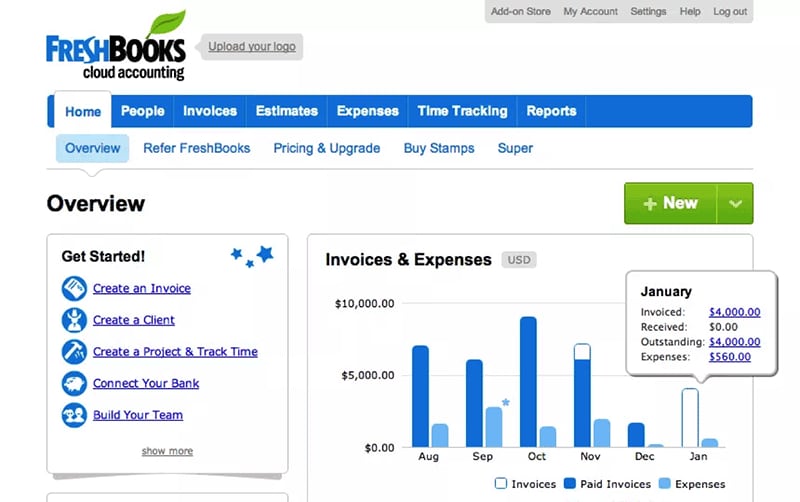
Pros
- It is versatile and can be applied in various types of firms
- This software is Cloud-based
- It allows free access through a trial period
- The software is capable of all standard accounting tasks
Cons
- It cannot work cooperatively with other accounting software solutions
2. Practice Ignition
This is software designed to assist accounting practices in performing their core responsibilities. Practice Ignition can assist accounting practices to get clients onboard. In addition to that, it streamlines the revenue collection process resulting in boosted growth of your accounting firm. This accounting practice management software is versatile. Therefore, it can be implemented by CPAs, accountants and general bookkeepers. Practice Ignition can automate the process of sending engagement letters, drafting proposals, revenue collection, sales and cash flow reporting as well. It can also be integrated with other accounting software. This tool can be tried for free through a limited demo. Pricing then begins at $79 for every 100 clients on a monthly basis.
Pros
- It is designed specifically for accounting practices
- It combines accounting and brand promotion
- This software can automate various accounting activities
- It can be integrated with other accounting software
Cons
- Its business management features are not numerous
3. Karbon
This is an accounting practice software that combines various tasks all into one. Karbon can be used to perform t. calculation, auditing and even financial management in your practice. It provides an elegant dashboard which you can use to view, organize and interact with various business and accounting responsibilities. In addition to that, this accounting practice management software converts your work emails into accounting tasks. As a result, you can streamline workflow, add a standard procedure to your processes and keep track of clients. In addition to accounting, Karbon comes equipped with a Customer Relationship Management (CRM) platform. As such, it assists with client interaction. It is available for $39 on a monthly basis.
Pros
- It can perform a trio of core business management and accounting activities
- This software delivers an elegant dashboard that you can customize
- It works by transforming your emails into tasks for accounting
- The software has a built-in CRM
Cons
- There is no trial period for free access
4. Xero
This software is specially designed for accounting practice firms. Xero Practice Manager delivers a variety of options for integration so as to promote efficiency in your firm. It is also based on Cloud infrastructure. As a result, you can access accounting data from anywhere in the world at any time. The software is completely scalable. As such, it will grow along with your accounting firm. For extended capability, this tool can easily be fused with more than 450 different third-party software tools. Xero Practice Manager makes it easier for you to stay aware of your firm's numbers. This is through a dedicated mobile application. From its well-organized dashboard, you can gain access to reports, clients, tasks and enterprises under your management. As such, it provides all the resources which you would need to manage your accounting practice. The software is only free for registered members of the Xero Partner Program. Other users have to pay for it at a cost which begins at $99.00 every month.
Pros
- It provides options for integration
- The software is based on Cloud infrastructure
- You have access to an intuitive and highly functional dashboard
- It is scalable
Cons
- It does not offer a free trial for everyone
5. Jetpack
This is a client-centric software tool that is designed to manage accounting practice firms. Jetpack Workflow is designed to help you manage client information. With the assistance of specialized tools, this accounting software can help you to keep an eye on team progress, create financial reports and keep all your deadlines. A major advantage of this tool is that it performs automation of your accounting tasks. Examples of these are the management of email data and event scheduling. This improves the efficiency of your firm's operations. In addition to that, Jetpack Workflow also provides an intuitive dashboard. From one convenient location, you can get a picture of the synergy in your firm. Moreover, it performs automatic backups so you never lose client information. This accounting practice management software also has SSL security for its online facilities. It is available for free through a 14 day trial. Further use requires some payment.
Pros
- It is designed to respond to the client's needs
- This software implements automation of all accounting tasks
- You have access to an intuitive dashboard
- It implements cyber security
- The software is accessible for free through a trial
Cons
- The trial period is quite short
For your accounting practice to grow and thrive, it is important to implement the power of Information Technology (IT). According to accounting practice management software reviews, the software tools indicated above are the best for this purpose. They are effective and reliable as well. By implementing them, you can boost the performance of your practice and guarantee satisfaction to your clients!
Free Download or Buy PDFelement right now!
Free Download or Buy PDFelement right now!
Buy PDFelement right now!
Buy PDFelement right now!
Up to 18% OFF: Choose the right plan for you and your team.
PDFelement for Individuals
Edit, print, convert, eSign, and protect PDFs on Windows PC or Mac.
PDFelement for Team
Give you the flexibility to provision, track and manage licensing across groups and teams.
Related Articles
- Top 5 Project Accounting Software
- Top 6 Hotel Accounting Software
- Top 5 School Accounting Software Options 2024

Elise Williams
chief Editor
Generally rated4.5(105participated)