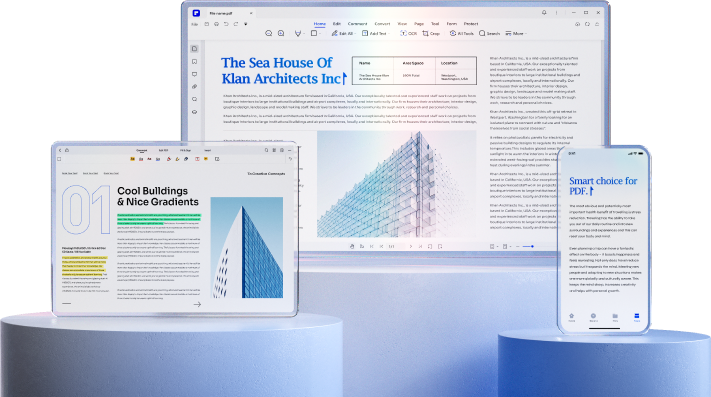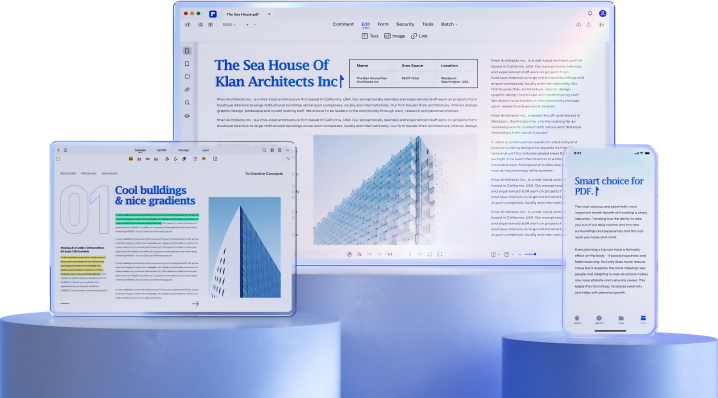Category
- All
- Resume Templates
- Holiday Card
- Doctors Note Template
- Newsletter Template
- Fax Cover Sheet
- Timeline Template
- Budget Template
- Menu Template
- Employer Form
- Analysis Template
- Color Chart
- Invoice Template
- Job Application Form
- Letter Template
- Bill of Sale Form
- Agreement Template
- Financial Statement Form
- Power of Attorney Form
- Rent and Lease Template
- Will and Trust Form
- Itinerary Template
- Passport Form
- Score Sheet
- Organizational Chart Template
- Tax Form
- Military Form
- Proposal Template
- Other Templates

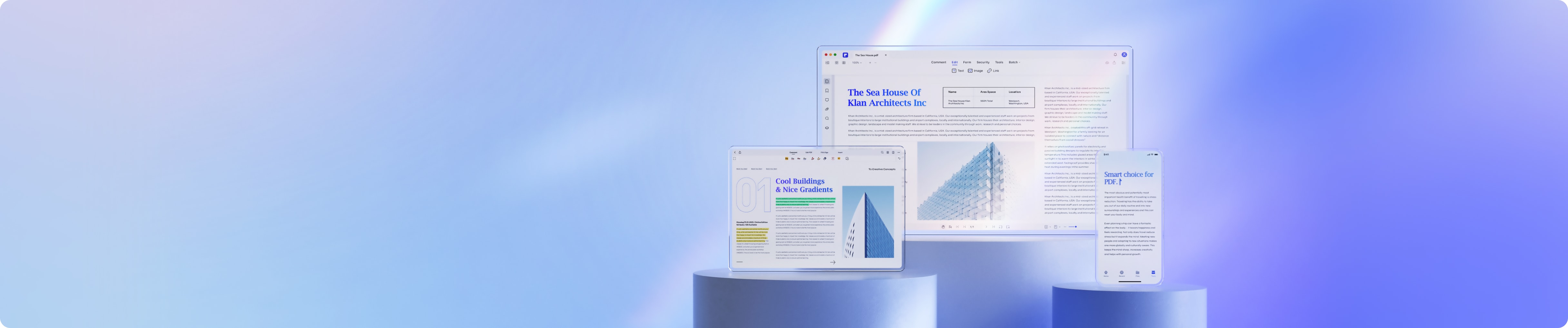
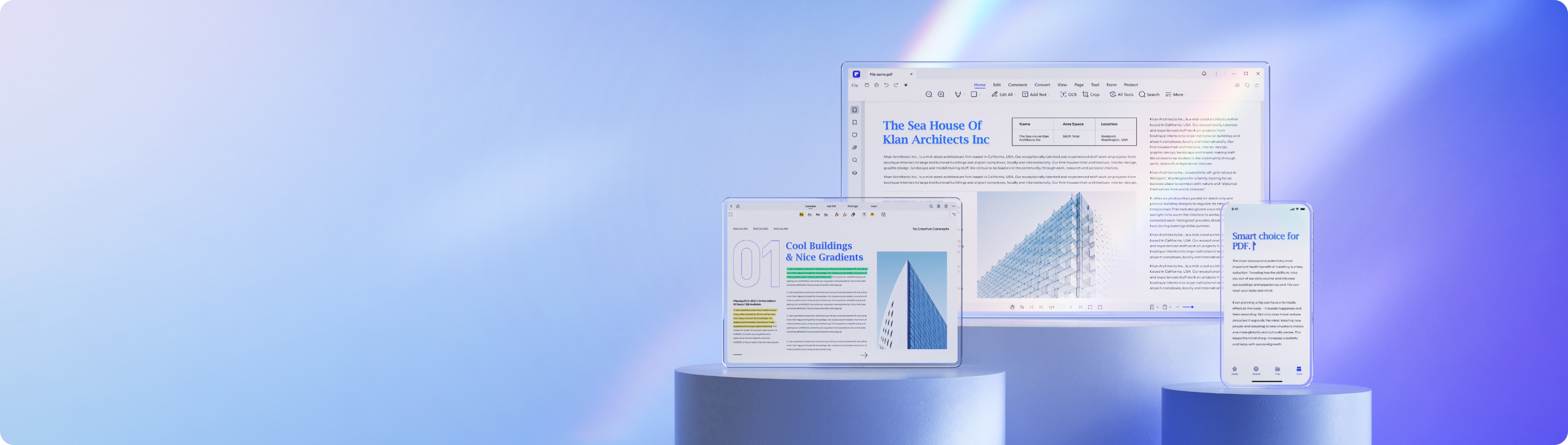
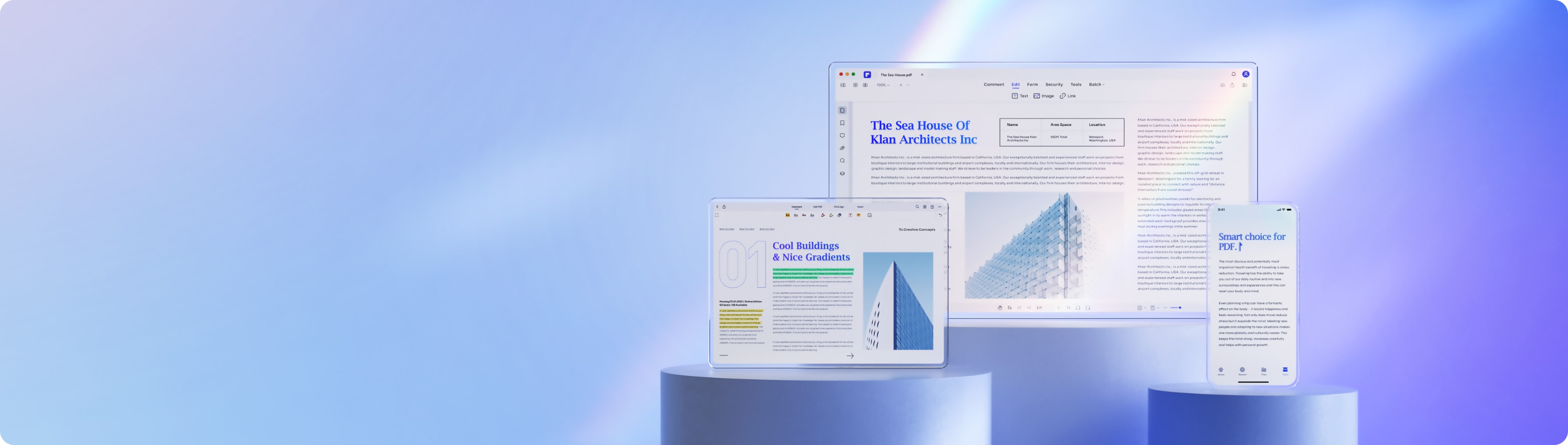
Smart PDF Solutions, Simplified by AI.