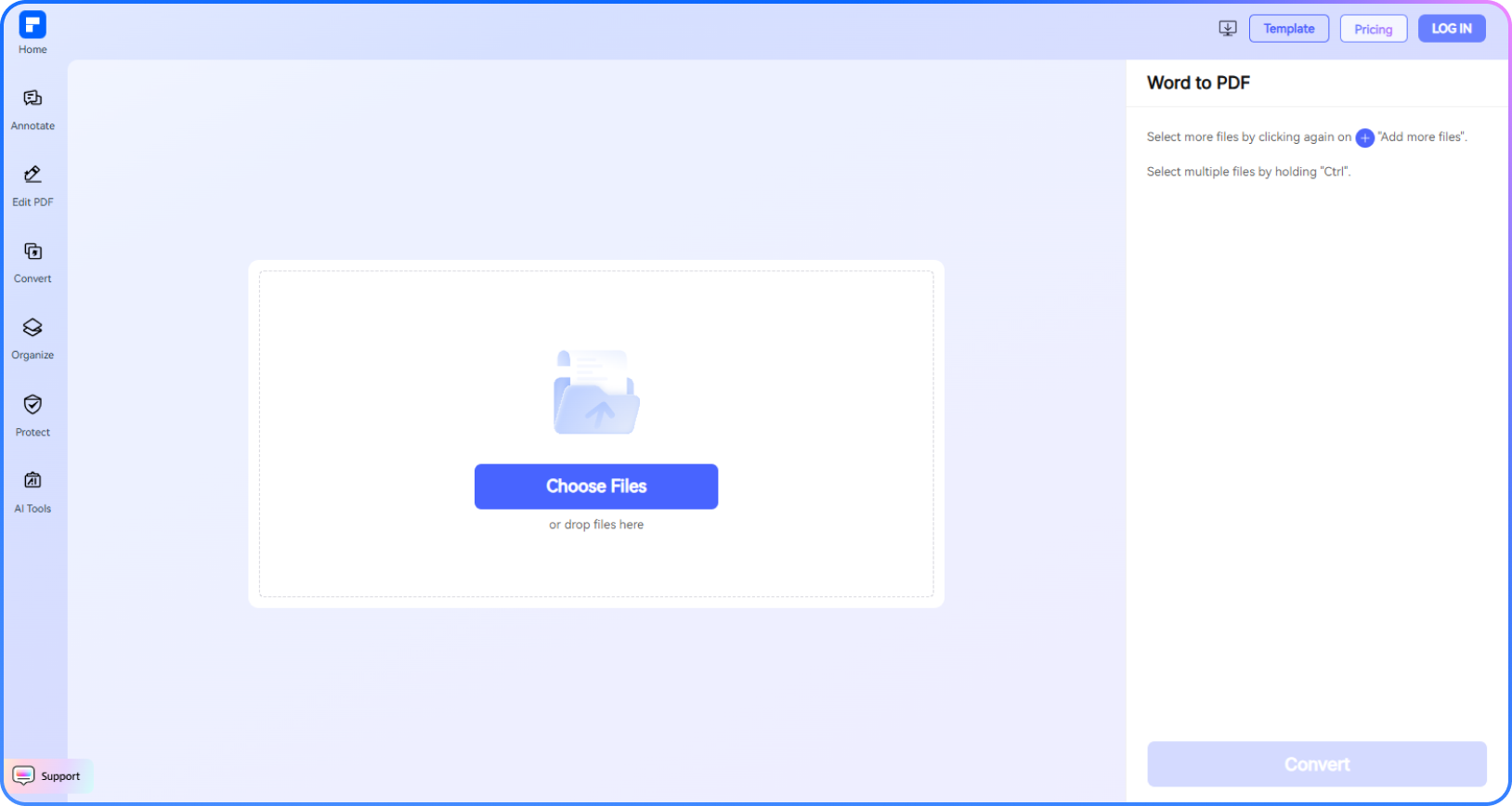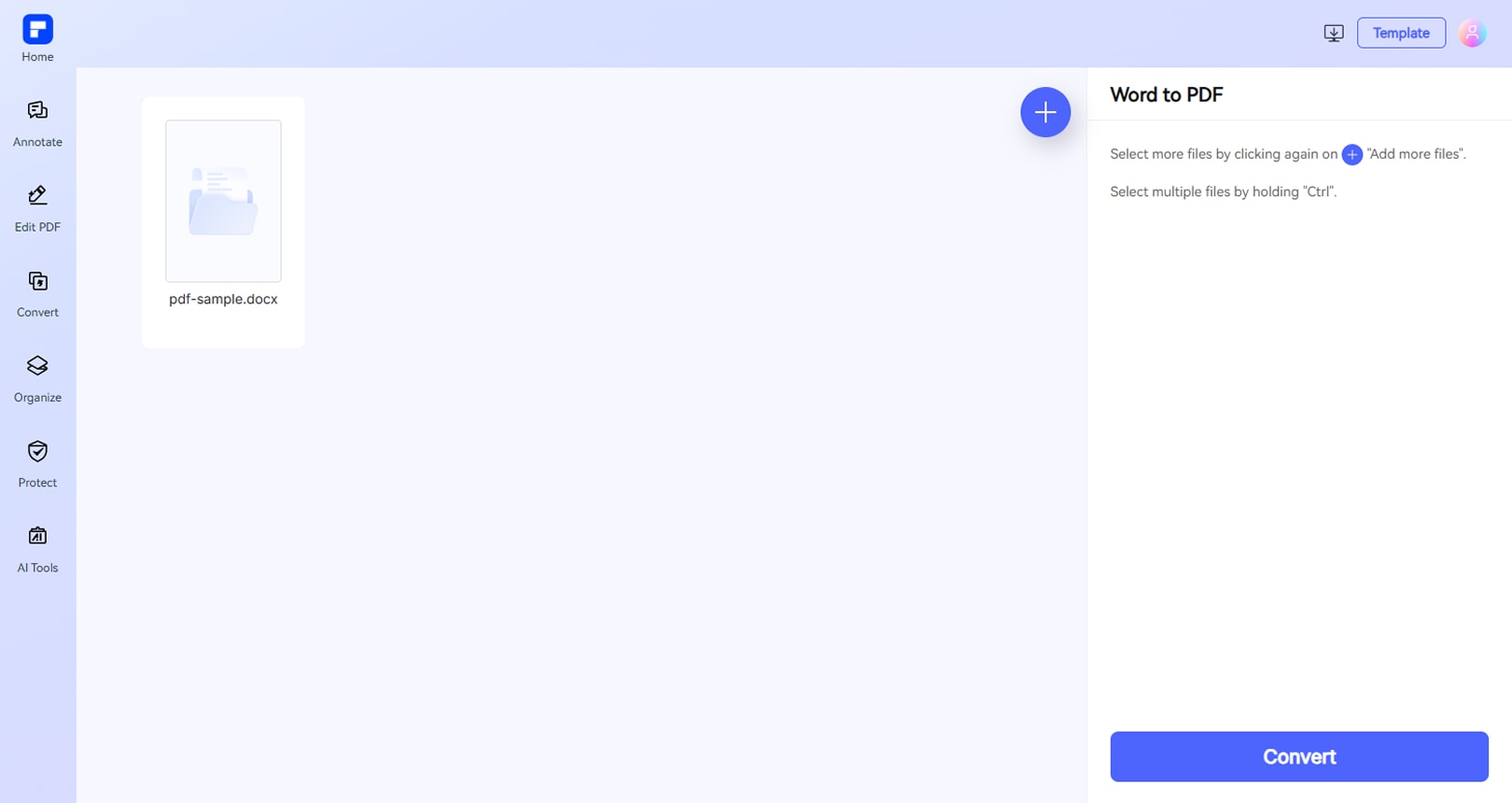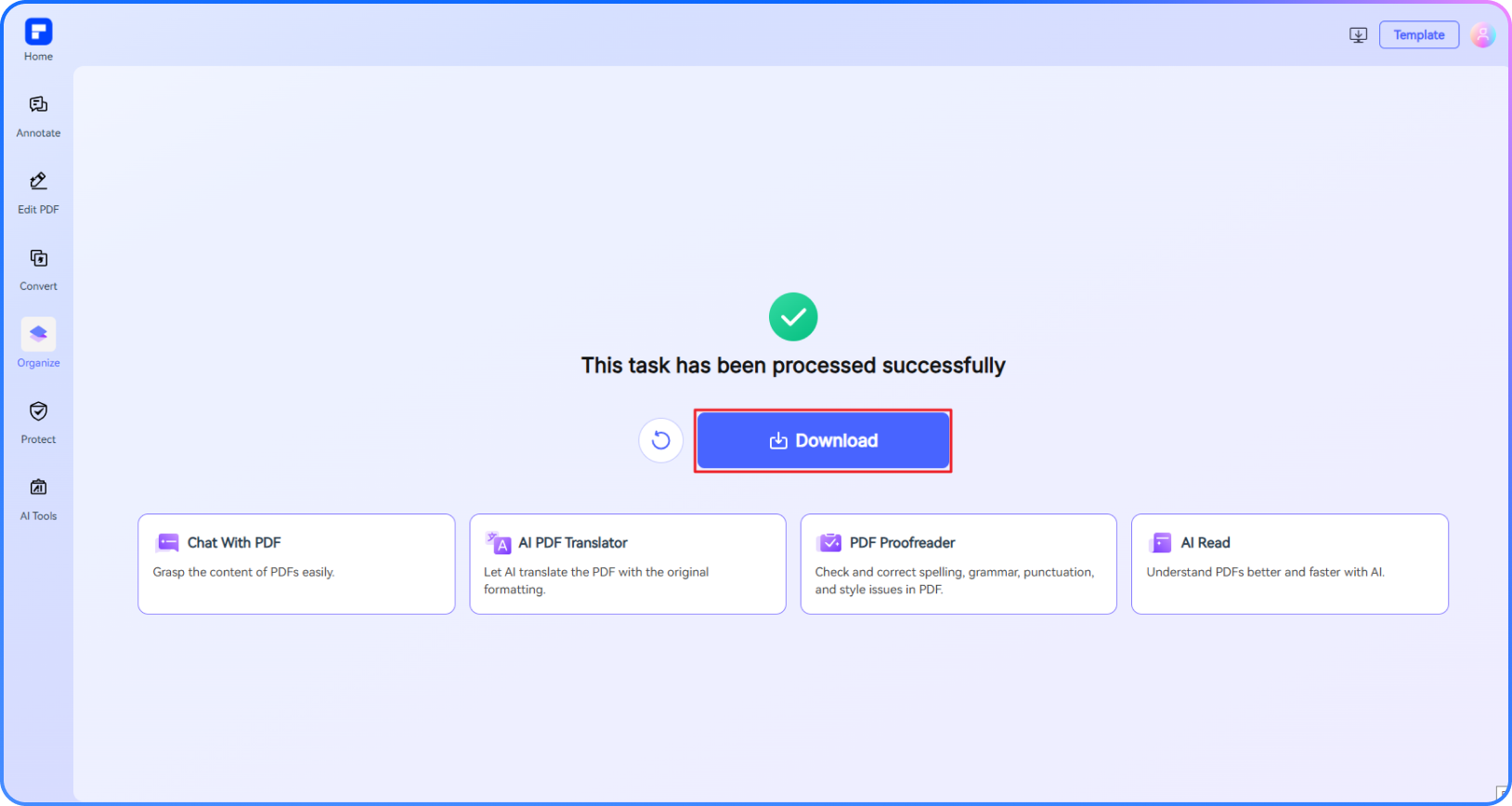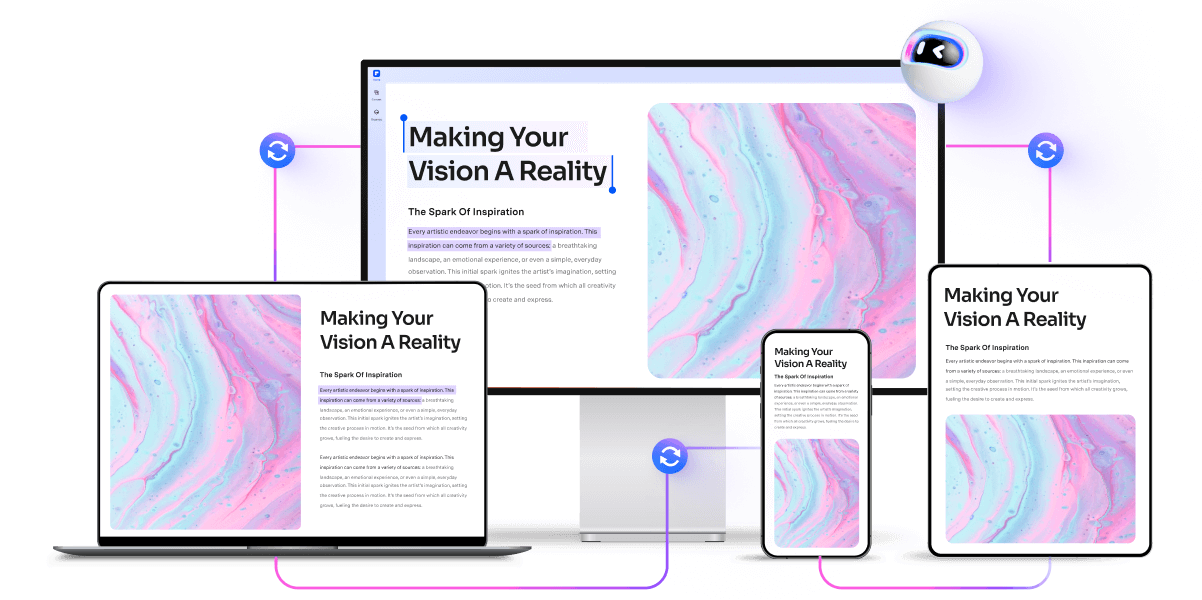Convert Word to PDF Online for Free
Turn Word to PDF in a snap—free & easy. Instantly change DOC/DOCX files to PDF format
with no watermarks. Perfect for resumes or contracts. Just upload, convert, and download. Done!
 Convert Word to PDF for Free
Convert Word to PDF for Free
 Online Batch Convert Word Files to PDF in Seconds
Online Batch Convert Word Files to PDF in Seconds
 Best Word to PDF Converter Works on Mac, Windows, iOS, Android
Best Word to PDF Converter Works on Mac, Windows, iOS, Android
 What is a PDF doc?
What is a PDF doc?
PDF (Portable Document Format) is a universal file format developed by Adobe that preserves a document’s layout across all devices. Unlike Word files (.doc/.docx), PDFs are secure, print-ready, and look the same everywhere—perfect for sharing, archiving, or professional use.
 Convert Any Doc to PDF
Convert Any Doc to PDF
 Convert Any Doc to PDF
Convert Any Doc to PDF
 Convert Any Doc to PDF
Convert Any Doc to PDF
 Convert Any Doc to PDF
Convert Any Doc to PDF
Convert Word to PDF Online vs. Offline
How to change Word to PDF online free?
See the differences with our free Word to PDF Converter.
Free Online Document to PDF Converter
Convert Word files (.doc or .docx) to PDF online—fast, free, and no software required.
Quickly Convert Multiple Word Files to PDF
Batch convert Word documents with one click. Upload multiple files and get PDFs instantly.
Preserve Formatting Across All Devices.
Convert Word to PDF without losing layout or style—works seamlessly on desktop, tablet, or mobile.
Turn Word Forms into Fillable PDFs
Easily convert interactive Word forms into fillable PDFs for typing or digital signing.
Convert Any Word Document in Seconds
Supports .doc, .docx, .rtf, .docm, .dotx, .dotm, .dot, and .odt formats. Transform any document to PDF instantly.
Transfer Word to PDF With Password Protection
Easily convert your Word file to PDF and add a password to control who can view or edit the document. Always keep your content secure.
Free Online Conversion of Word to PDF for wider use.
Secure, Compliant, and Professional PDF Software - Award - Winning.
PDFelement shines in G2 Winter 2026 as a Leader, Momentum Leader, and High Performer for Enterprise - adding to its 2024 G2 Best Software Award - Top 50 Office Products, ISO 27001 - Information Security Management certification, and PDF Association membership.
 Convert Any Doc to PDF
Convert Any Doc to PDF
 Convert Any Doc to PDF
Convert Any Doc to PDF
 Convert Any Doc to PDF
Convert Any Doc to PDF
 Convert Any Doc to PDF
Convert Any Doc to PDF
FAQs about Word to PDF Free Conversion.
-
How to transfer Word to PDF on Mac?
Converting a Word document to PDF on a Mac is simple and can be done using built-in tools or free online converters like PDFelement. Here are the best methods:
Method 1: Using Microsoft Word (Built-in & Recommended)
- Open your Word document in Microsoft Word.
- Click File → Save As (or Export in newer versions).
- Choose PDF from the file format dropdown.
- Select a save location and click Save.
Method 2: Using Preview (For Any Document)
- Right-click the Word file → Open With → Preview.
- Click File → Export as PDF.
- Choose a save location and click Save.
Method 3: Using Mac’s Print Menu
- Open the Word file and press ⌘ + P (or go to File → Print).
- Click PDF at the bottom-left → Save as PDF.
- Choose a location and save.
Method 4: Online Converter (PDFelement Free Online Tool)
If you prefer a quick, no-install solution, try PDFelement’s free online Word to PDF converter:
- Go to PDFelement’s Word to PDF tool.
- Upload your Word file.
- Wait for the conversion, then download the PDF.
-
Is there a Word to PDF converter that is actually free?
Yes. Here’s a breakdown of the best option to convert Word to PDF completely free:
Built-in Methods (100% Free & No Third-Party Tools)
Microsoft Word (Mac/Windows)
- Open your Word file → Click File → Save As → Choose PDF format → Save.
- Preserves formatting perfectly and requires no extra software.
-
Can I convert Google Docs or Pages to PDF?
Yes! You can easily convert Google Docs or Apple Pages files to PDF for free. Here are the simplest methods:
For Google Docs:
- Open your document → Click "File" → "Download" → Select "PDF (.pdf)"
- Alternative: Use ⌘+P (Mac) or Ctrl+P (Windows) → Choose "Save as PDF"
For Apple Pages:
- Open file → "File" → "Export To" → Choose PDF format
- Quick method: ⌘+P → Click PDF dropdown → "Save as PDF"
Need to convert other file types? The free PDFelement Online Word to PDF converter handles:
- Word (.docx) to PDF
- Preserves all formatting
- No watermarks
- Works directly in your browser
-
Can I combine multiple Word files into one PDF?
Yes! You can convert multiple Word files to PDFs first, then merge them into a single PDF—all for free—using PDFelement Online.
Step 1: Convert Word Files to PDF
- Go to PDFelement Word to PDF Converter.
- Upload your Word files (DOC/DOCX) or drag & drop them. It supports batch conversion (multiple files at once).
- Click "Convert" → Download each file as a separate PDF.
Step 2: Merge the PDFs into One File
- Go to PDFelement PDF Merger.
- Upload your converted PDFs (or drag & drop).
- Click "Merge" → Download your final, combined PDF.
For a simpler and more straightforward method, you can choose PDFelement for desktop. Simply click Tools > Combine, upload all your Word files, and click Apply to create a single combined PDF.
-
Is there a free alternative to Adobe Word to PDF converter?
Yes! You don’t need Adobe Acrobat to convert Word to PDF—here are 100% free alternatives that work just as well (or better):
1. Built-in Methods (No Software Needed)
Microsoft Word (Windows/Mac)
- Open your DOCX file → File → Save As → PDF.
- Best for: Perfect formatting, no extra tools.
Mac Preview
- Right-click Word file → Open With → Preview → File → Export as PDF.
Google Docs
- Upload Word file to Google Drive → Open with Docs → File → Download → PDF.
2. Free Online Converters (No Installation): PDFelement Online Word to PDF Converter
- Batch convert multiple Word files at once.
- Simple interface, supports OCR (text recognition).
-
Can I convert multiple documents to PDF?
Yes! You can batch convert multiple Word documents to PDF. Here is the best way to do it:
Use PDFelement Online PDF Converter.
- Go to PDFelement Online Converter.
- Upload Files: Drag & drop multiple Word documents (DOC/DOCX) at once. It also supports batch processing (no file limits for basic conversions).
- Click "Convert" → All files process simultaneously.
- Download and get a ZIP folder with all converted files.
Note: If you wish to batch convert other formats to PDF, you can visit PDFelement Online and choose the feature you need.
-
How to convert ODT document to PDF?
You can convert an ODT (OpenDocument Text) file to a PDF using several methods, such as software like PDFelement, OpenOffice, LibreOffice, or Microsoft Word, or by utilizing online converters.
Using PDFelement for Desktop (Simplest method):
- Open the ODT file in PDFelement, and it will automatically open in PDF format.
- Click Save and choose a location to save the PDF.
Using OpenOffice or LibreOffice:
- Open the ODT file in OpenOffice or LibreOffice Writer.
- Go to File > Export as PDF.
- You may be able to adjust settings like DPI, compression, etc. (OpenOffice).
- Click Export and choose a location to save the PDF.
Using Microsoft Word:
- Open the ODT file in Word.
- Go to File > Save As.
- Choose PDF as the file type.
- Click Save.
Using an Online Converter:
- Visit a website like PDF24 Tools.
- Upload the ODT file.
- Select PDF as the output format.
- Click Convert and download the PDF.
Tips and tricks for Word to PDF.
Rate PDFelement Online PDF tools:
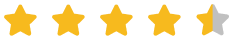
4.8
(188,357 Votes)You have to upload and download at least 1 file to rate! We've already perfectly processed 307,292,373 files with a total size of 10,124 TB
Try more PDFelement online PDF tools.
Simplified by AI.
Fast, easy, and affordable PDF editor. Convert, edit, sign PDFs, and more.