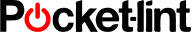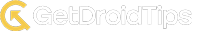Reviews, Awards & Recommendations
We want to share some of those stories with you.
Awarded by Famous
Organizations






Trusted by some of the most renowned companies in the world.

Replace Adobe Acrobat with
PDFelement Reduces Costs by

Streamlined Document Workflow
by Getting Faster Results of

Adopted PDFelement Reduced
document-processing time by
Trusted by leading IT experts.

Perfect your PDFs with Wondershare PDFelement 9
Wondershare PDFelement 9 is your practical and intuitive all-in-one PDF solution. It simplifies managing, reading, editing, and creating PDF files across desktop, web and mobile. Read more >

PDFelement provides a lot of useful PDF markup and annotation features
With PDFelement, you're able to view and edit PDFs right on your iPad, or even your best iPhone, with ease. Read more >

PDFelement simplifies students’ and educators’ class workflow
with the help of PDFelement, a student can make all kinds of desirable changes, from editing to highlighting an important part of the document.PDFelement doesn’t just help students simplify their lives. It also lets educators work efficiently with PDF files, without putting in any extra effort. Read more >

Wondershare PDFelement 9 – An In-depth Review
You often have to go beyond just opening and reading PDF files, i.e., you have to edit, annotate, convert, or fill up PDF documents. And for this, you could use a decent multipurpose PDF tool. After testing many PDF tools, there is one I find worth sharing – Wondershare PDFelements – in terms of features and functionality. Read more >

Wondershare PDFelement: The Ultimate All-in-one PDF Solution
Wondershare’s PDFelement(opens in new tab) (available for Windows, Mac, iOS, Android and the Cloud) solves this problem entirely by offering premium functionality and performance for a mere fraction of what alternatives like Adobe Acrobat cost. Read more >

How Wondershare PDFelement Enables Faster, Simpler, and Smoother PDF Editing Than Ever
Ultimately, we found that Wondershare is intuitive, affordable, and lightweight. Designed for performance and simplicity, it features no bloatware and a menu that greatly simplifies PDF editing across the board. And that makes it a perfect choice, no matter your profession. Read more >