How to Insert a YouTube Video in PowerPoint on Mac
2024-04-30 10:57:38 • Filed to: PowerPoint Tips • Proven solutions
If you've been looking for articles on how to embed a YouTube video in Powerpoint on Mac, you're in the right place. PowerPoint is a great tool for presenting your thoughts and ideas to others, and video is a powerful medium to convey them. So, how do you merge the two for maximum effect? How is it done, and are there any alternatives to using PowerPoint as a vehicle for your video content? Let's first see how to embed video in PowerPoint on Mac.
Steps to Embed Video in PowerPoint Mac Version
As you know, PowerPoint is native to Windows rather than macOS. That means you'll need a copy of MS Office for Mac as the first step. Assuming you've already got it, let's look at the process of embedding content from YouTube directly into your PPT.
In most cases, the video will need to be downloaded from the source website (e.g., YouTube) before it can be inserted as a file into a document. However, later versions of PowerPoint for Mac have an option to insert a video using the URL.
Step 1: Open PowerPoint for Mac and launch a new file. Make sure that the file is visible in Normal mode. You can change the setting for that under "View" in the toolbar.
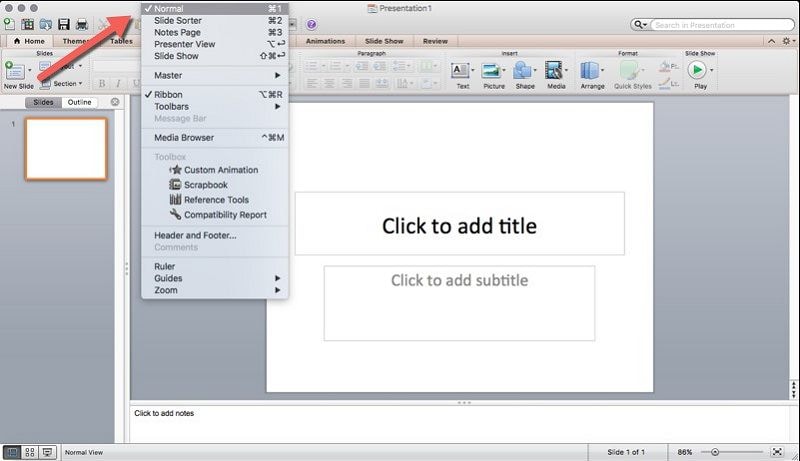
Step 2: Click on "Insert" in the top toolbar, then move your cursor to "Video" and, finally, choose where you want the video to be sourced from. You can insert video into the PowerPoint in Mac from your local memory or launching the media browser.
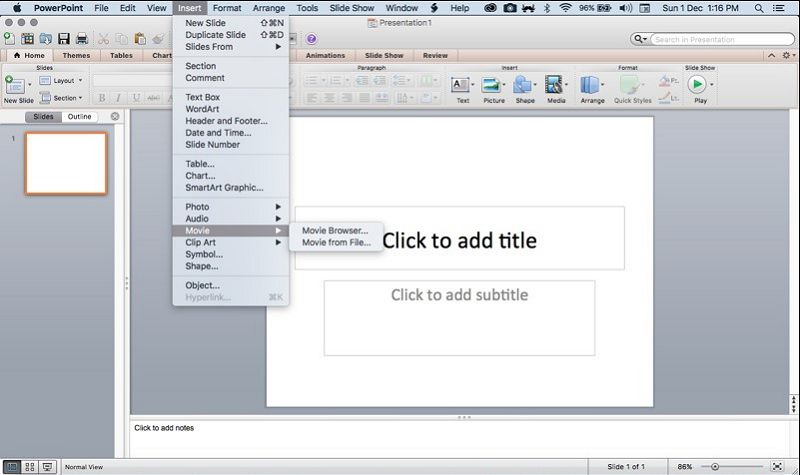
Step 3a: If you insert from a file, it will process the insertion right away; if you use the media browser, it will automatically curate all your visual content and display them under various tabs like Photos, Audio, Movies, etc. Under "Movies," choose your video and drag it to the PowerPoint slide where you want it inserted.
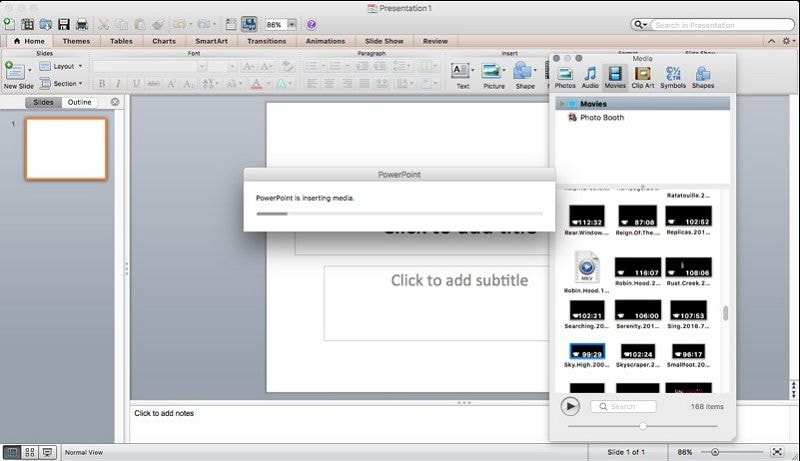
Step 3b: In later versions of PowerPoint, when you click "Insert," you'll see a drop-down option for Video. Inside, you'll see an option called "Online Movie…". Click on that and paste the YouTube URL, followed by Insert. You'll see the progress until the video has been successfully inserted into your slide.
You can now share your PowerPoint file with your contacts, video and all!
Why PowerPoint When You Can Use PDF?
The Portable Document Format is one of the most versatile file formats for sharing and distribution, but it also has several advantages over .ppt or .pptx documents. Here's where PDFs shine in comparison to PPTs:
- PDF is a universal format, which means any user with a PC or even a Mac can easily read it for free, without having to get special software. For example, PDFelement is available for Windows and macOS as well as iOS and Android, and it's free as a PDF reader for anyone to download and use.
- PDF is much easier to annotate, so if a document requires input from multiple users before its final iteration, it's extremely easy to add comments and notes and make any kind of 'on-top' edit over the document's contents.
- PDF offers two levels of password security, one to open the document and one to modify, copy, or print it. That means every document leaves a fingerprint of who did what when handling the file.
- PDFs are fully interactive. Of course, you can easily edit PowerPoint as well, but if you've ever done it before, you'll know how difficult it can be to NOT mess up text and image alignment, content borders, and so on when editing a .ppt or .pptx file. With the right PDF editor like PDFelement (Standard or Pro), it's a seamless experience.
For these and other reasons, PDF is now becoming far more popular as a delivery format for the world's business information. PDF tools today are much more advanced than before, allowing you to add a myriad of content formats, edit them, and generally manipulate them to a greater degree of detail than you can ever expect from a PowerPoint file. As the name suggests, MS PowerPoint makes a powerful point about being the best format for presentations. But for everything else, PDF is king.
The Best PDF Tool for You
There are several PDF editors for Mac, but not all of them can perform all the requisite actions in a satisfactory manner. Adobe Acrobat is definitely at the top of the list, but Wondershare PDFelement - PDF Editor seems to be emerging as the PDF editor of choice for many professionals. The interface is far slicker than its bulkier competitor, and licensing prices are far more competitive, the features are equally matched, and, best of all, it comes in macOS, Windows, iOS, and Android flavors, so you're always in control of your documents whether you're on a tablet, a desktop, or a smartphone.

PDFelement is a pleasure to use when editing or annotating a PDF document. The intuitive interactions are highlighted by the contextual tools that are customized based on what you're editing. Changing the text? You'll only see what you need to control font size, color, and so on. And you can choose between editing line by line or as a paragraph, which makes it equally easy to do minor edits and major font and layout alterations. Need to edit images? You'll get just the tools you need to resize, crop, etc.
You can also do detailed annotations that aren't possible in a PowerPoint document, such as adding comments, making notes, underlining, highlighting text, and much more.
Creating a PDF from scratch or using Optical Character Recognition to convert it into an editable or searchable PDF is equally easy. The utility supports a wide range of input as well as output formats.
Since you'll most likely be sharing PDFs with sensitive or confidential information, you can take advantage of the many security features like password protection, redaction, etc. In addition, PDFelement allows you to easily insert a digital signature so you can quickly sign off on important documents.
Based on the versatility of the PDF format, our recommendation is to use this for all your documentation needs in macOS; and PDFelement is the perfect tool for any action that you need to perform on them, including creating, editing, annotating, securing, signing, converting, and form-filling.
Free Download or Buy PDFelement right now!
Free Download or Buy PDFelement right now!
Buy PDFelement right now!
Buy PDFelement right now!



Audrey Goodwin
chief Editor