PDFelement - Edit, Annotate, Fill and Sign PDF Documents

In the past several years, accounting software has become an integral part of businesses. No matter the industry, more companies and employees try to use accounting systems to their benefit. The biggest advantage of using accounting system is that it reduces expenses, provides an error-free taxation, and you make accounting faster. Companies providing accounting system softwares usually rely on the interface, making it as simpler, user-friendly, and intuitive as possible. But that doesn't mean there are not a lot of features. Quite the contrary, the robust set of features of accounting system make life easier. So, with that being said, which are the best?

The first accounting system we recommend is PDFelement , an all-in-one PDF software tool that can help with various tasks. You can use PDFelement to send invoices, make them professional looking, and much more. Here are some of the features that make PDFelement perfect accounting system software:
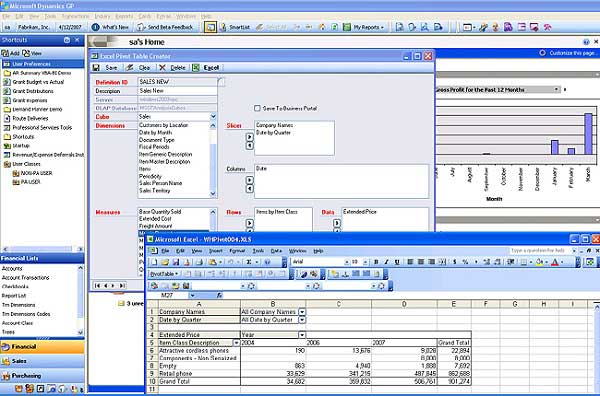
Dynamics is the next software tool on the menu. A product by Microsoft, Dynamics is adaptable and integrated business management solution that can help people make business decisions. With design and working setup like most Microsoft software, Dynamics is easy to learn and use. The accounting solution helps you automate and streamline your financial and customer relationship.
Pros:
Cons:
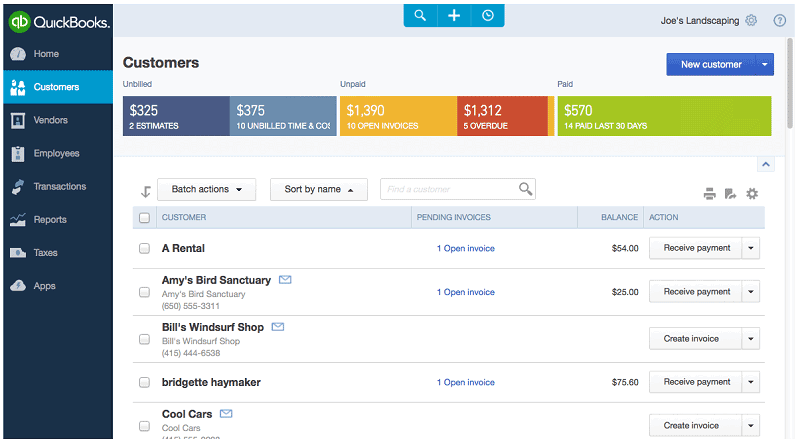
One of the most popular accounting software, QuickBooks helps you manage finances with online or licensed version. You get instant access to vendor, employee, and customer information. A very versatile software that scales well. You can choose one of the many payment plans, and opt for different levels of features. And you can get a free 30 day trial to test it.
Pros:
Cons:
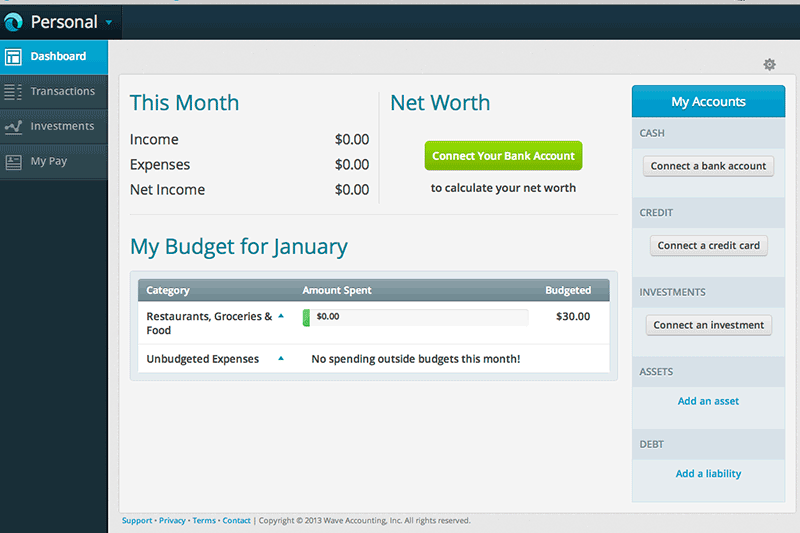
This is 100% free accounting software that is cloud-based. As such, Wave allows you access to your data from anywhere, at any time. You can add unlimited number of collaborators and work on all your businesses from just one login. Accounting is integrated with receipt scanning, payment processing, invoicing, and payroll. This is the perfect software to start your business with.
Pros:
Cons:
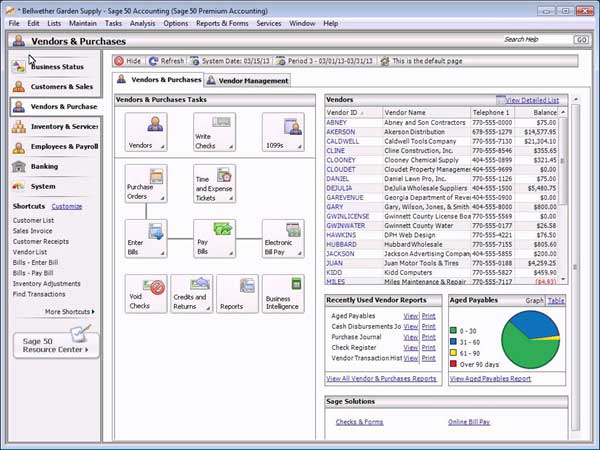
You can do everything, starting from accounting to payroll and to credit card processing. Designed for small and medium companies, Sage 50 is good at handling membership. Reports are a powerful tool to use, and there are even extras like volunteering and events.
Pros:
Cons:
An accounting system is a system of collecting, storing, and processing financial and accounting data. Generally, it is a computer-based method that tracks accounting activity. The financial reports processed by the accounting system can be used internally and externally. For internal use, management uses them to see how the company performs, and externally for partners like investors, creditors and tax authorities. Here are some tips how to make the most of it:
Still get confused or have more suggestions? Leave your thoughts to Community Center and we will reply within 24 hours.