PDFelement - Edit, Annotate, Fill and Sign PDF Documents

Password protection is one of the most helpful features on many PDF tools. Passwords help protect the privacy of sensitive or personal documents with confidential information. Sometimes, however, passwords can be forgotten by the user, which can be a major inconvenience. In cases where the password has been completely forgotten, the contents of the protected file may never be recovered.
Thankfully, there are a handful of quality applications that have been developed to help unlock PDF documents with password protection. In this post, we look at 5 of the top PDF unlocker for that can help recover passwords on Windows and Mac platforms.

Wondershare PDFelement (Wondershare PDFelement for Mac) is one of the most popular alternatives to premium PDF tools such as Adobe Acrobat. With tons of features for everyday use, PDFelement features one of the most useful PDF password unlocker tools available in the market. Unlike many PDF password removal services out there, PDFelement detects documents that require passwords and removes permission restrictions and passwords in the shortest time possible.
PDFelement provides the most flexibility for any password removal service available. It is available for Windows, Mac, and iOS, making it one of the few alternatives that support mobile platforms. It also supports 9 languages, which makes it applicable across multiple countries.
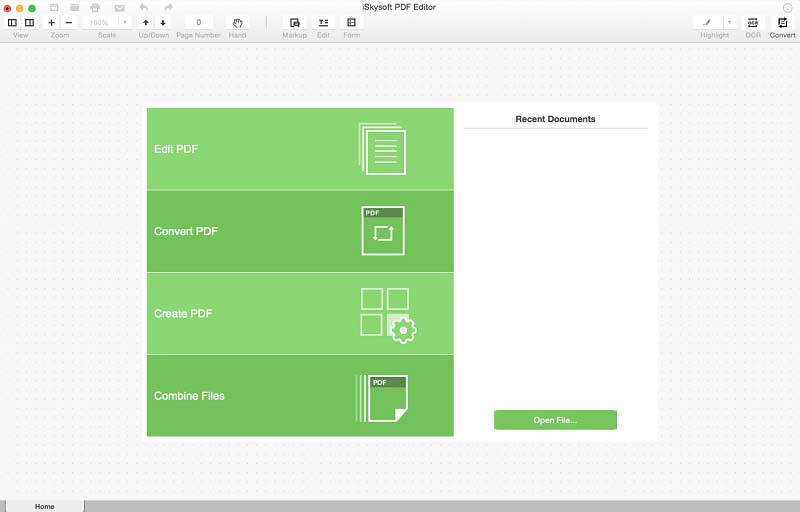
iSkysoft is a popular PDF editor that includes password removal as part of a wide array of features. This application allows you to add passwords to PDF documents as well as remove them from documents. iSkysoft enables users to access password-protected documents by converting the PDF document to Word, which basically circumvents the password. While this works for some types of password encryptions, many PDF files will usually not display the content even when the document has been converted.
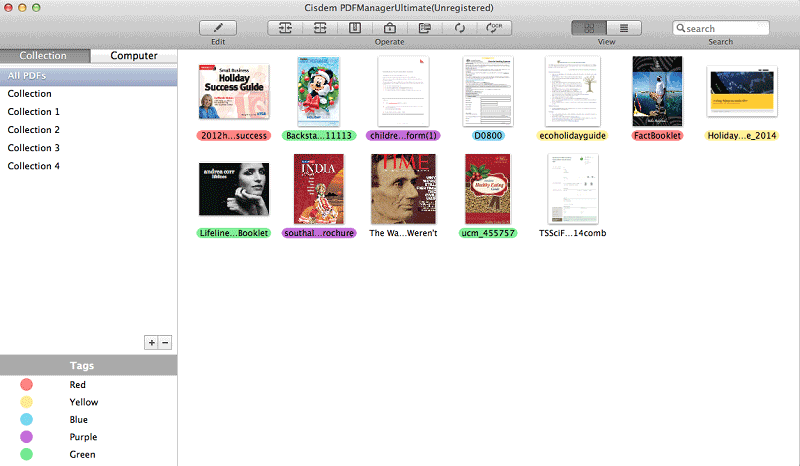
Cisdem PDF Password Remover is one of the many stand-alone PDF tools from Cisdem that offers simplicity and convenience when manipulating PDF documents. This password remover helps users crack user and owner passwords if any. Like most other password removers, Cisdem PDF Password Remover discovers passwords faster if the user knows some aspects of the password, such as the length and case of the numbers and letters. However, for users who will normally not have such information at hand, the process takes long before portions of the passwords can be recovered.
Apart from password removal, Cisdem offers a handful of other PDF tools that include PDF converters, a compressor, and a PDF creator. These tools, however, need to be installed as individual applications, which can make PDF modification a hectic task for basic users.
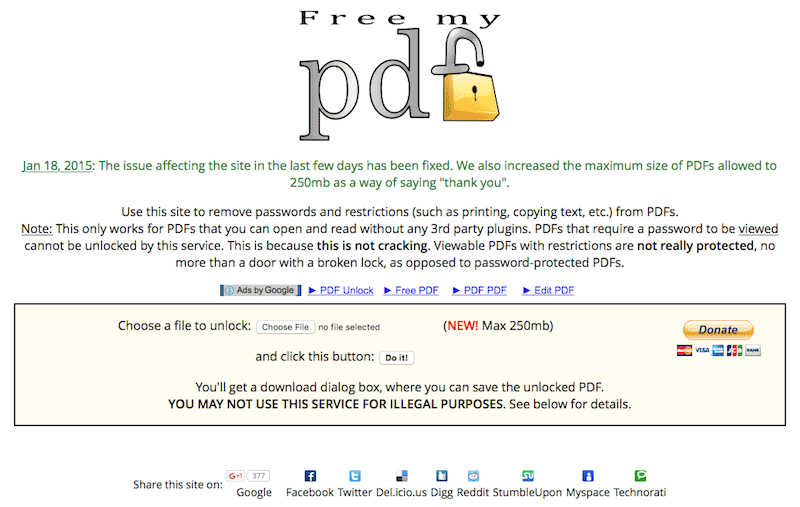
FreeMyPDF.com is an online-based password removal tool that is free and easy to use. This tool works by extracting the protected document, saving the password-free version, and allowing the user to download and edit the unprotected file. No passwords are retrieved since the application works by circumventing the password.
FreeMyPDF.com accepts PDF uploads with sizes of up to 250 MB with 128-bit Advanced Encryption Standard (AES). Since this web-based application does not spend long periods trying to crack the password, it takes a considerably short time to unlock the PDF document. Additionally, FreeMyPDF.com is easy to use across multiple platforms since there are no downloads and installations.
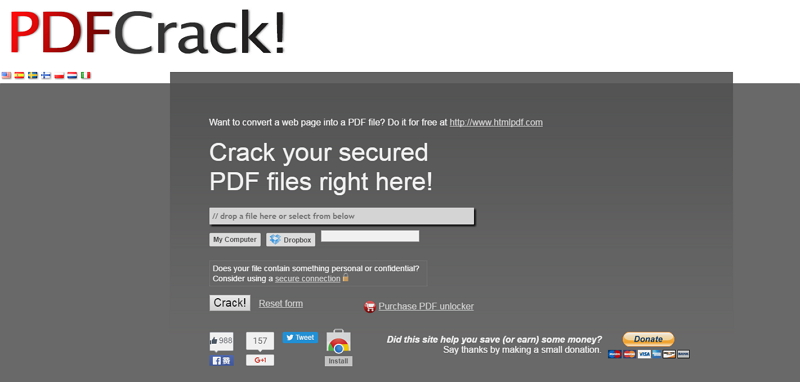
PDFCrack is purely a PDF password retrieval application that supersedes the simple of functions of removing permissions and passwords. In essence, PDFCrack enables users to recover user and owner passwords using brute-force attack, which works well for shorter passwords. It is also effective for documents secured with 128-bit RC4 passwords.
PDFCrack is a command-line application, which means it will work well with 64-bit and 32-bit versions of Windows 10, Windows 8, Windows 7, Windows XP, and Windows Vista.
Still get confused or have more suggestions? Leave your thoughts to Community Center and we will reply within 24 hours.