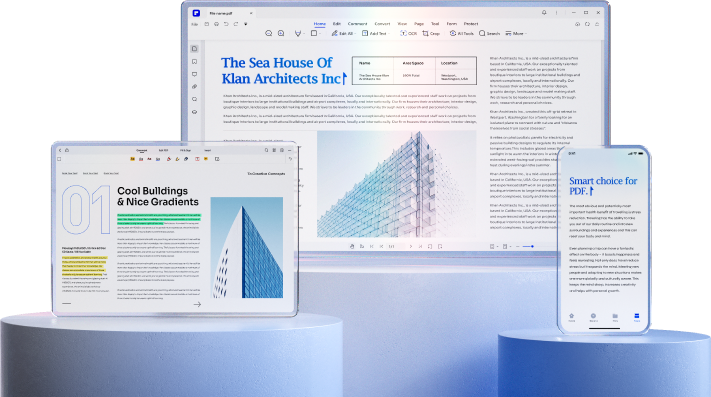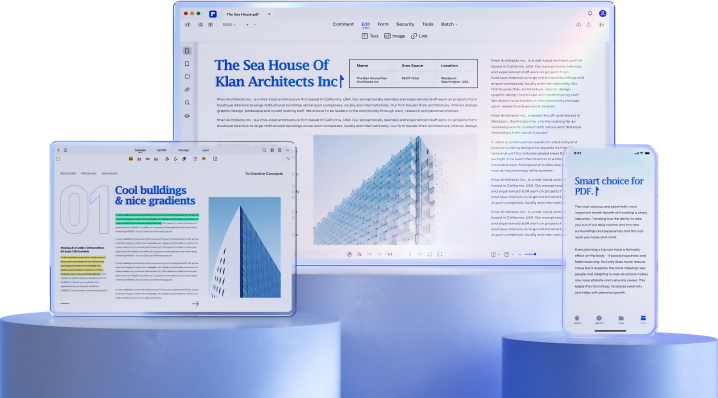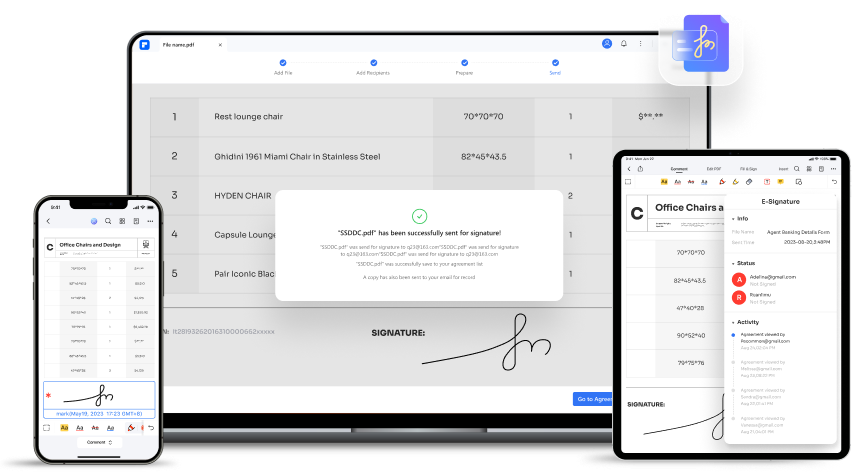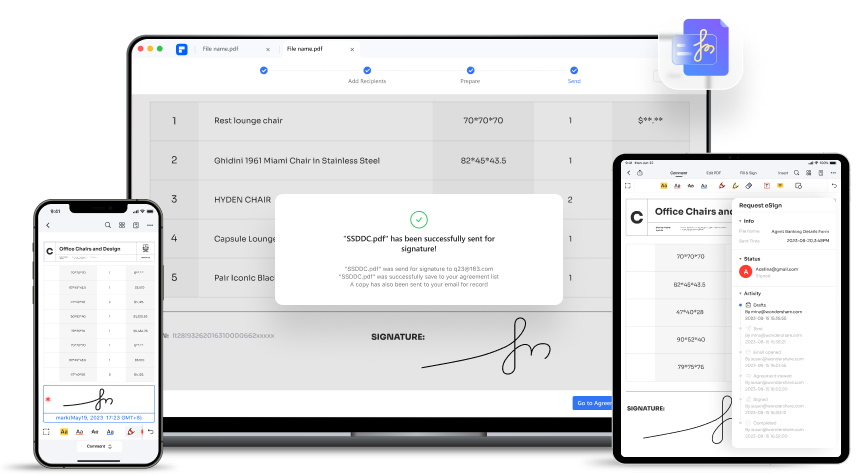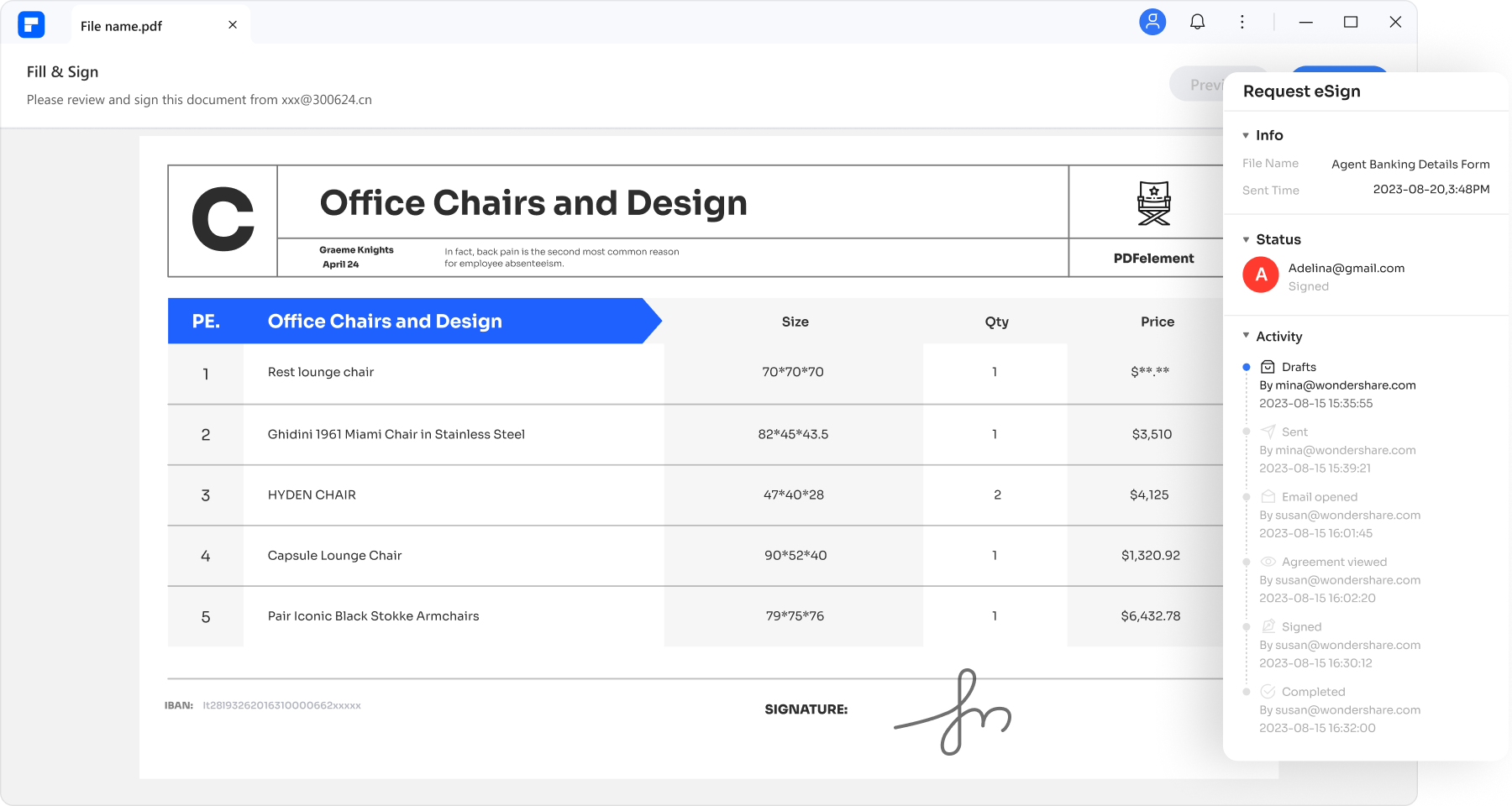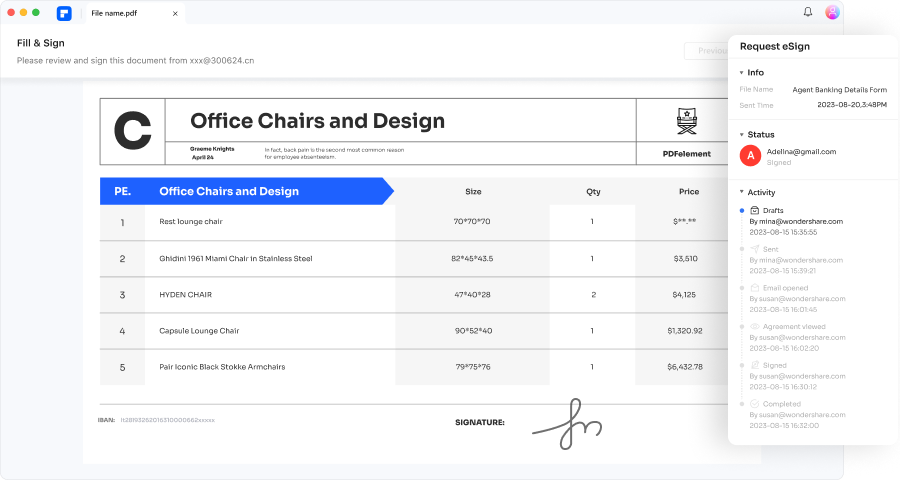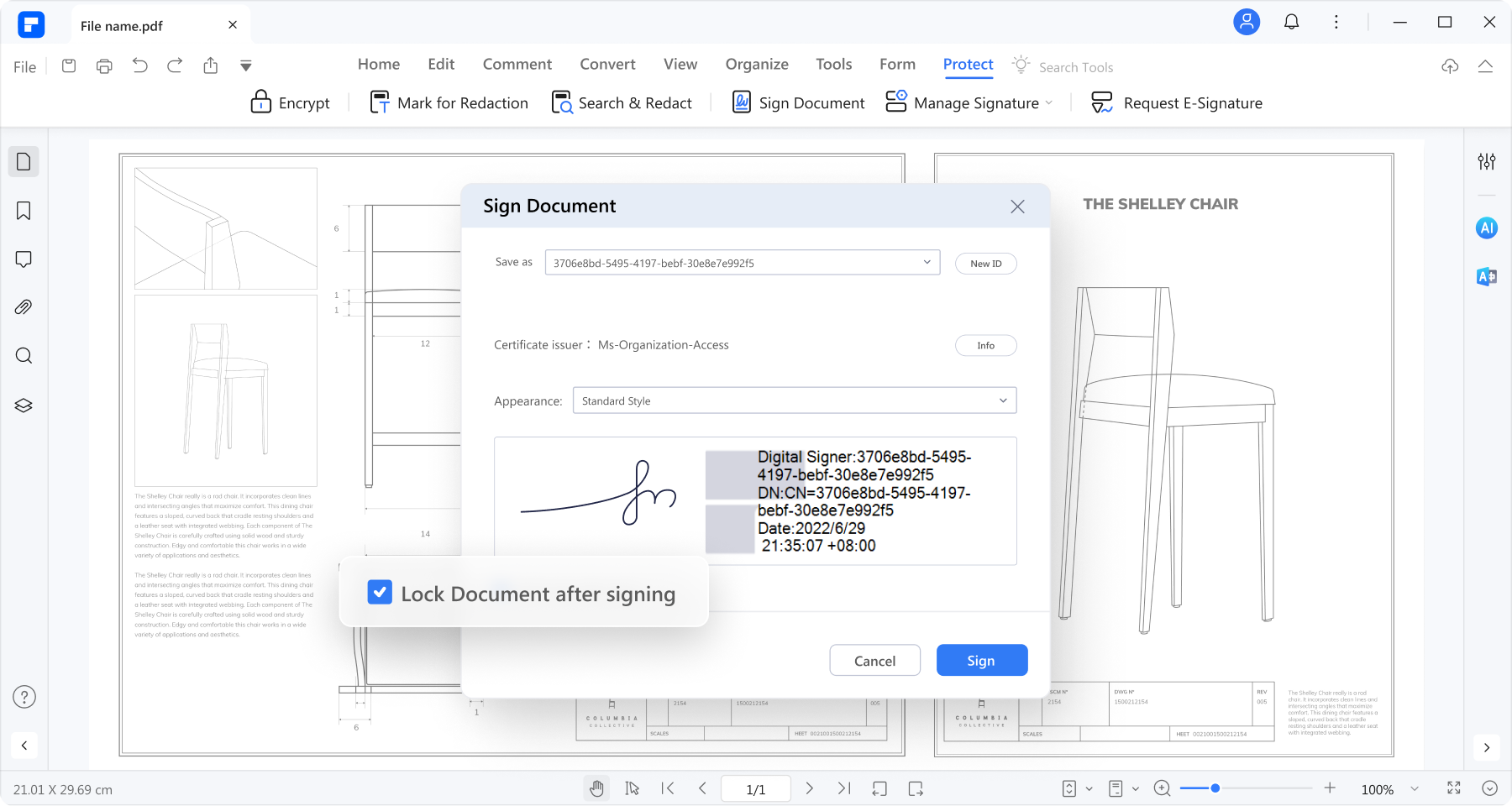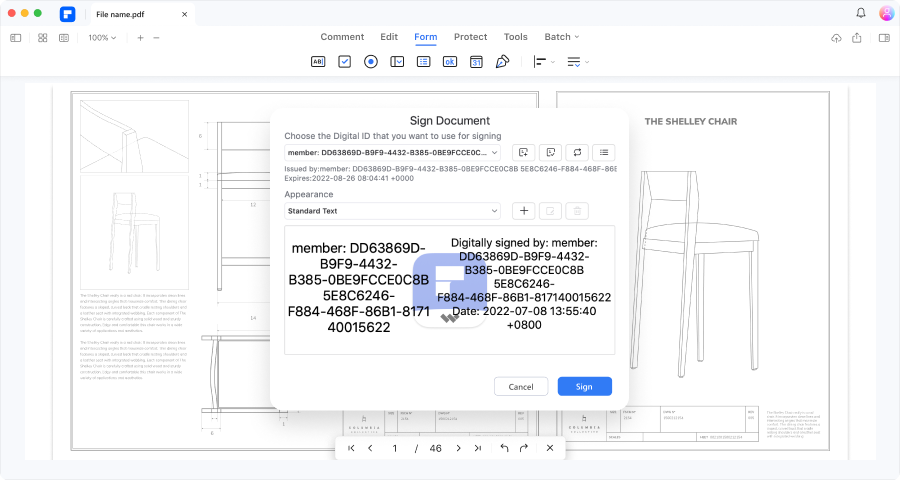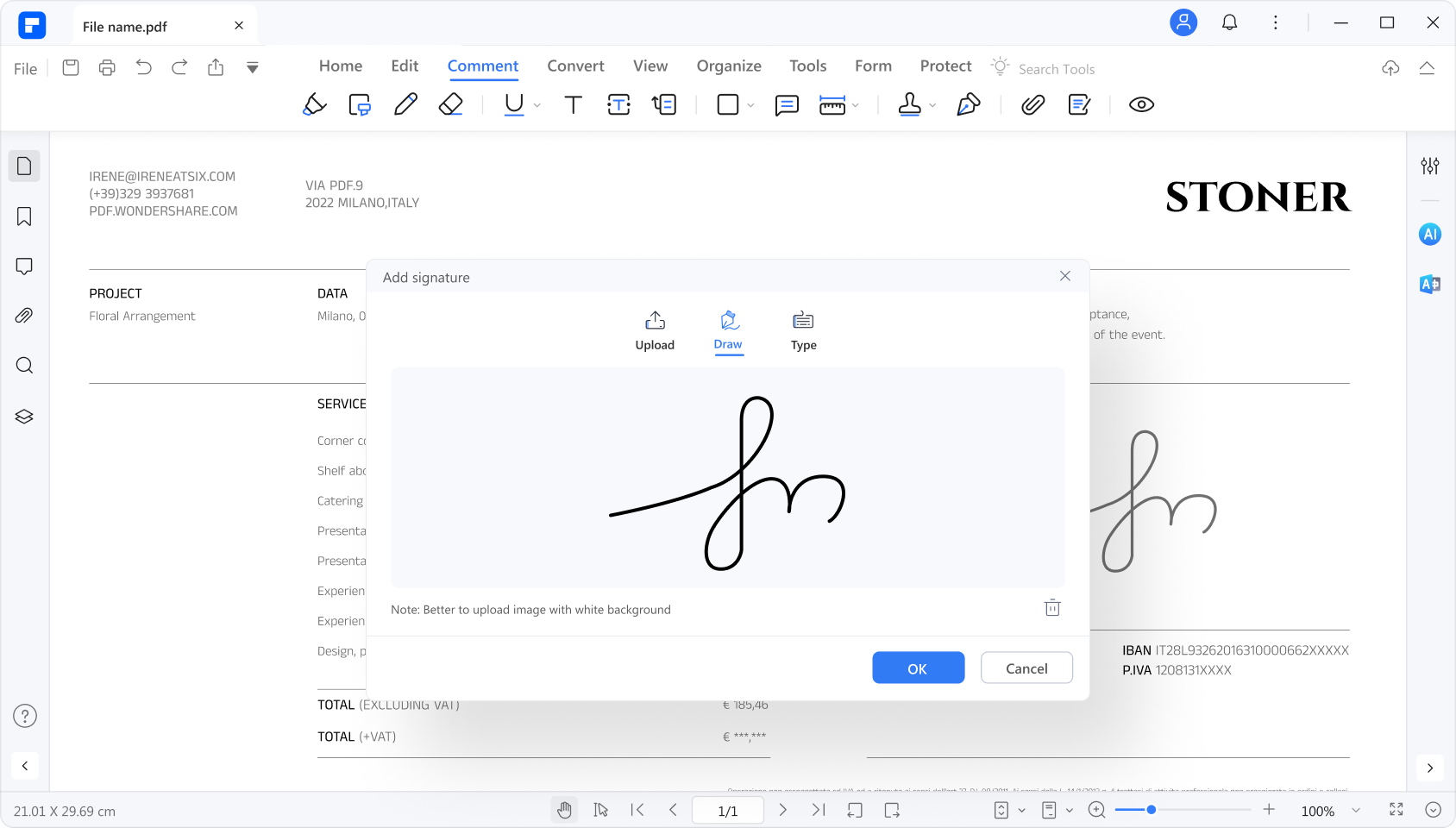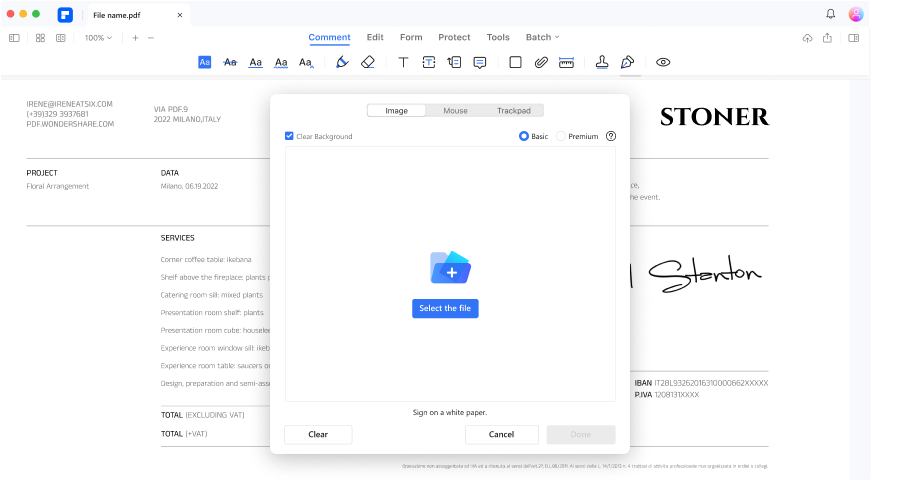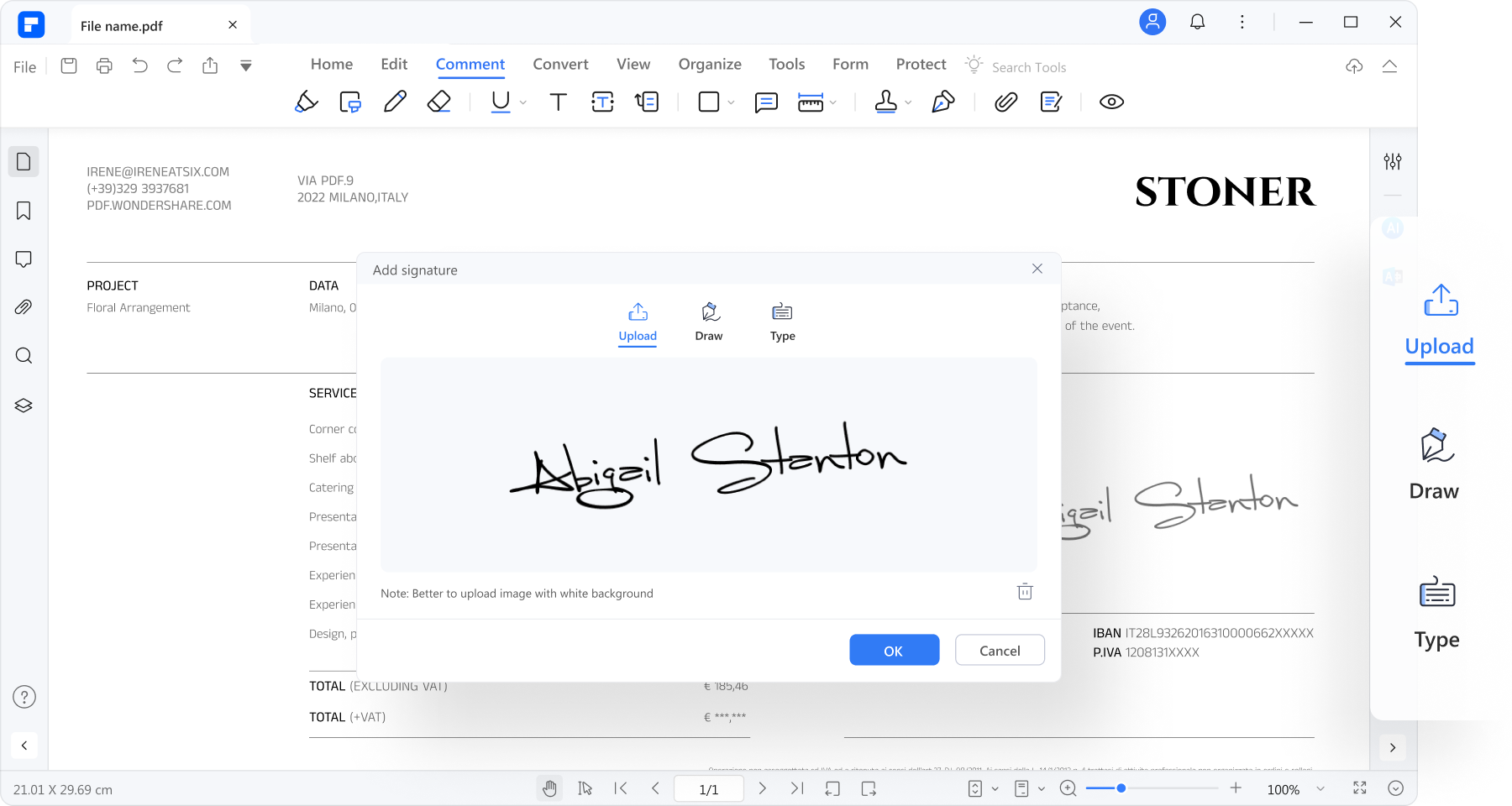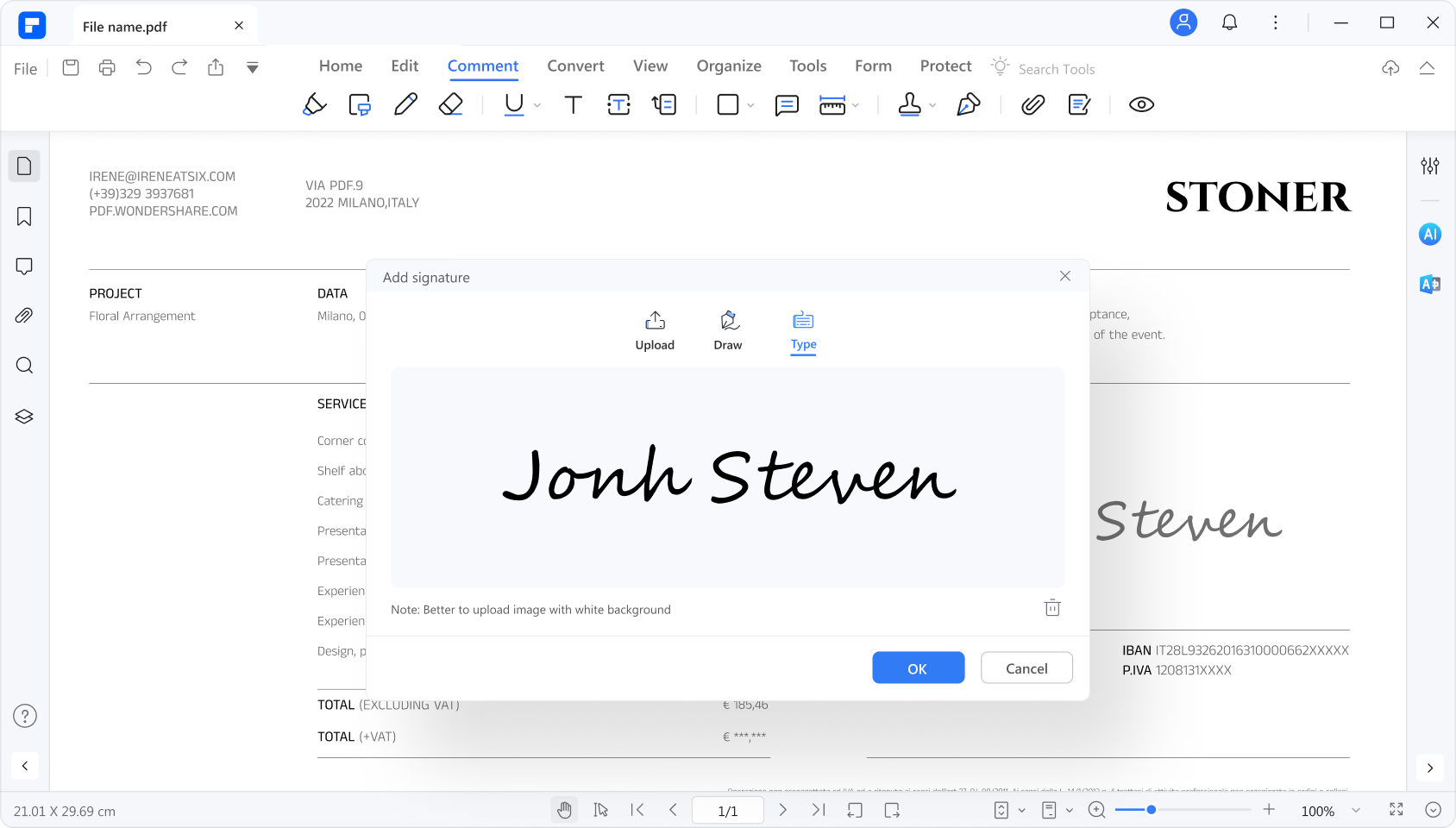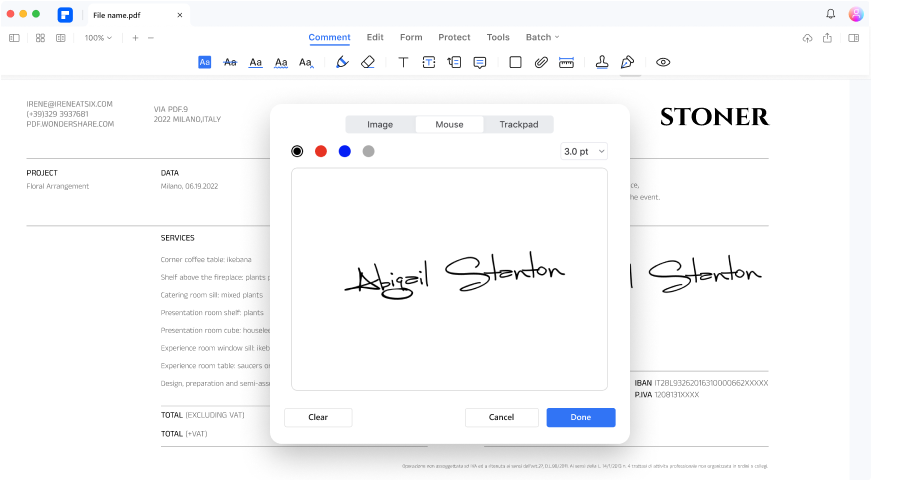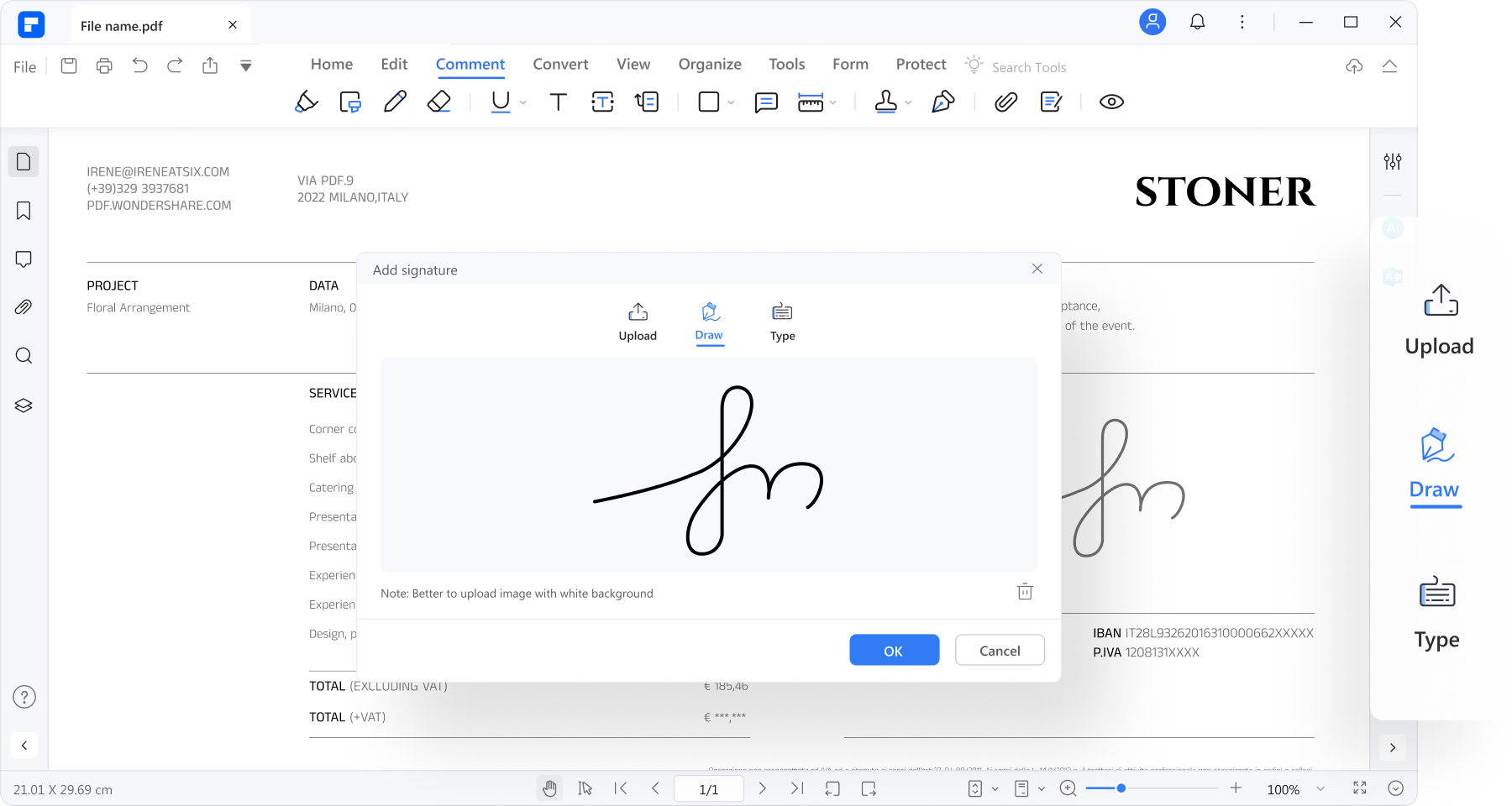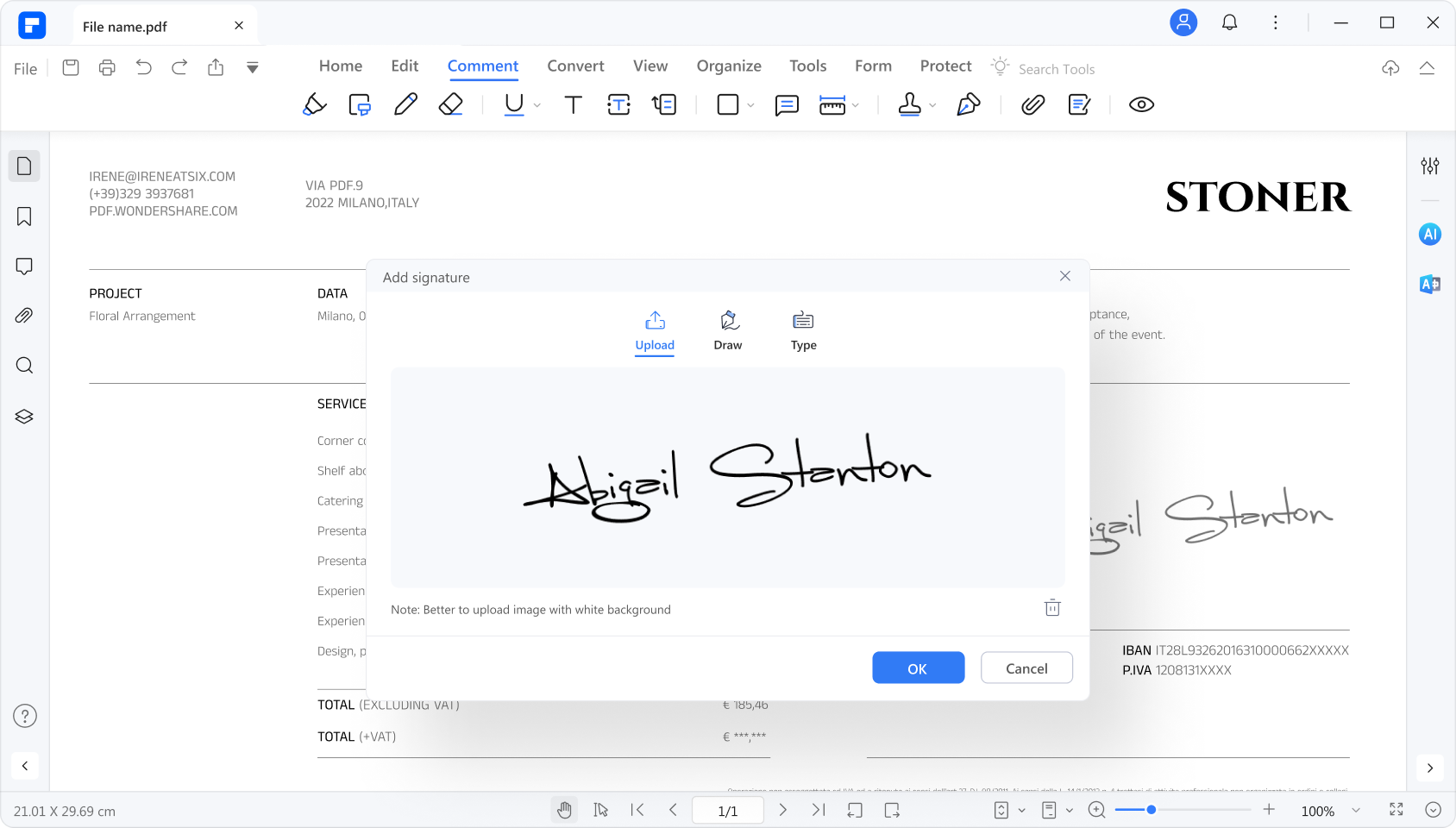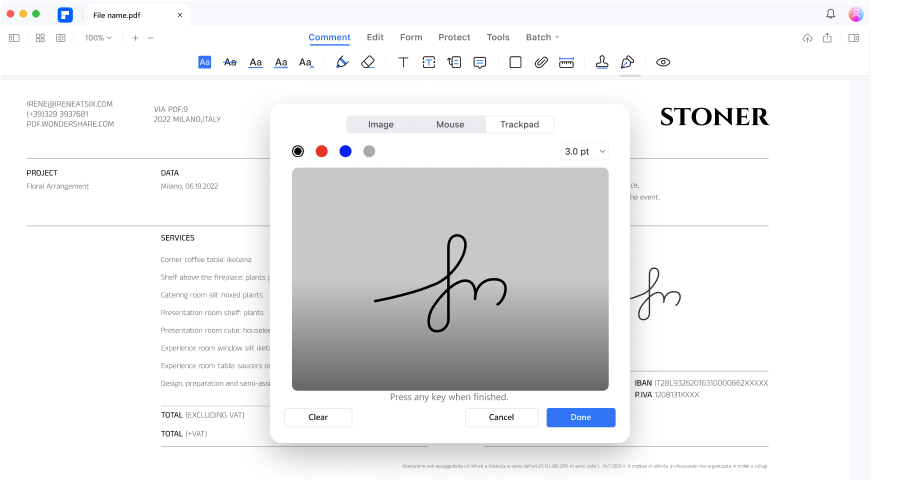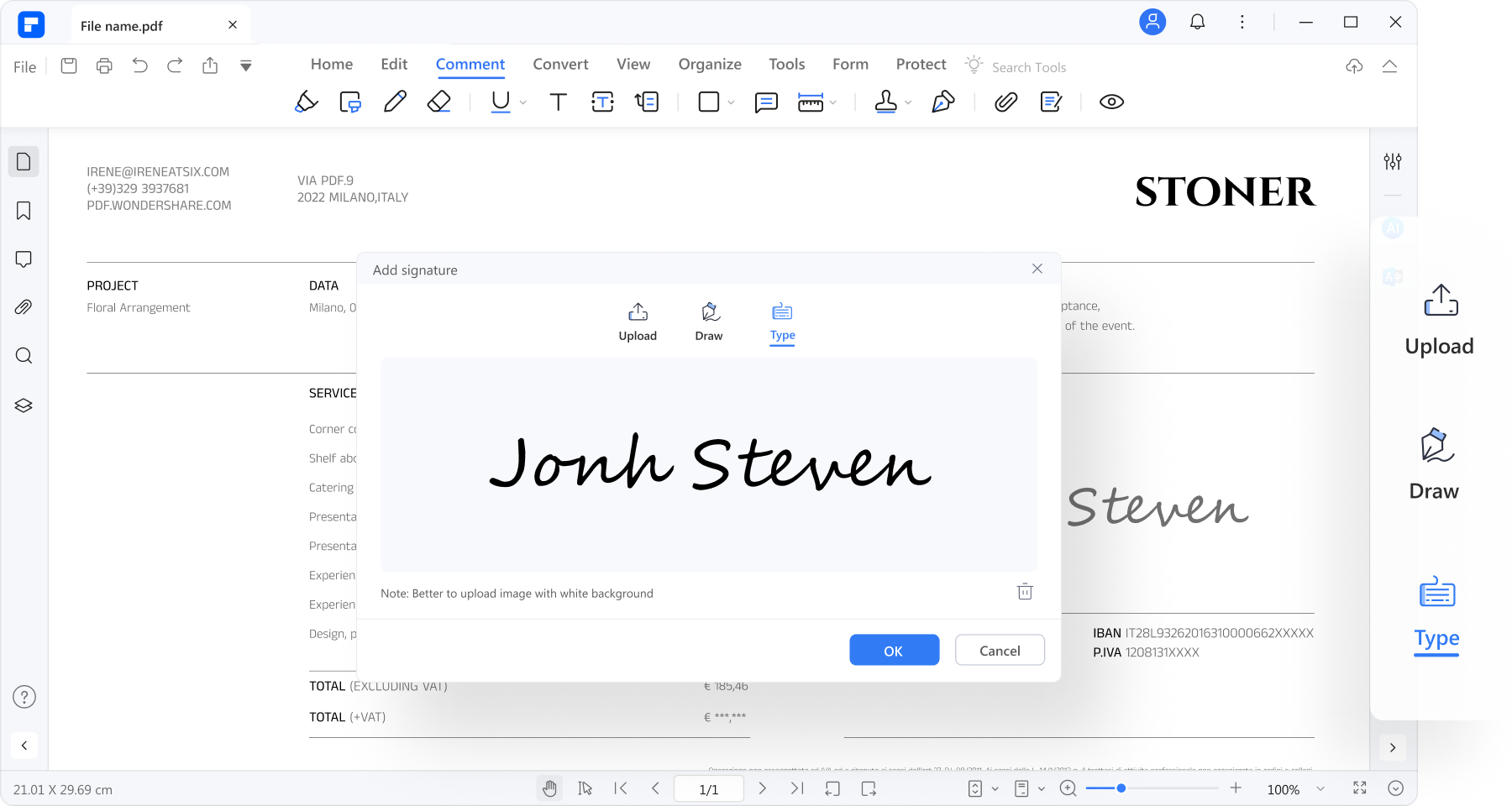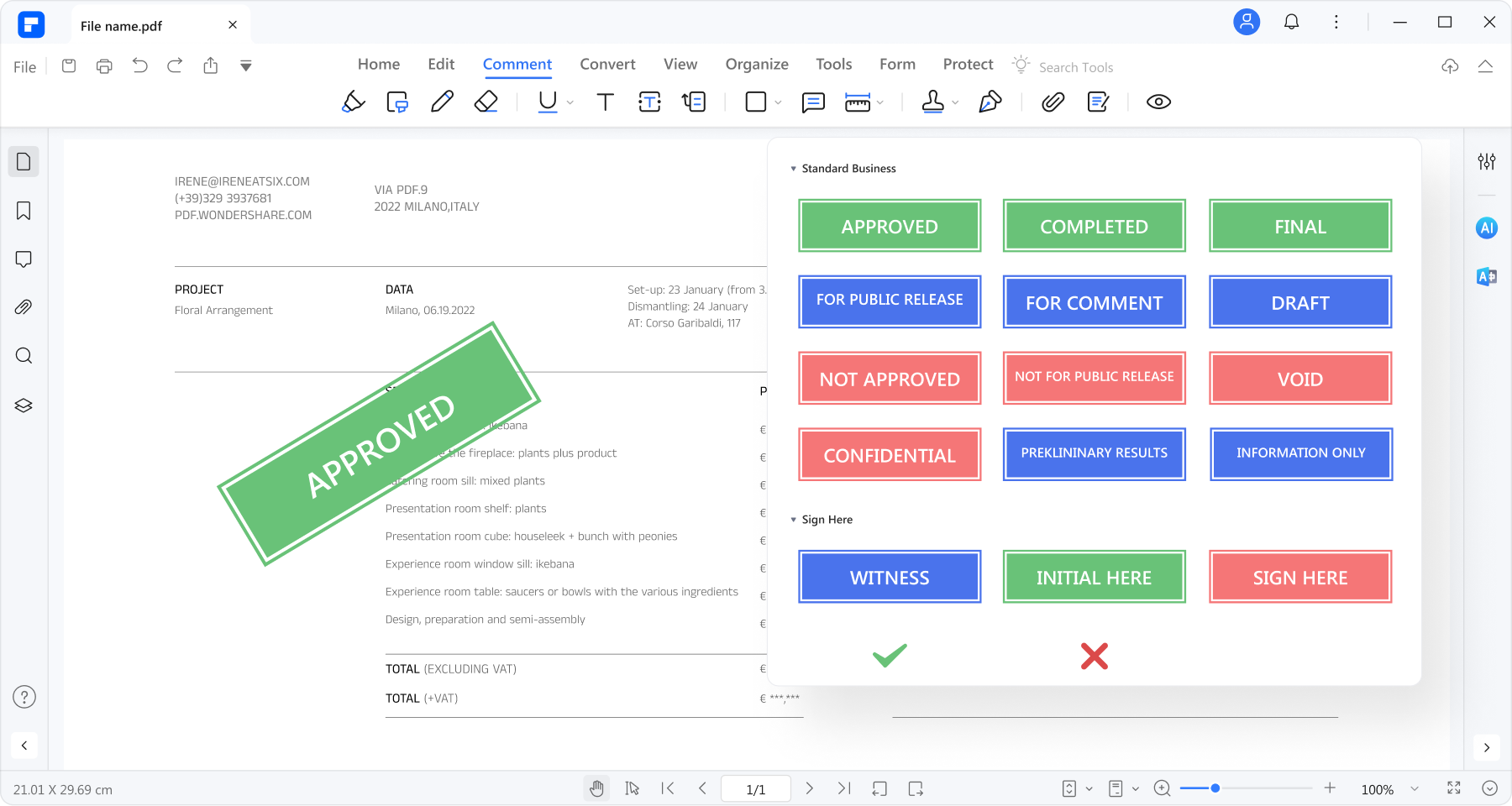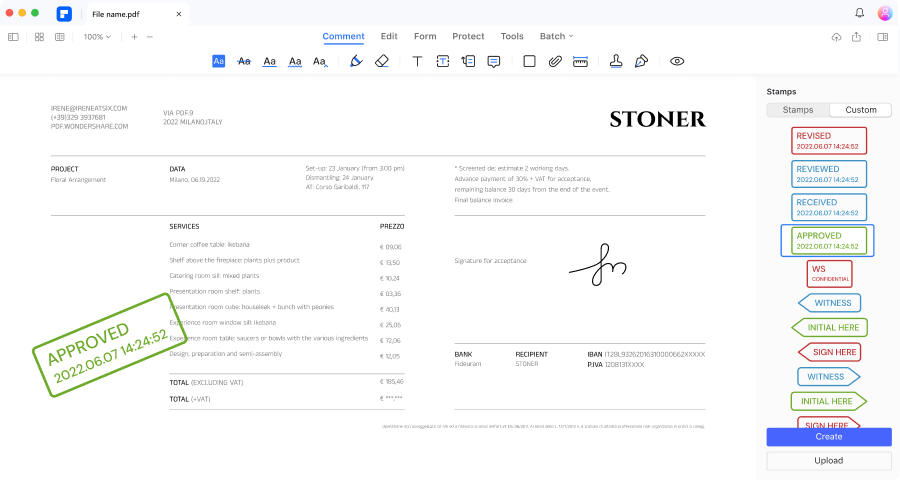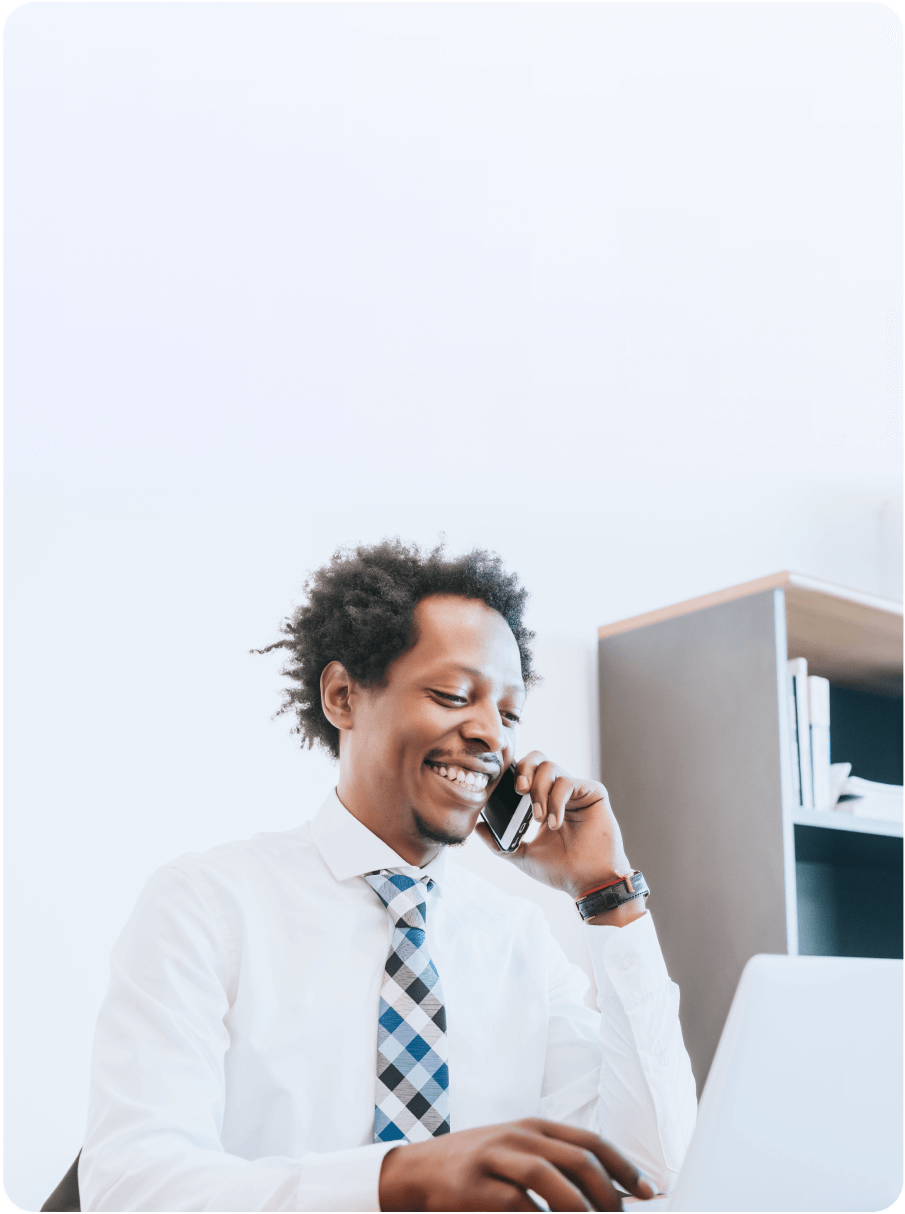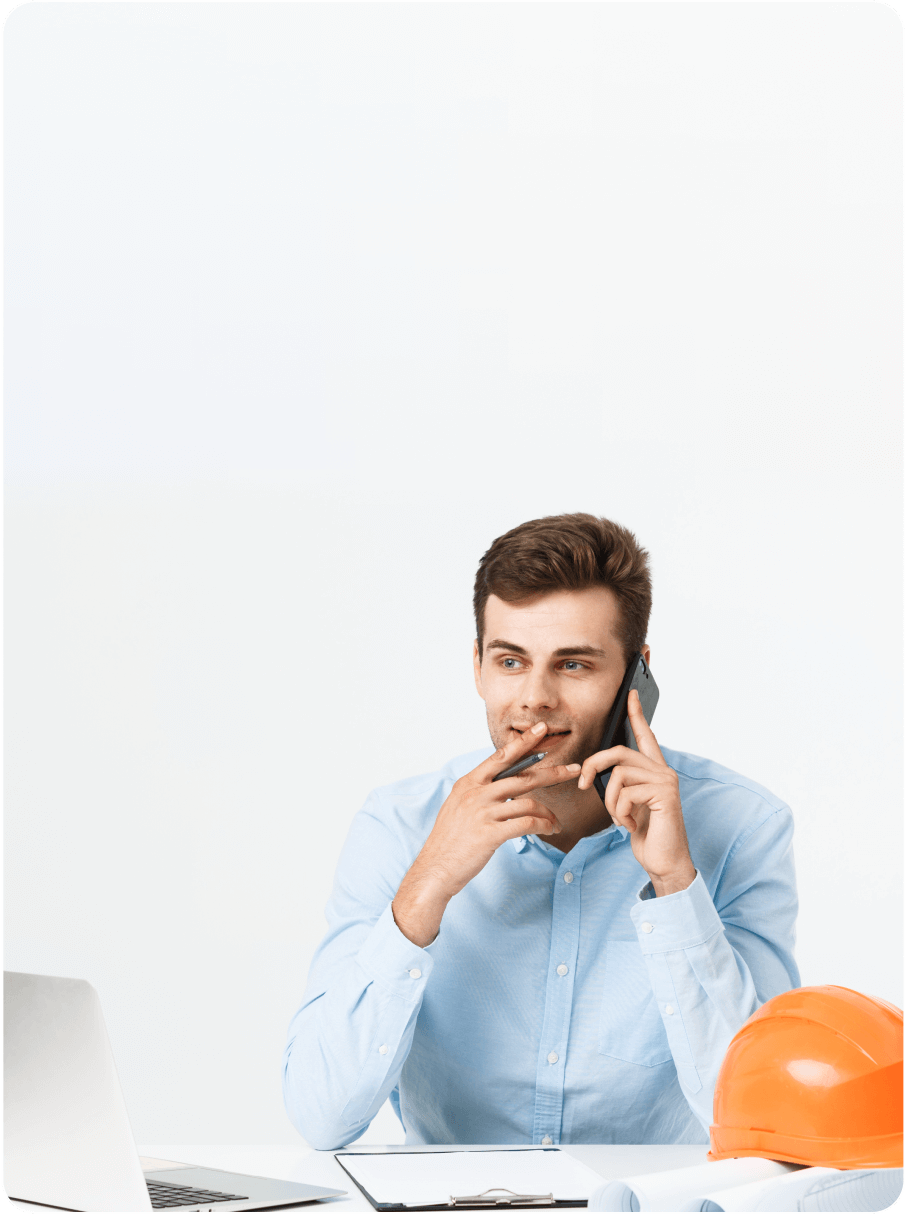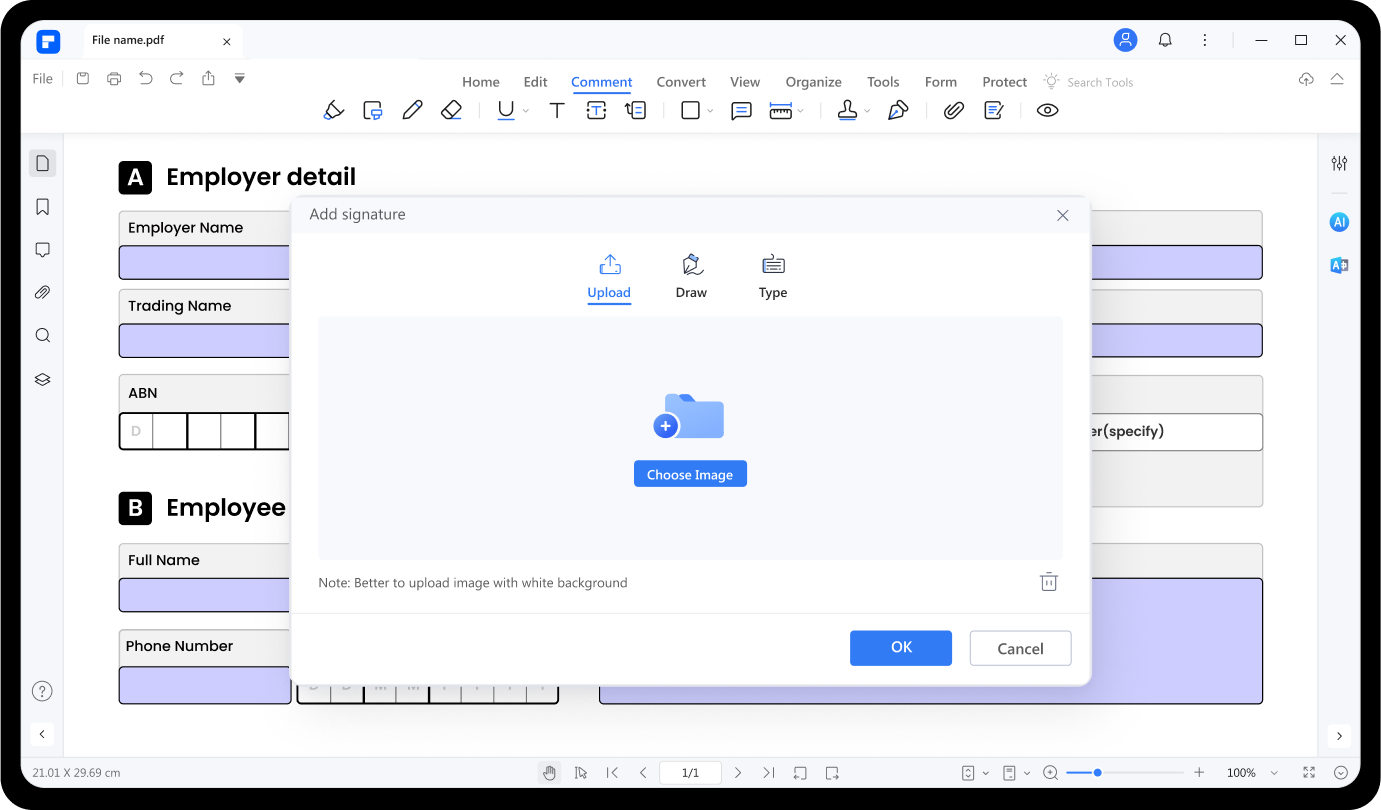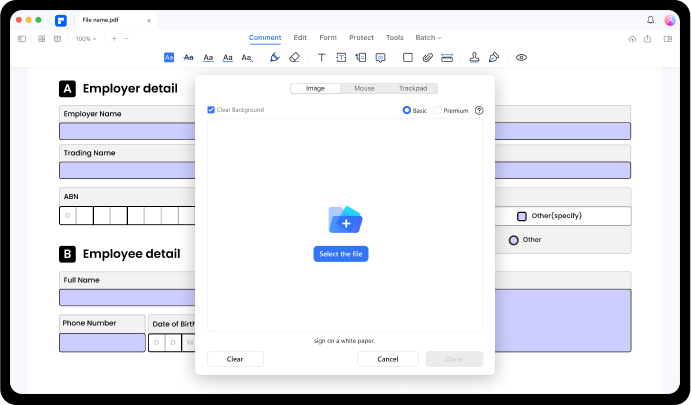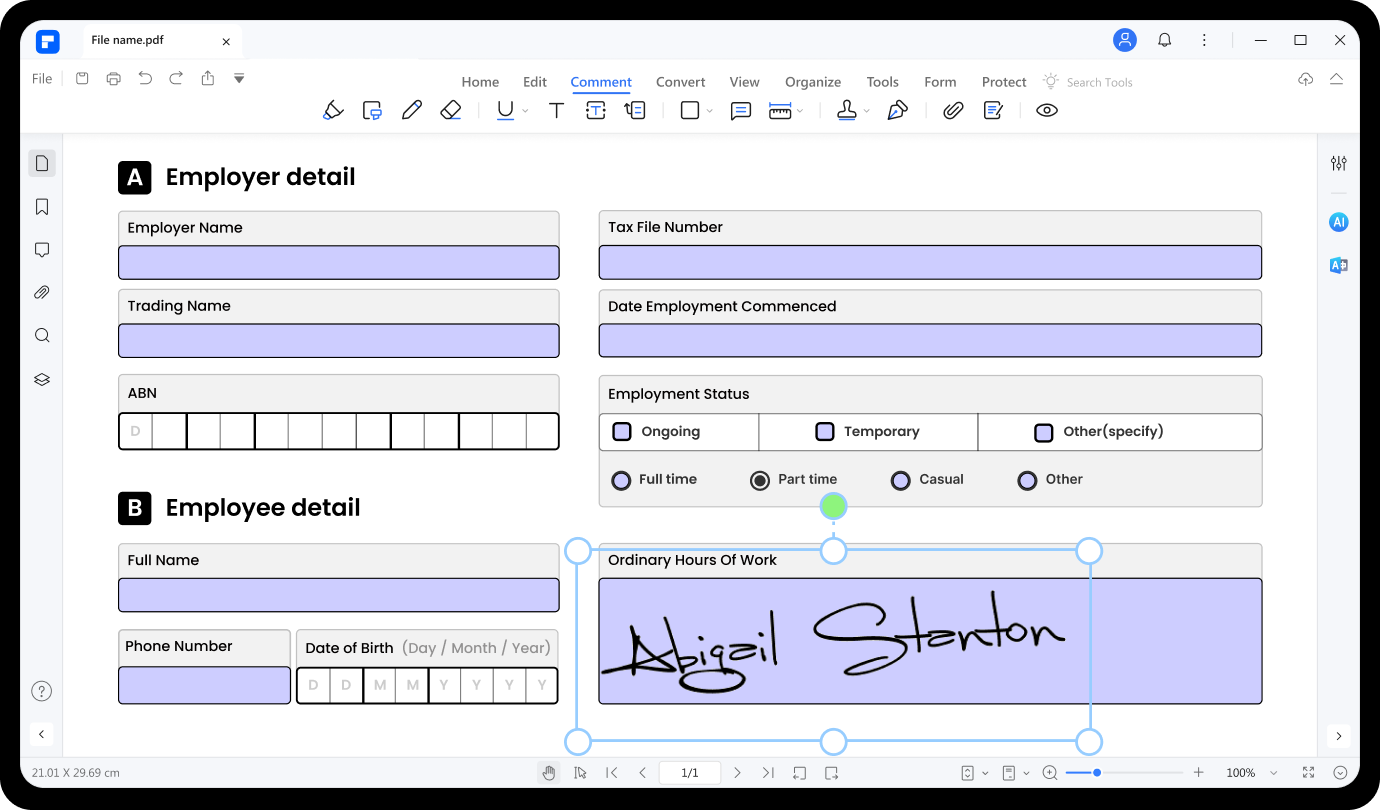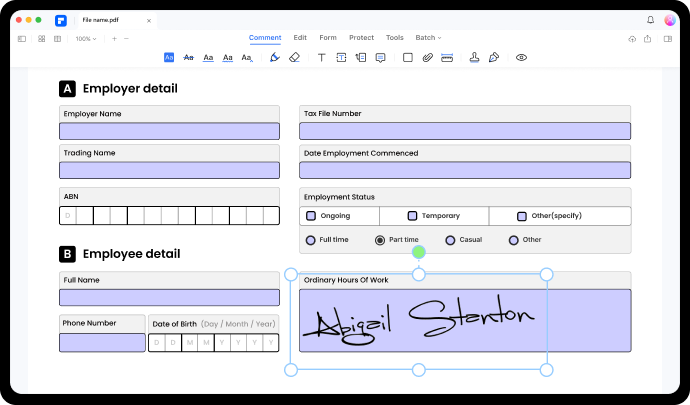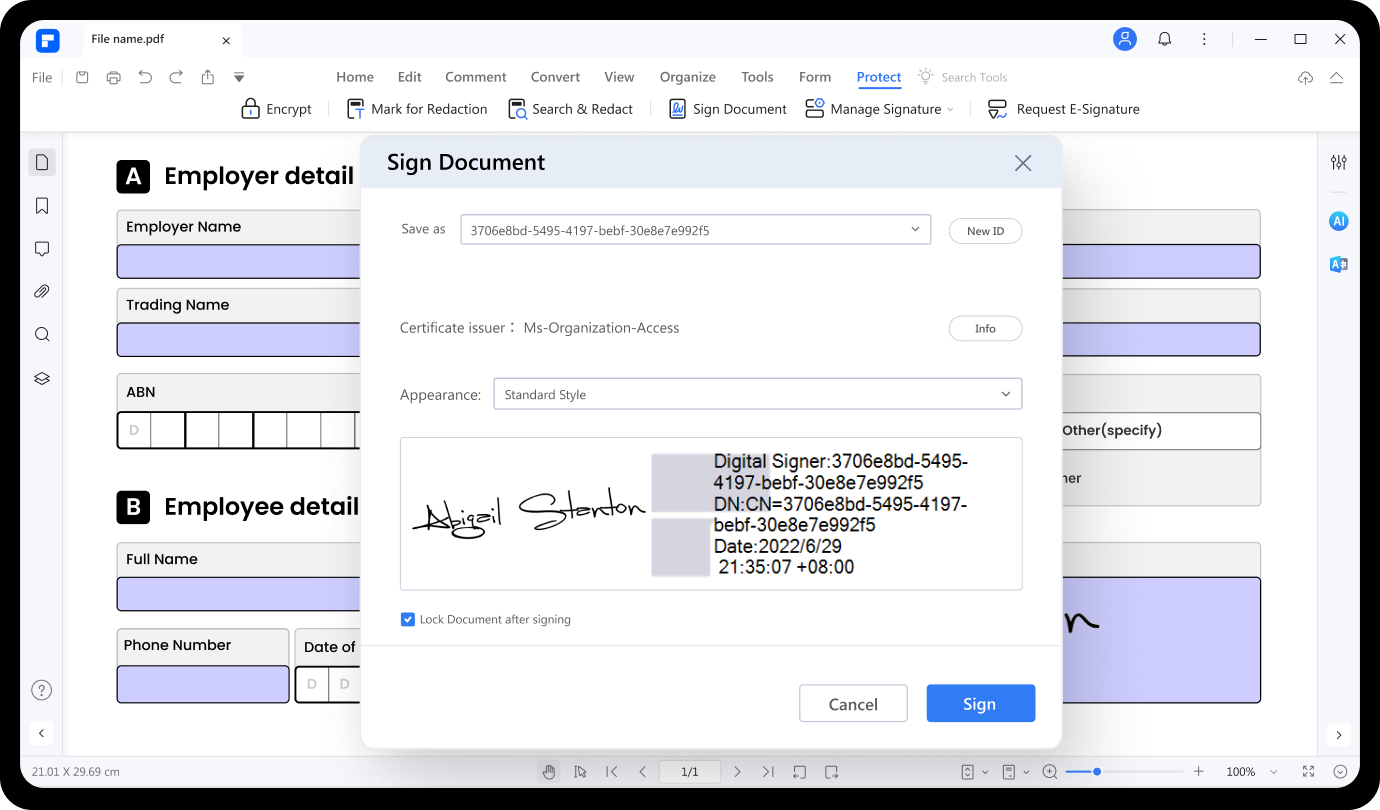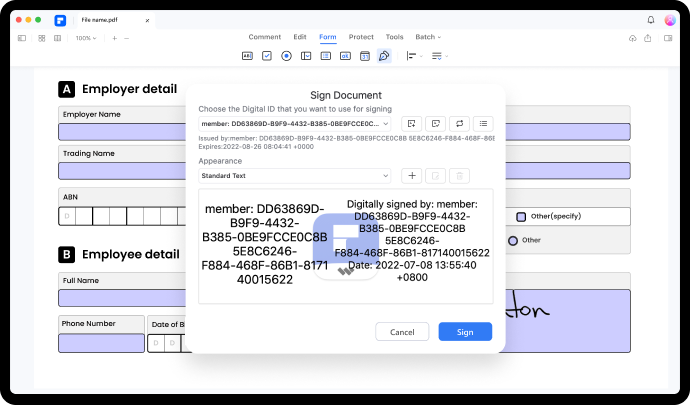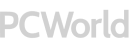




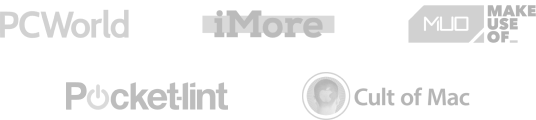
eSign PDF easily on any device, any time.
How to sign an electronic PDF easily?



Signing PDF FAQs.
-
How can I sign PDFs for free?
You can sign pdf documents free online electronically. There are free PDF signing tools that allow you to create and add your digital signature to a PDF. Here are 5 solutions for you to sign PDFs for free.
-
How to esign PDF without Adobe Acrobat?
To sign PDF without Adobe Acrobat, you can try PDFelement, a more affordable Acrobat alternative that can help you create electronic signatures and add signature to PDFs to PDFs digitally without printing.
-
How do I add a handwritten signature to a PDF?
PDFelement can help you create hand handwritten signature for digital use. Just go to PDFelement > Handwritten Signature and select Upload to upload an image of your signature to create a digital version. Then you can add the signature to PDF file easily.
-
How to add signature to PDF on Mac?
PDFelement for Mac allows you to easily add signature to PDF in three ways: upload an image of your handwritten signature to create a signature; type your signature or draw a signature with mouse cursor.
-
How to sign a document on iPhone?
You can sign a PDF document with PDFelement for iOS. After opening the document with the PDFelement app, you can tap Create Signature and then use either your finger, or a stylus is you prefer to write your signature.
-
How to remove digital signatures from PDF?
If the signatures are added with PDFelement, you can remove the signatures from the documents by opening the Protect tab. Then click Manage Signatures > Clear All Signatures. All signatures on this file will be removed.
Do more with PDFelement.
Choose the PDFelement plan that works for you.
PDFelement for Desktop
Edit, print, eSign and protect documents. Free 20GB Document Cloud storage.
PDFelement Desktop + iOS
Edit, print, eSign and protect documents. Free 20GB Document Cloud storage.
PDFelement Desktop + iOS + Cloud
Edit, print, eSign and protect documents. 100GB cloud storage for collaboration.

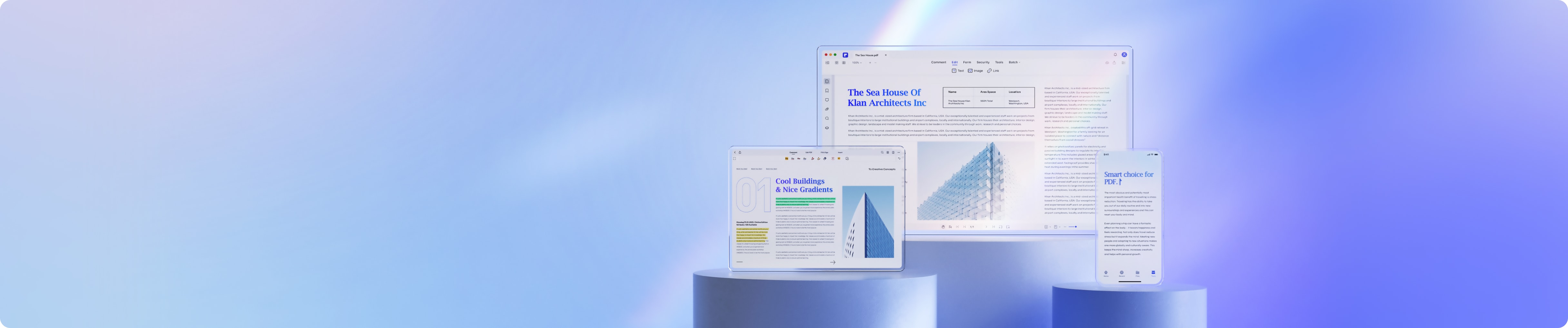
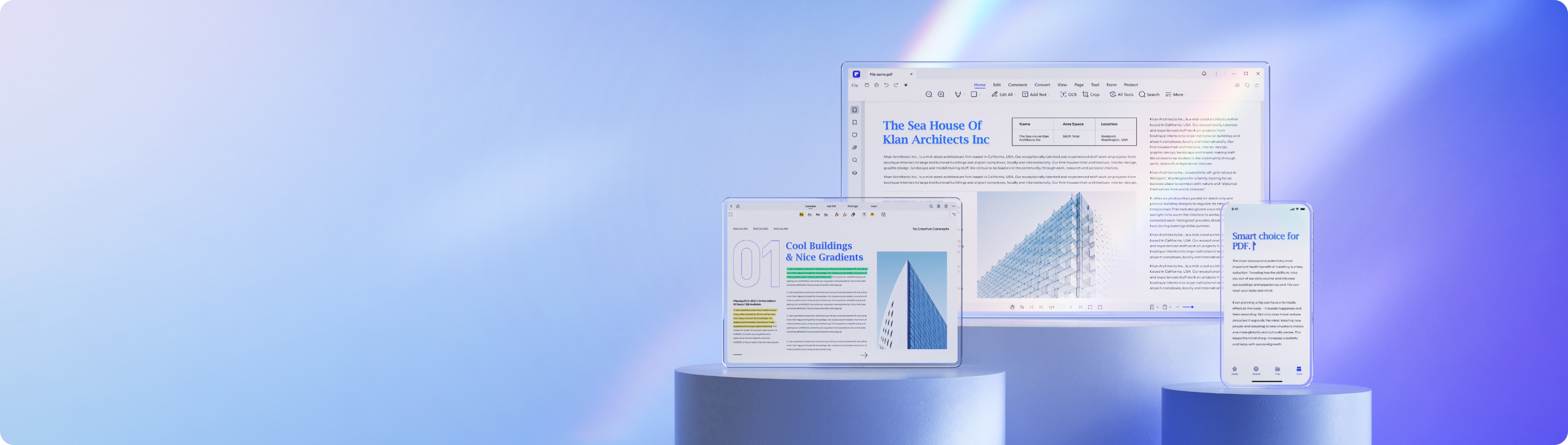
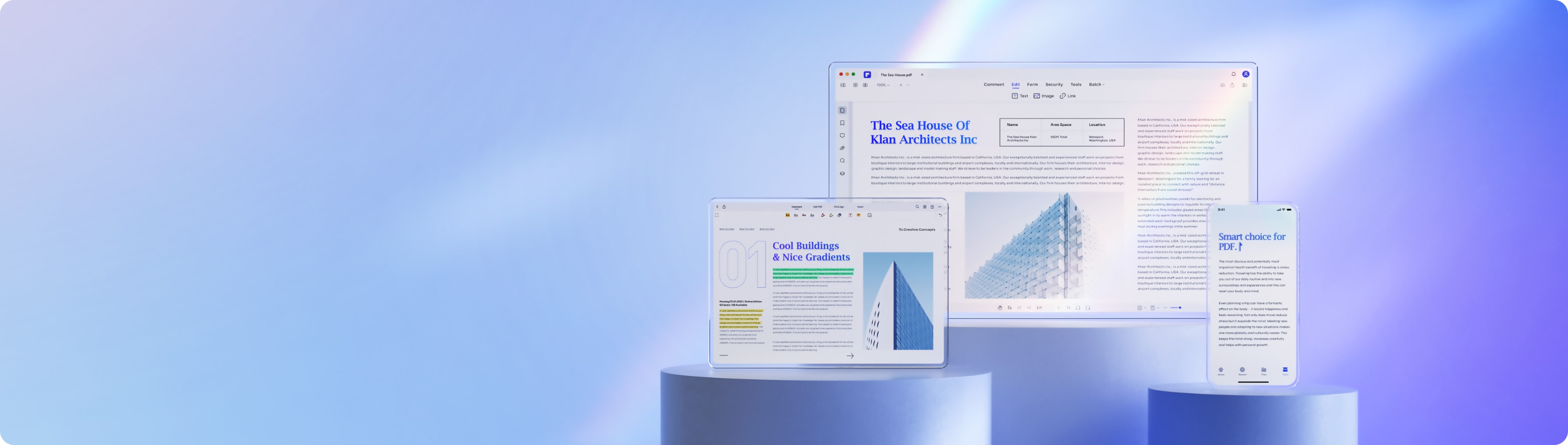
Smart PDF Solutions, Simplified by AI.