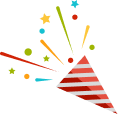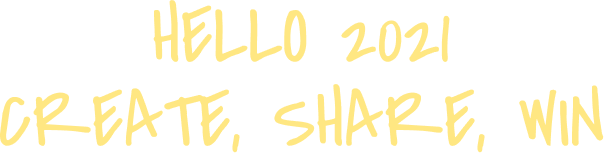
Share a tutorial video showcasing a key
PDFelement feature and Win an iPhone 12 Mini! How to Win
PDFelement feature and Win an iPhone 12 Mini! How to Win
Contest Open Until March 31, 2021 (Prizes Every Month)

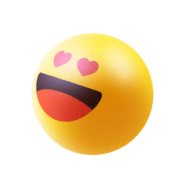
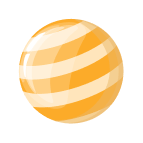
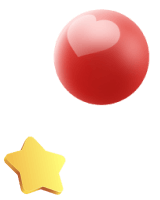
PDF Skills Contest
Watch the below video tutorials submitted by our users and learn new PDF skills! Click the heart to let me know which skills are the most useful and help them win our big prize.
{{item.additional[0]}}
{{item.additional[1]}}
{{item.additional[2]}}
 {{item.total}}
{{item.total}} share
shareShare this page on your social media platforms to get votes on your video!
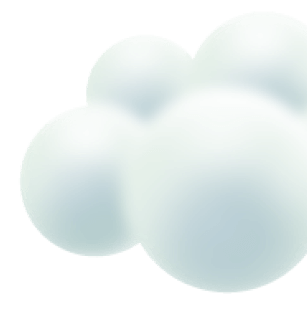
Prize
We will pick 10 winners per month to receive a 1-year
PDFelement license (valued at $129)!




How to Win
Step 1
Create
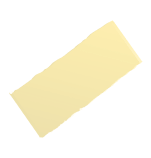
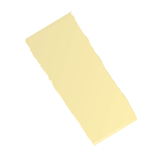
Download & Install
PDFelement
PDFelement
PDFelement
PDFelement
to create a particular solution/ feature/skill video related to PDFelement.
*Videos must be 30 seconds to enter and 2 minutes to qualify for the grand prize.
*Need a PDF template to create the video>>

Step 2
Submit and Share

There are two options to submit a video:
Option 1. Upload the video to your YouTube/Facebook/Twitter account, then use the Submit button below to link your video.
*The video must include the hashtag #2021PDFskill and the description must include a link to PDFelement Video Contest page.
Option 2. Submit your video (via a downloadable link) directly through our email .
*The PDFelement team will review your video within 3 business days. Qualifying videos will be displayed on this page, where others can view them and vote!
*Video must be PUBLIC.

Step 3
Win Prize


Winning videos will be chosen based on video quality, creativity, and usefulness!
*We open the Fan Favorites prize every month on our official Facebook group , and the top 10 videos with the highest number of votes will be awarded.
*Prizes (Grand, Second, and Third) will be selected and announced on or around April 1st, 2021.
Submit Video Now
Terms And Conditions
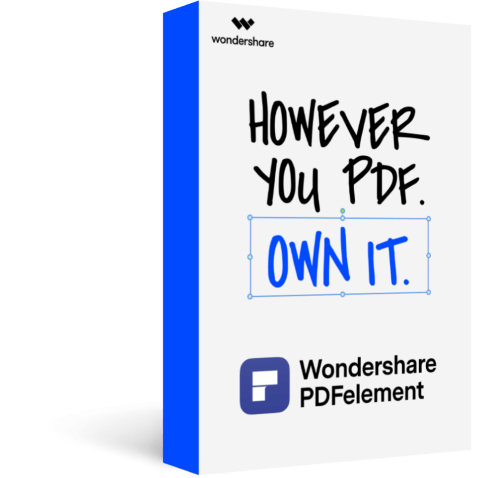


Wondershare PDFelement Pro
Take control of your work with the easiest way to make PDF forms and documents.
Submit a Video Now
1. Email address (Please make sure that you've entered a valid email address.)*
2. Your video link (You video must also be public.)*
3. Your video title*
4. Your name (This will be displayed on the page with your video)*
5. Your location (City, Country)*
6. Your occupation*
7. Are you a PDFelement paid user? Yes/No*
Here are some rules and requirements for the contest:
1. Your video should be unique and created by you. It should include #2021PDFskill and a description message as outlined in 'Step 1'.
2. Team PDFelement will review every entry within 1-3 business days of submission. Once your video has been approved we will notify you by email.
3. The prize will announce on PDFelement Facebook group each month.
Have Questions? Contact us at maggie@wondershare.com
SUBMIT

Submitted successfully.
Thanks for your participation! You received an extra $5 coupon (coupon number: SENPE805) to buy PDFelement.

Oops! Any questions
please contact maggie@wondershare.com.
Back
NO PURCHASE IS NECESSARY TO ENTER OR WIN.
PDFelement Video Contest- Terms & Conditions
1. OVERVIEW:
The object of the contest. The object of the contest is to create a tutorial for a particular feature using PDFelement. Other requirements are identified in "How to Win" below.
The object of the contest. The object of the contest is to create a tutorial for a particular feature using PDFelement. Other requirements are identified in "How to Win" below.
2. CONTEST PERIOD:
The contest and giveaways will end at 11:59:59 p.m. Pacific Time (“PT”) on Mar 31st, 2021.
The contest and giveaways will end at 11:59:59 p.m. Pacific Time (“PT”) on Mar 31st, 2021.
3.ELIGIBILITY:
The contest is open to residents from all around the world who have reached the legal age of majority in their jurisdiction of residence at the time of entry.
The contest is open to residents from all around the world who have reached the legal age of majority in their jurisdiction of residence at the time of entry.
4. HOW TO ENTER FOR THE GRAND PRIZE:
a. Create a video using PDFelement and must be 30 seconds to enter and 2 minutes to qualify for the grand prize.
b. Video content - Taking your industry as the starting point, create a video that combines a specific function of PDFelement and is strongly related to your daily use scenarios.
c. The PDF file used in the video must be for real daily use.
d. Video must be public on YouTube.
e. Video title must include the hashtags #2021PDFSkill #PDFelement
f. Video topic case:
[PDF Form Skill] How to create delivery notes & Proforma invoices very fast?
[PDF Comment Skill] As a lecturer, how do I edit and comment on documents efficiently?
[PDF OCR Skill] The scanning weapon for translators: Recognize and extract text from the image in one min
[PDF Form Skill] Tax season, see how I can quickly extract the data of ten invoices to Excel?
a. Create a video using PDFelement and must be 30 seconds to enter and 2 minutes to qualify for the grand prize.
b. Video content - Taking your industry as the starting point, create a video that combines a specific function of PDFelement and is strongly related to your daily use scenarios.
c. The PDF file used in the video must be for real daily use.
d. Video must be public on YouTube.
e. Video title must include the hashtags #2021PDFSkill #PDFelement
f. Video topic case:
[PDF Form Skill] How to create delivery notes & Proforma invoices very fast?
[PDF Comment Skill] As a lecturer, how do I edit and comment on documents efficiently?
[PDF OCR Skill] The scanning weapon for translators: Recognize and extract text from the image in one min
[PDF Form Skill] Tax season, see how I can quickly extract the data of ten invoices to Excel?
Submit: visit the contest page
and complete the submission process. You will need to log into your Wondershare ID.
and complete the submission process. You will need to log into your Wondershare ID.
5.PRIZES
Grand Prize (1 pc): iPhone 12 Mini
Second Prize (3 pcs): Fitbit Versa 3
Third Prize (6 pcs): Amazon Card $50
Audience Favorites (10 pcs/per month): 1-year PDFelement license (valued at $129).
Participant prize (Unlimited): Submit video and get the $5 coupon.
Grand Prize (1 pc): iPhone 12 Mini
Second Prize (3 pcs): Fitbit Versa 3
Third Prize (6 pcs): Amazon Card $50
Audience Favorites (10 pcs/per month): 1-year PDFelement license (valued at $129).
Participant prize (Unlimited): Submit video and get the $5 coupon.
6.HOW AND WHEN CAN I GET THE PRICE:
Prizes (Grand, Second, and Third) will be selected and announced on or around April 1st, 2021. Each winner will receive only one prize.
Audience Favorites Prize is picked up in the top 10 videos each month with the highest number of votes and will be awarded the 1-year PDFelement license (valued at $129).
Participate Prize -To earn this prize, you need to submit a video to the contest.
All the prizes will announce on PDFelement Facebook Group.
Prizes (Grand, Second, and Third) will be selected and announced on or around April 1st, 2021. Each winner will receive only one prize.
Audience Favorites Prize is picked up in the top 10 videos each month with the highest number of votes and will be awarded the 1-year PDFelement license (valued at $129).
Participate Prize -To earn this prize, you need to submit a video to the contest.
All the prizes will announce on PDFelement Facebook Group.
NOTE:
The PDFelement team reserves the right, in its sole discretion, to cancel, terminate, modify or suspend the Sweepstakes should virus, bug, non-authorized human intervention, fraud, or other cause beyond the Sponsor’s control corrupt or affect the administration, security, fairness, or proper conduct of the Sweepstakes. In such cases, the PDFelement team may select a winner(s) from eligible entries received before and/or after the action taken by the Sponsor if appropriate. The PDFelement reserves the right at its sole discretion to disqualify any individual who tampers or attempts to tamper with the entry process or the operation of the Sweepstakes or website or violates these Terms & Conditions. The PDFelement team has the right, in its sole discretion, to maintain the integrity of the Sweepstakes, to void entries for any reason, including, but not limited to: multiple entries from the same user from different IP addresses; multiple entries from the same computer in excess of that allowed by Sweepstakes rules; or the use of bots, macros, scripts, or other technical means for entering. Any attempt by an entrant to deliberately damage any website or undermine the legitimate operation of the Sweepstakes may be a violation of criminal and civil laws. Should such an attempt be made, the Sponsor reserves the right to seek damages to the fullest extent permitted by law.
The PDFelement team reserves the right, in its sole discretion, to cancel, terminate, modify or suspend the Sweepstakes should virus, bug, non-authorized human intervention, fraud, or other cause beyond the Sponsor’s control corrupt or affect the administration, security, fairness, or proper conduct of the Sweepstakes. In such cases, the PDFelement team may select a winner(s) from eligible entries received before and/or after the action taken by the Sponsor if appropriate. The PDFelement reserves the right at its sole discretion to disqualify any individual who tampers or attempts to tamper with the entry process or the operation of the Sweepstakes or website or violates these Terms & Conditions. The PDFelement team has the right, in its sole discretion, to maintain the integrity of the Sweepstakes, to void entries for any reason, including, but not limited to: multiple entries from the same user from different IP addresses; multiple entries from the same computer in excess of that allowed by Sweepstakes rules; or the use of bots, macros, scripts, or other technical means for entering. Any attempt by an entrant to deliberately damage any website or undermine the legitimate operation of the Sweepstakes may be a violation of criminal and civil laws. Should such an attempt be made, the Sponsor reserves the right to seek damages to the fullest extent permitted by law.
GENERAL CONDITIONS:
Potential winners will be notified by email on or about April 1st, 2021. Any entrant selected to receive a prize who does not reply via email within three (3) business days of the notification being sent will have their entry canceled and a second entrant will be selected. If the second entrant selected does not reply by email within three (3) business days following the second selection, their entry will be canceled and a third entrant will be reached under the same conditions. In the event the third entrant cannot be reached, the prize will not be awarded.
Any personal information collected from the entrant(such as the email address, name/nickname, photograph, etc.) will be used according to the privacy policy described at https://www.wondershare.com/privacy.html and will not be sold in any manner. Use of computer programs and/or other automated devices to enter the giveaway is prohibited.
Potential winners will be notified by email on or about April 1st, 2021. Any entrant selected to receive a prize who does not reply via email within three (3) business days of the notification being sent will have their entry canceled and a second entrant will be selected. If the second entrant selected does not reply by email within three (3) business days following the second selection, their entry will be canceled and a third entrant will be reached under the same conditions. In the event the third entrant cannot be reached, the prize will not be awarded.
Any personal information collected from the entrant(such as the email address, name/nickname, photograph, etc.) will be used according to the privacy policy described at https://www.wondershare.com/privacy.html and will not be sold in any manner. Use of computer programs and/or other automated devices to enter the giveaway is prohibited.