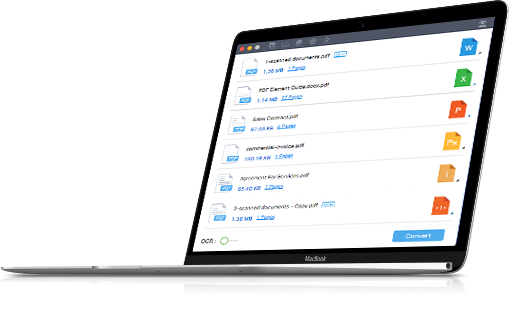
1. Fully compatible with Mac OS X 10.11 El Capitan;
2. New user interface and interaction design to improve your experience;
3. Improved conversion rate and quality.
Support iWork Pages 5.0.
1. Convert PDF files to iWork Pages '09 documents;
2. Support converting PDF files in batches;
3. Support converting selected page(s) or page range(s) of a PDF file.

Easily Create, Edit, Convert, Sign, OCR PDF files.
Change the way you work with PDF.

By Maude on 2015-08-28 01:40:15
By Bailey on 2015-08-28 01:08:48
By Carole on 2015-08-27 18:33:20