14 Best Free PDF Editors for Mac
2024-04-12 10:55:47 • Filed to: PDF Software for macOS • Proven solutions
Are you wondering how to access a free PDF editor Mac or how to choose a good PDF editor for Mac? Below, we'll cover 14 commonly used Mac PDF editors, all of which are compatible with the latest macOS 14. By reading this list, you can determine the most cost-effective PDF editor for Mac that also best meets your business needs.
- 9 Free PDF Editor for Mac on Desktop
- #1: PDFelement
- #2: Preview
- #3: Acrobat for Mac
- #4: PDF Expert
- #5: PDFpenPro
- #6: Skim
- #7: PDF Nomad
- #8: Master PDF Editor for Mac
- #9: Scribus for Mac
- 5 Free PDF Editor for Mac Online
- #1: HiPDF
- #2: Smallpdf
- #3: SodaPDF
- #4: PDFescape
- #5: PDF Buddy
- FAQs about PDF Editor for Mac
Top 10 PDF Editor for Mac
1. PDFelement
PDFelement for Mac is the best PDF editor for MacBook and Mac desktops. It integrates a variety of convenient and practical features for editing, conversion, annotation, OCR, form processing, and digital signatures. This well-rounded PDF editor is popular among users and is a step up above the competition due to its excellent form field recognition and data extraction technology. Not only that, the latest version of PDFelement's AI function is more powerful than you can imagine, which can greatly improve your editing efficiency. Regarding the editing feature, you can edit PDF files on Mac with ease, including editing the text and images.

Unique Features:
- Simplify your editing work with powerful AI technology.
- Fully compatible with the latest macOS 14.
- Powerful PDF editing and annotation tools that allow for a smooth editing experience.
- It has robust PDF creation and conversion features.
- It allows you to fill and sign PDF forms easily.
Pros:
Pros of this program include clear function classification, a complete set of PDF tools, OCR and batch processing, high compatibility with all operating systems, simple user experience, and interface, and the ability for document conversions.
Cons:
Because of its focus on simplicity, it has fewer advanced features than programs like Adobe Acrobat. You can download a free trial version to test and purchase the full version after testing.
Supported Systems: Mac, Windows, iOS, Android
Price: $79.99/yr
Rating in G2: 4.5 out of 5
User's review from G2 reviews:
"It is one the best pdf editor app for mac and I recommend it to the mac users. This app gives control over PDFs like never before.Use passwords to help control access to your PDF documents. Apply permissions to restrict printing, copying, or altering. Save passwords and permissions as security policies that can be easily applied to new PDF files." - Shashikant N S.
Operation Steps: Click on the Edit button, and edit the elements, such as text, image, link, watermark, background, header and footer, and Bates numbering as you need.
Other Benefits:
- A smooth and simple interface design
Both Windows and Mac users can enjoy the full functionalities. - Intelligent and smooth editing features
A better PDF editing experience lets you keep the fonts and formatting of your original file while converting it. - A better experience with PDF forms
The automatic form recognition feature enables you to create an editable form with just one click. - Extract PDF data
You can export data from paper or electronic forms into an editable Excel form. - PDF converter
It can convert standard PDF file format to longer-lasting PDF / A format for a longer archiving period or convert PDFs to other document formats. - PDF editing tools
You can edit PDF files or add texts and images in PDF as needed.
Watch the video to learn more details on how to use the best PDF editor for Mac:
2. Preview
As a built-in application for viewing and editing PDFs, Preview can be the best free PDF editor for Mac, allowing for the limited ability to read and browse PDF formats and make simple annotations. It can meet your primary requirement of reading and editing PDFs. But if you have more advanced PDF editing needs, Preview will not be suitable.
Pros:
Build-in system, more preview formats, and read files fluently.
Cons:
Poor compatibility, lack of professional functions, and PDF content can only be edited in the most basic ways.
Supported Systems: Mac
Price: Free
More Introduction:
- Quick annotation
- You can quickly arrange pages by dragging and dropping thumbnails
- The camera can recognize handwritten signatures quickly.
Learn more about Preview here >>
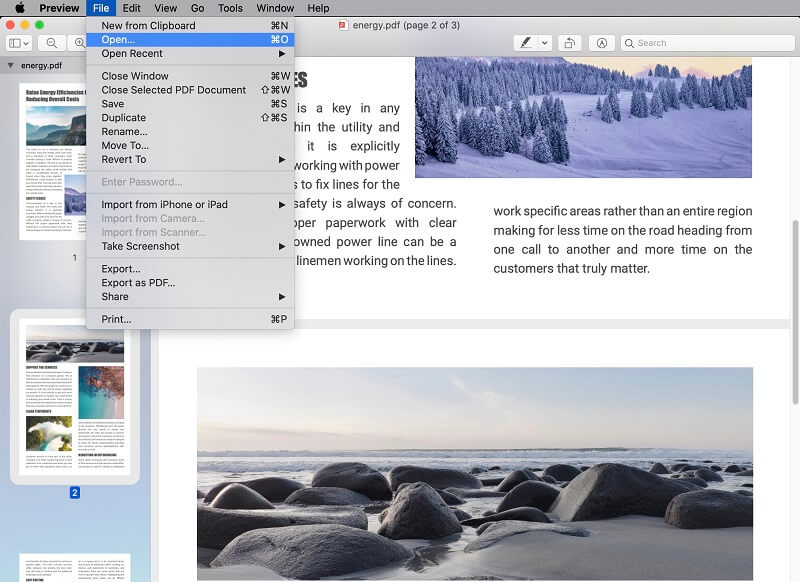
3. Acrobat for Mac
If you are looking for Adobe PDF editor for macOS, Acrobat is the answer. The brand new look of Acrobat will blow your mind. It also includes a mobile version that lets you fill in, sign, and share PDFs on any device at any location. However, Adobe Acrobat XI has ended support, meaning you might need to turn to an Acrobat alternative if you are looking for dedicated support. Click here to discover the best Acrobat alternative options.
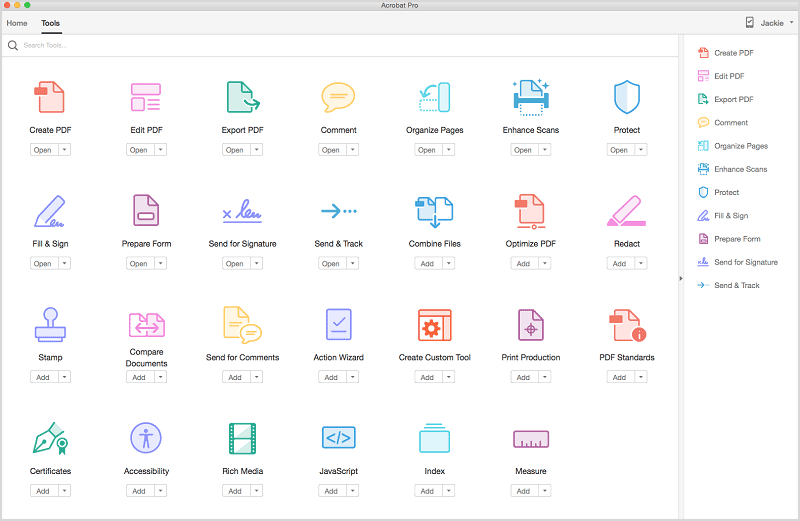
Pros:
- Fast document comparison.
- It supports operational procedures for review and approval.
- Automatic form field recognition.
- Create a PDF from Office formats quickly and easily.
Cons:
It has a lot of advanced features that are complicated to use for beginners. Plus, the bloated features mean it comes at a higher cost, and you need to pay in order to use the full version.
Supported Systems: Windows, Mac, iOS
Price: $179.88 / Year
Rating in G2: 4.5 out of 5
User's review from G2 reviews:
"I appreciate the fact that Adobe cloud is like a hun for Adobe products that I use on a daily basis at work. I am also able to test out applications that I haven't heard of before or always want to explore." - Ariel R.
4. PDF Expert
PDF Expert is one of Readdle's premium Apps. It has been the leading producer of PDF processing software on the iOS platform for quite some time. Since the launch of PDF Expert on the Mac platform in 2015, it has become the best PDF editor for MacBook Pro, MacBook Air, etc., and has been recommended by Apple editors.
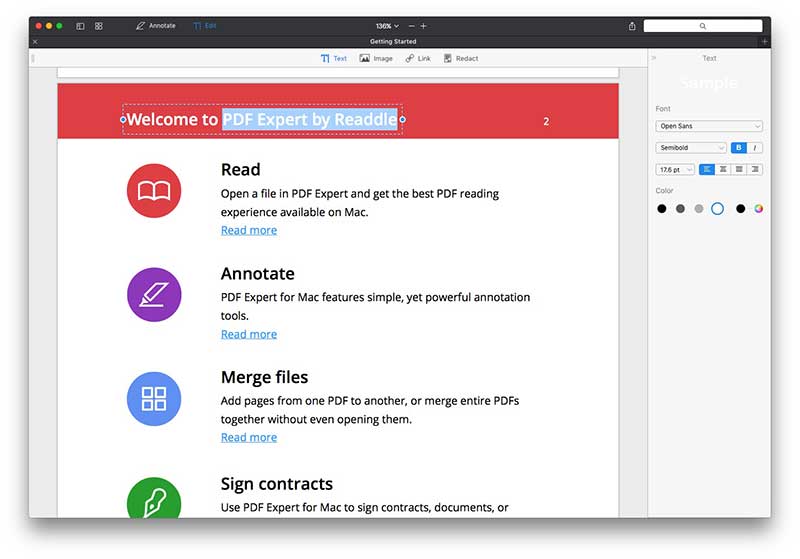
Pros:
- Fast speed for page organization and functionalities
- Fluent in adding annotations and editing
- Simple text and image editing functions
Cons:
It has fewer features than other PDF editors and PDF compatibility could be improved.
Supported Systems: Mac, iOS
Price: $79.99
Rating in G2: 4.7 out of 5
User's review from G2 reviews:
"I love how easy it is to use, especially the Mac version. We are always manipulating pdf files, offers, etc. and use it all the time." - Lisa S.
5. PDFpenPro
PDFpenPro is a professional pdf editor for Mac heavily influenced by Preview. It is fully compatible with macOS for PDF documents. It keeps the original operation processing feature of Preview, which fits more users' operating habits and is more convenient for a beginner user. There are also functional enhancements. You can add signatures, text, and images, make changes, correct typos, and perform OCR on scanned documents. It allows you to fill and create fillable forms, as well as convert PDF to Word, Excel, and PowerPoint formats.
Unique Features:
- Simple form field creation
- Intuitive annotation properties
Pros:
It meets basic PDF editing needs, and the operating experience is similar to that of Preview.
Cons:
Not all languages are supported, such as Chinese. It also has weak text and page editing capabilities compared to other programs.
Unique Features: Mac, iOS
Price: $124.95
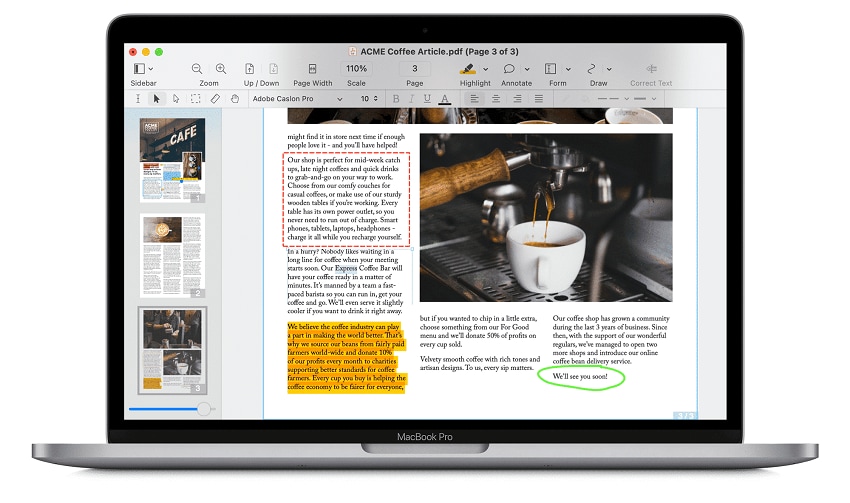
6. Skim
Skim is a free Mac PDF editor. It functions like Preview, offering markup tools that help highlight important PDF content. You can also add and edit notes, crop PDF files, and more.
- View PDF files.
- Add and edit notes.
- Highlight text.
- Take snapshots of PDF files.
- Give presentations with built-in transitions.
Rating in SourceForge: 4.5 out of 5
User's review from SourceForge reviews:
"Great Mac app for viewing PDFs. I have used Skim daily as a developer working with PDF files for many years and also found it useful in graduate school where I must have read hundreds of PDF documents. Never had a single issue! This is an essential tool installed on all my Macs." - martinezcode
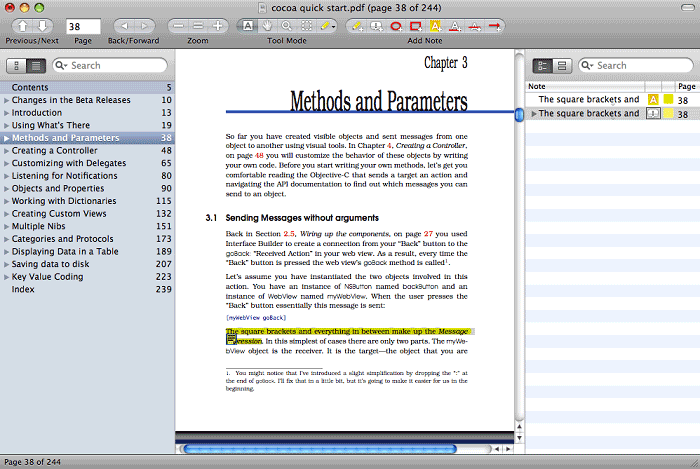
7. PDF Nomad
PDF Nomad is a unique PDF editing software that provides several editing tools. The PDF editor for Mac OS supports the editing of images and texts in PDFs. It also allows you to arrange, split, and merge PDF pages in a document. Some of the tools in this software also make it easier for you to rotate, scale, and crop PDF files.
Pros:
- It can be used to edit all aspects of PDF files, including images.
- It comes with an Optical Character Recognition (OCR) feature that makes editing scanned PDFs very easy.
- You can use it to annotate a PDF document.
Cons:
- The free version lacks many features, and at $75 the pro version is somewhat expensive compared to others.
Rating in MacUpdate: 4 out of 5
User's review from MacUpdate reviews:
"I just purchased this program through MacUpdate a few days ago and I have to say I am very happy with it. It is far and away the best at scanning to a searchable PDF of the programs I have tried." - protagonistic
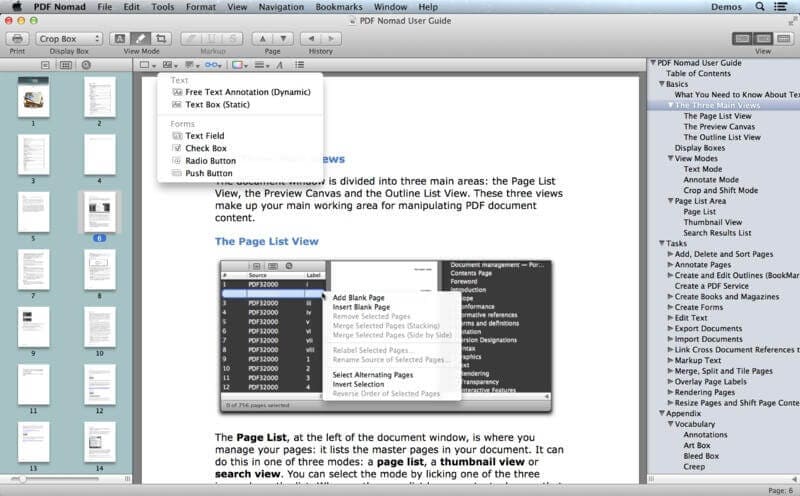
8. Master PDF Editor for Mac
Master PDF Editor is a simple PDF editor for free download on Mac. It comes with loads of features allowing you to convert PDF to numerous other file types and edit just about any aspect of your PDF document.
Pros:
- It can be used to edit both text and images.
- You can convert PDFs to other formats, including Word and Excel.
- It works with Linux.
Cons:
- The complex interface makes it difficult to use for beginners.
- The free version has limited capabilities.
Rating in AlternativeTo: 3.2 out of 5
User's review from AlternativeTo:
"Lightweight, fast, ability to properly make the markup of the pdf." - cryoff
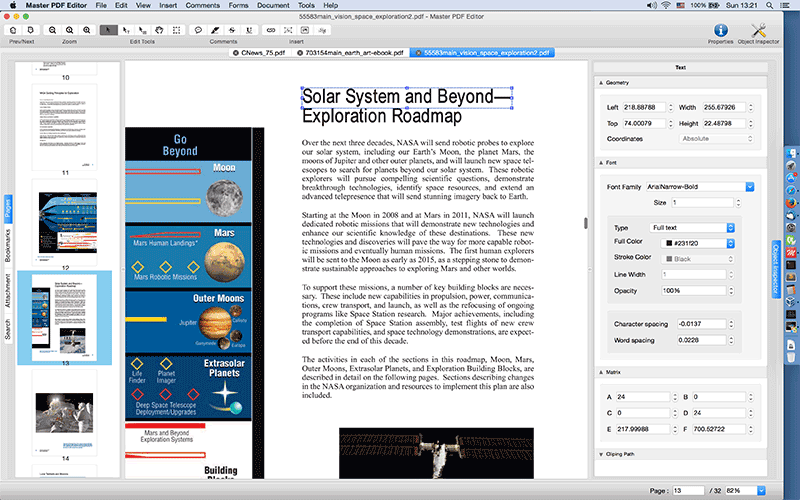
9. Scribus for Mac
Scribus is a free, open source PDF editor for Mac that can be used to open PDFs and even edit certain aspects of the PDF document. It is one of the easiest programs to use because the user interface is simple and clean. You can also use it to annotate PDF documents if you want to highlight and edit sections of the document you consider important.
Pros:
- It is very easy to use.
- It can be used to edit both text and images.
Cons:
- It can't be used to convert PDFs.
Rating in G2: 4.3 out of 5
User's review from G2 reviews:
"Scribus is available for Linux, including Ubuntu and other flavours that are user friendly, so it is available free of charge. Unlike many commercial software packages that beta test on paying users, Scribus encourages everyone to experiment with the software without charging you any money." - Victoria G.

There you have it - the 10 best PDF editor for macOS 11 to macOS 10.14. Now that you've had time to research the best free pdf editor for mac, don't hesitate to try out PDFelement now to see if it's right for you!
Try 4 Free PDF Editor Online for Mac
There are many options available to macOS users that will allow you to modify your PDFs. There are desktop applications that can help you manage your PDFs very quickly, but to use them, you will need to install them on your computer. This is not an option in some cases, as you may not have administrator privileges on your work computer. Fortunately, there are online alternatives to pdf editor for Mac free that do not require any installation. Below, I will tell you about some of them and show you how to use them step by step.
Solution 1. HiPDF
Step 1: Go to the HiPDF website.
To access the online HiPDF editing tool, you will first need to go to https://www.hipdf.com/. There, you will find a list where the editing tools that HiPDF offers will be shown. Click the "Edit PDF" button.

Step 2: Click on "CHOOSE FILE"
Once you have accessed the application, you will see a box to attach your PDF. You can drag and drop your document into the box or click the "CHOOSE FILE" button.
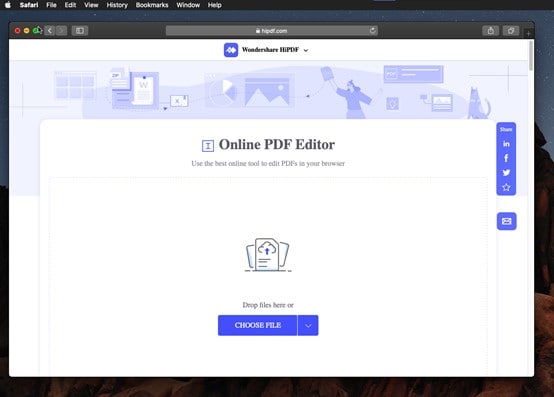
Step 3: Choose the source file
If you click the "CHOOSE FILE" button, a window will appear where you can use your file explorer to navigate and select the file you want to edit. When you have selected it, click on "Choose" to confirm.
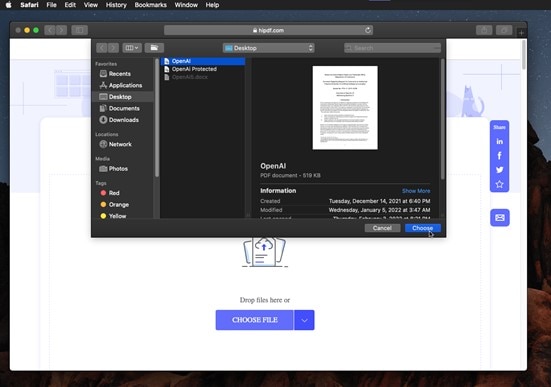
Features
With the HiPDF editing tool, you can add images, enter text, and forms, and even sign the document.
Rating in G2: 5 out of 5
User's review from G2 reviews:
"This tool is my favorite when converting my documents, I like it because many times I need to transform documents or images to PDF. Thanks to this tool I can achieve it quickly and without any cost, it is completely free and offers excellent service." - sophia j.

Solution 2. Smallpdf
Step 1: Go to the Smallpdf website
To access the Smallpdf online editing tool, go to https://smallpdf.com/. You will see a welcome message to click on the "Explore All PDF Tools" button.
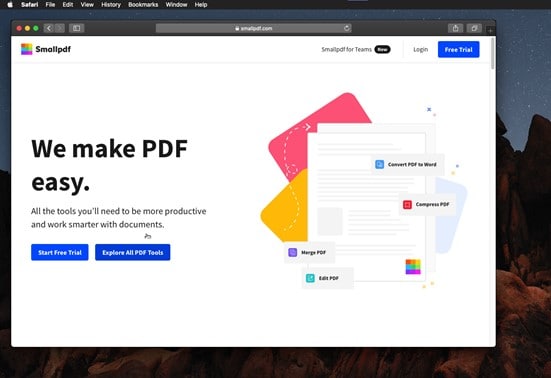
Step 2: Go to the "Edit PDF" option.
After clicking "Explore All PDF Tools," you will find a list showing the editing tools that Smallpdf offers. Click the "Edit PDF" button.

Step 3: Click on "CHOOSE FILES"
Once you have accessed the Smallpdf editing tool, you will see a box to attach your PDF. You can drag and drop your document into the box or click the "CHOOSE FILE" button.
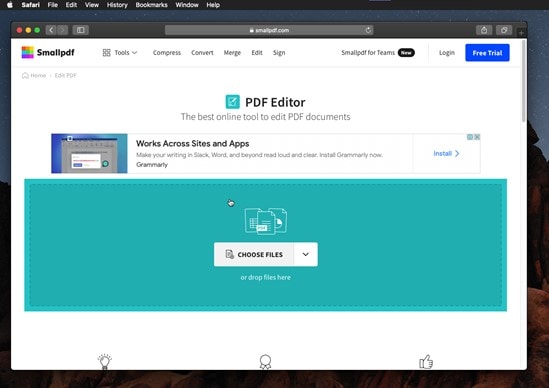
Step 4: Choose the source file
If you click the "CHOOSE FILE" button, a window will appear where you can use your file explorer to navigate and select the file you want to edit. When you have selected it, click on "Choose" to confirm.
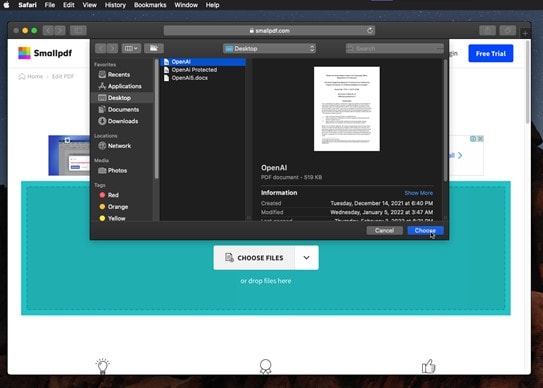
Features
The Smallpdf editor will allow you to draw, highlight text, enter text, enter shapes, and choose the color and font thickness.
Rating in G2: 4.6 out of 5
User's review from G2 reviews:
"I like that it is accessible by anyone. It made my projects easy by converting it to pdf. I also commend smallpdf for having such a good website or page. I use this almost everytime with my projects." - Klarenz A.
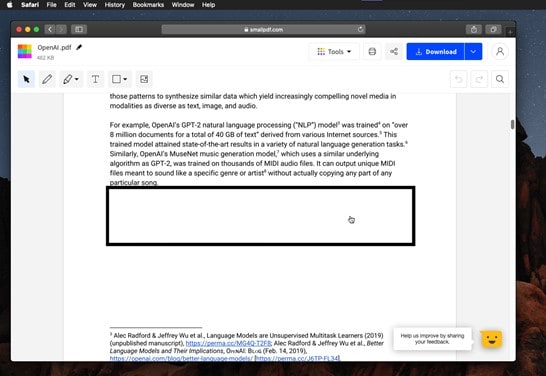
Solution 3. SodaPDF Online
Step 1: Go to SodaPDF Online
SodaPDF is a company that develops specialized software for managing PDFs. To use their online tool, you must go to https://online.sodapdf.com/ and not their main website.
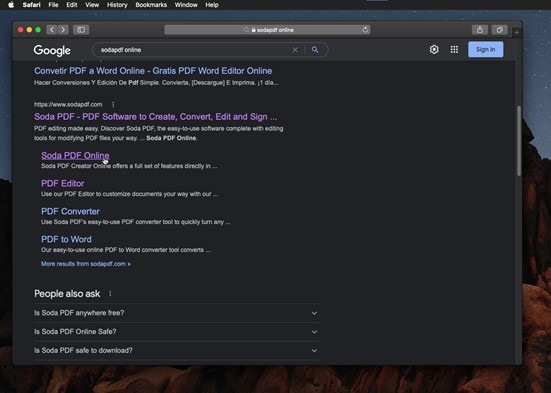
Step 2: Open your PDF
Once you have accessed the correct address, you will see some of the tools that this web application offers. Click "Open" to start.
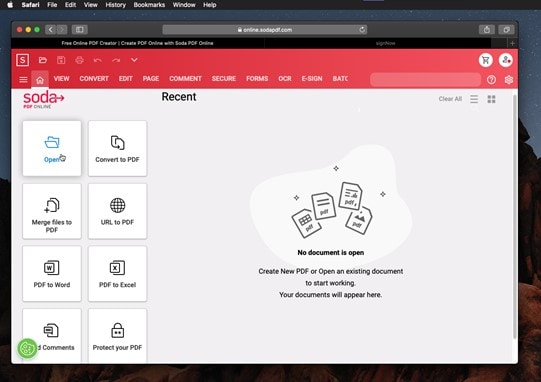
Step 3: Choose your PDF file
You will now see a window to use your file browser to navigate and select the file you want to edit. When you have selected it, click on "Choose" to confirm.
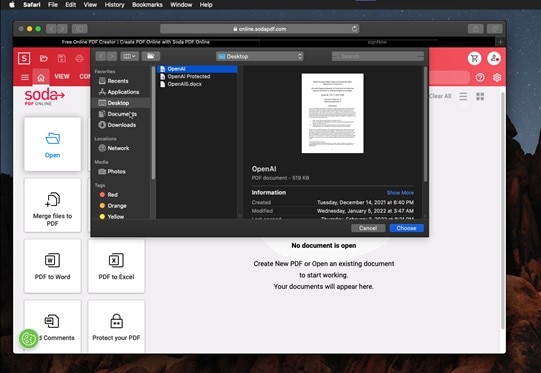
Features
With SodaPDF's online editor, you can enter text, images, hyperlinks, and bookmarks and modify the text's font, color, and thickness.
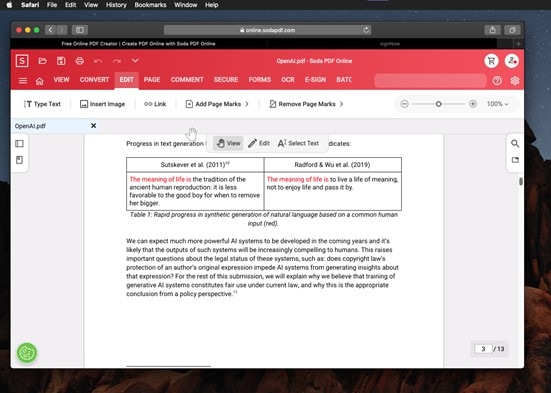
Solution 4. PDFescape
Step 1: Visit the PDFescape website
To use PDFescape's online editing tool, go to its official website: https://www.edit-pdf-online.com.

Step 2: Upload your PDF
Once you have accessed the PDFescape editing tool, you will see a box to attach your PDF. You can drag and drop your document into the box or click the "Browse for a Document on Your Computer" button.

Step 3: Choose PDF documents
If you click the "Browse for a Document on Your Computer" button, a window will appear where you can use your file browser to navigate and select the file you want to edit. When you have selected it, click on "Choose" to confirm.
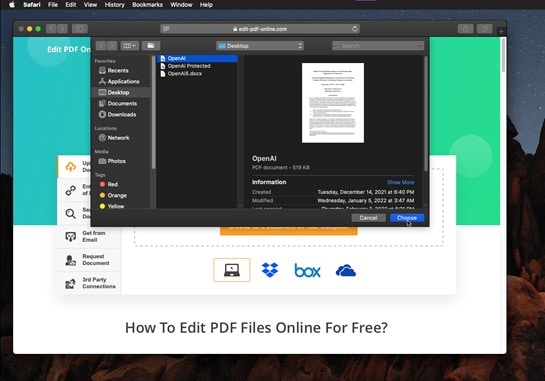
Features
With this editor, you will be able to enter text, insert images, add some shapes, draw, highlight text, enter dates and initials, and even sign your document.
Rating in G2: 4.1 out of 5
User's review from G2 reviews:
"We can easily create and edit a PDF as we want. Some features are very useful like text decoration, coloring text and URL links." - Gowtham A.
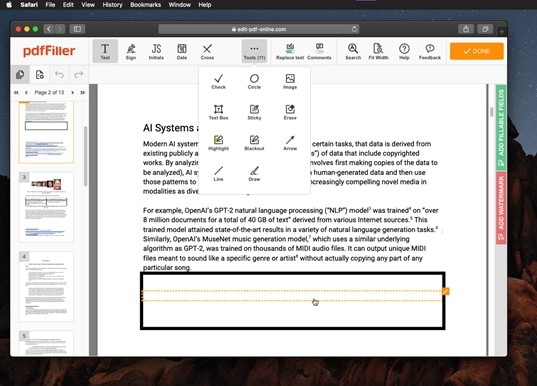
Solution 5. PDF Buddy
This is another online tool that can be very useful when you want to edit PDF documents. This PDF editing software for Mac comes with a lot of features that can be used to manipulate a PDF document in many ways. You can add text, add and remove images, and even split and merge PDF files. It can also be used to add signatures to your PDF document.
Pros:
- It is free to use.
- It lets you make numerous edits to your PDF files.
- There is no limit to the size of the PDF file you can work with.
Cons:
- It sometimes fails to download the file after editing.
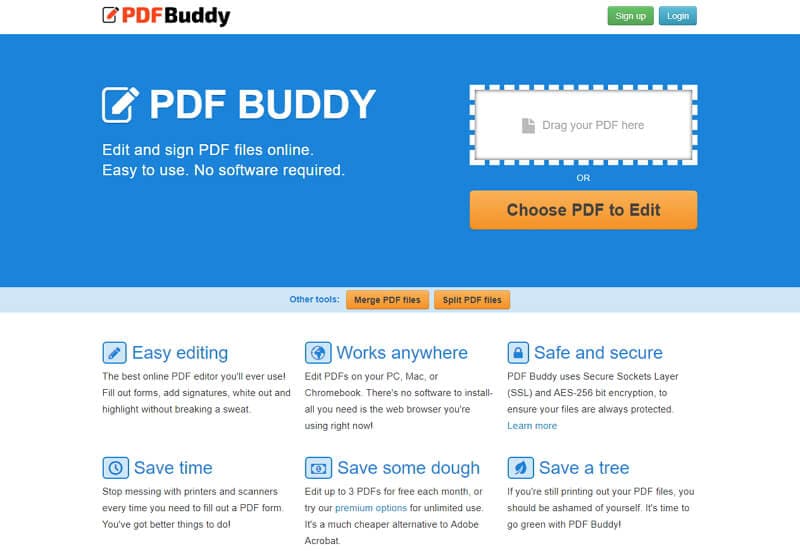
FAQs about PDF Editor for Mac
Q1. How can I edit a PDF file on my Mac for free?
Editing a PDF file for free on a Mac can be done using built-in Preview app or free PDF editor for macOS. Here are a few options for you to choose from.
Preview (Built-in PDF viewer & editor for Mac)
You can open a PDF in Preview and edit the PDF with various tool for free.
Mark up on PDF: Click on the Markup Toolbar icon (a toolbox) in the top right corner, you can then annotate PDF for free with different shapes.
Edit text on PDF: Click on the "T" icon for text editing. You can then click on the text you want to edit.
Add or remove text: For adding text, click on the "A" icon for text annotation. For removing text, you can use the "Edit" menu and select "Delete."
Once you're done, save the changes by clicking "File" > "Export as PDF."
Skim (Free Third-Party App)
Free download the PDF editor on your Mac if you don't have it installed. Then open a PDF with the editor. You can use the editor to add notes to PDF, highlight text, crop PDFs or add bookmarks. Since it is a free PDF editor for Mac, the available features are quite restricted.
Use an online free PDF editor for Mac
There are many online PDF editors that you can use on a Macbook or iMac. All you need to do is upload a PDF to a PDF editor and use the online tool for PDF editing. However, free online PDF editor such as SmallPDF only allows you to add text to PDF and you can't edit the existing text to fix typos and more.
Q2. What is the best free PDF editor for Mac?
Here is a list of the best PDF editor for Mac you can choose from:
- PDFelement
- Acrobat for Mac
- PDF Expert
- PDFpenPro
- PDFescape
- SodaPDF
The best PDF editor for Mac depends on various factors based on your specific needs. To find the best PDF editor , here are some factors you should consider.
- Overall features: Evaluate the features offered by each PDF editor. Consider whether you need basic functionalities like text editing, annotation, or advanced features like form creation, OCR (Optical Character Recognition), and secure document signing.
- Interface: A user-friendly interface is essential for a smooth experience. Look for an editor with an intuitive design that allows you to navigate easily and find tools quickly.
- Editing features: You may need the ability to add, delete, or modify text, images, and pages. Check if it supports multi-page editing and offers precise control over text formatting.
- Compatibility: Check if the PDF editor is compatible with the latest macOS version. Compatibility ensures that you can seamlessly integrate it with your Mac environment.
- Security: If you deal with sensitive information, the best PDF editor for your Mac should run offline and provide encryption, password protection, and redaction tools to safeguard your documents.
- Real-time collaboration: Assess collaboration features, especially if you work in a team. Features like real-time collaboration, comment tracking, and shared document access can be crucial for collaborative projects.
- Budget: Consider your budget and whether you prefer a one-time purchase or a subscription-based model. Some editors offer free versions with limited features, while others are premium products.
Conclusion
As you can see, there are several online free PDF editors for Mac with which you can edit your PDFs without installing any software on your computer. Please note that all of these tools will require you to have an internet connection, and when you are done using them to modify your PDFs, you will need to download your modified document.
Free Download or Buy PDFelement right now!
Free Download or Buy PDFelement right now!
Buy PDFelement right now!
Buy PDFelement right now!

Audrey Goodwin
chief Editor
0 Comment(s)