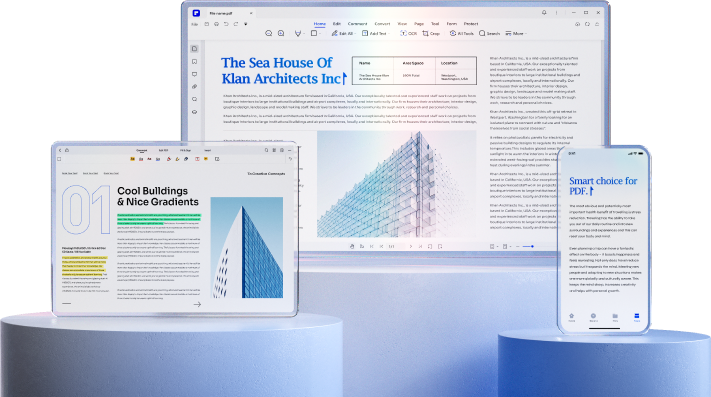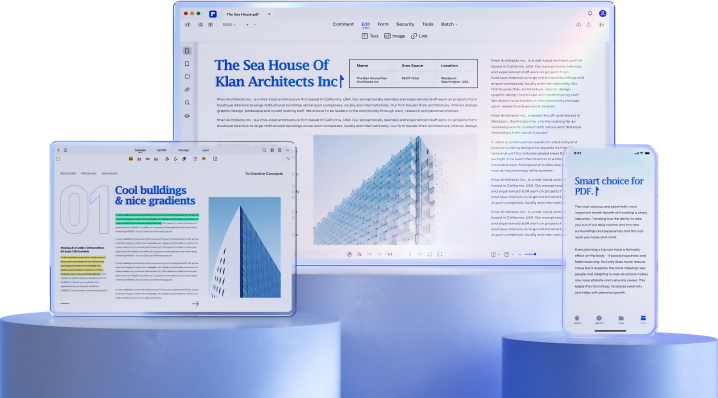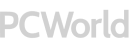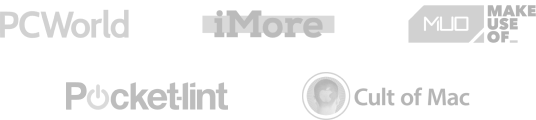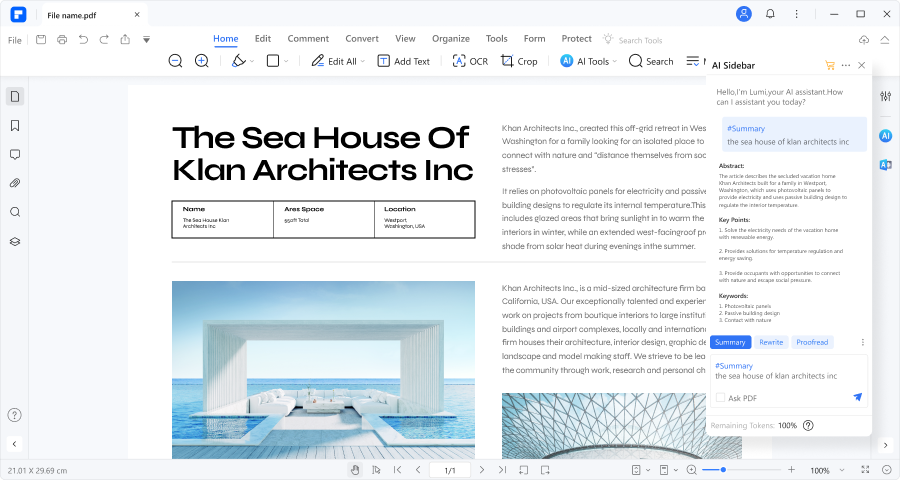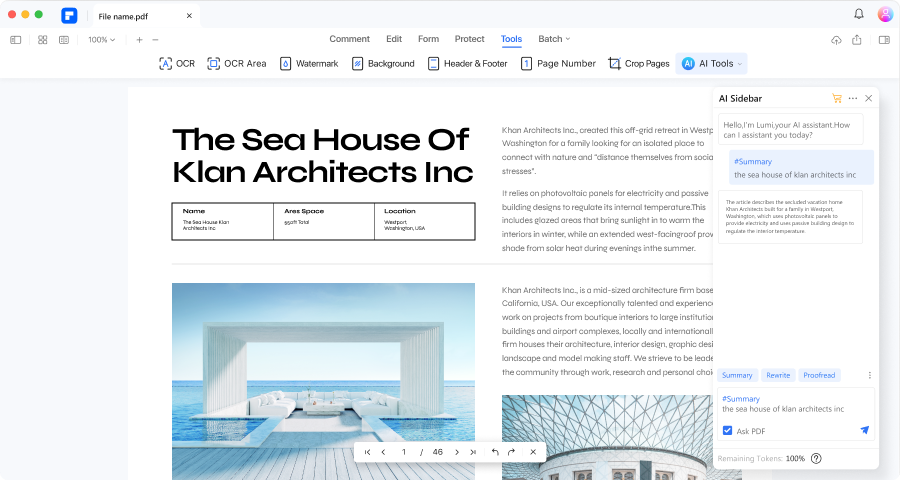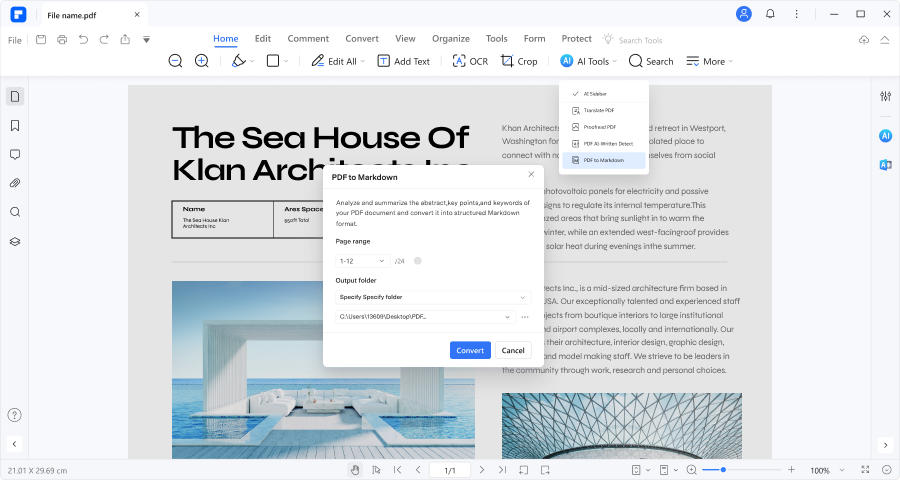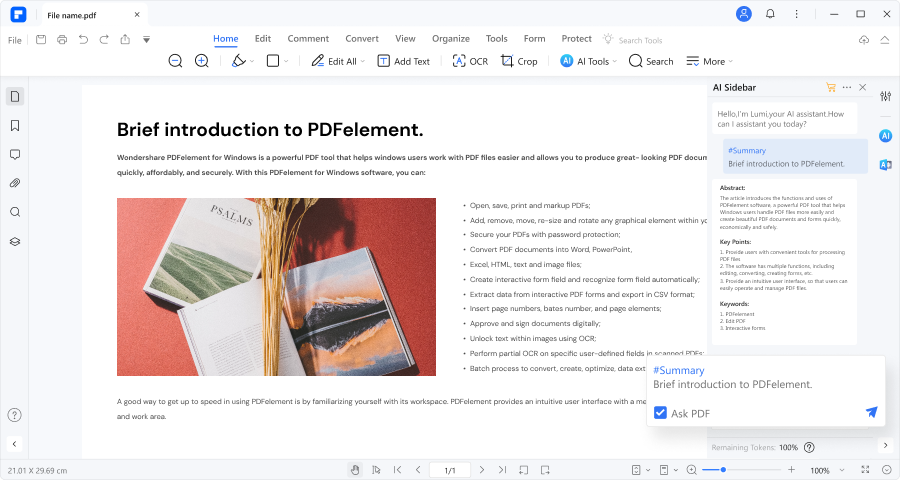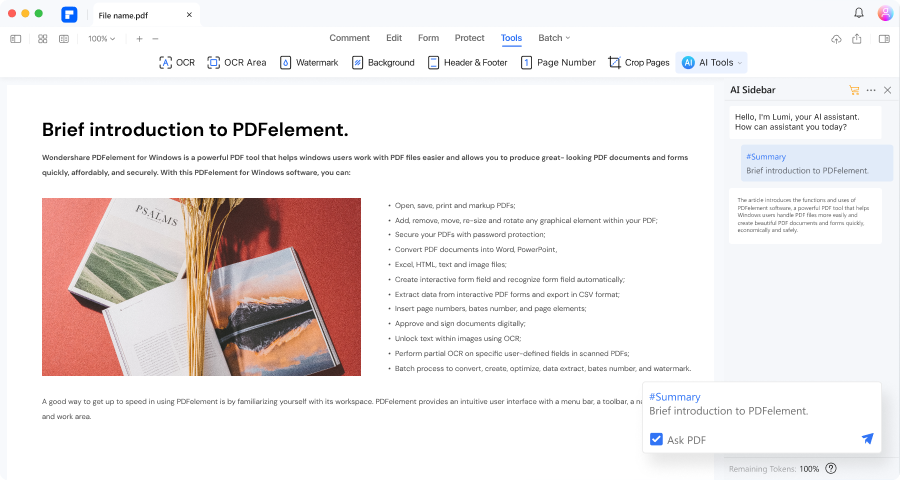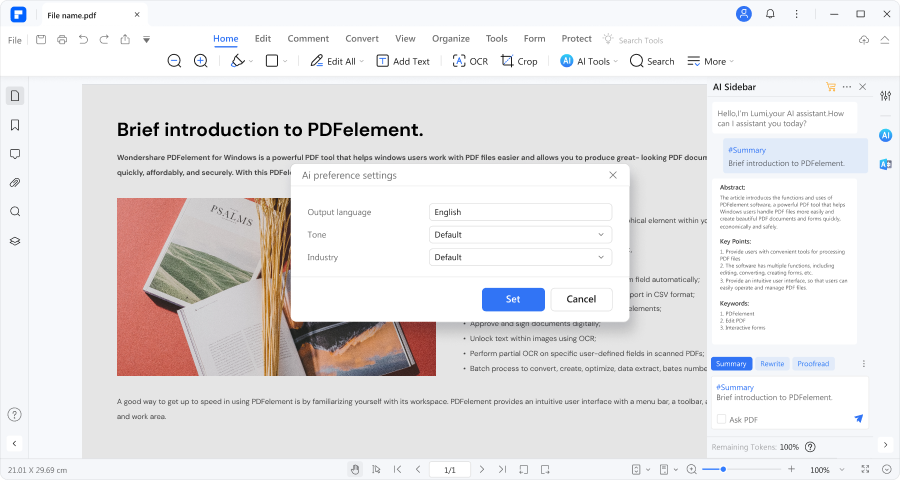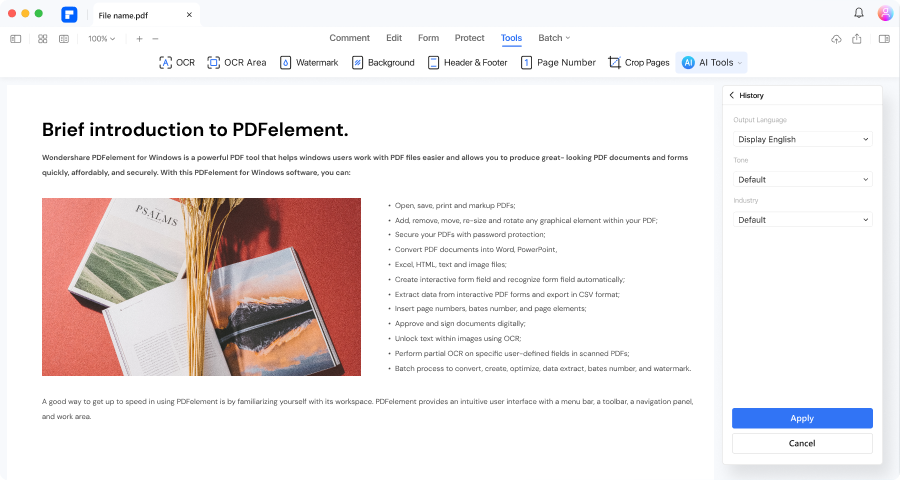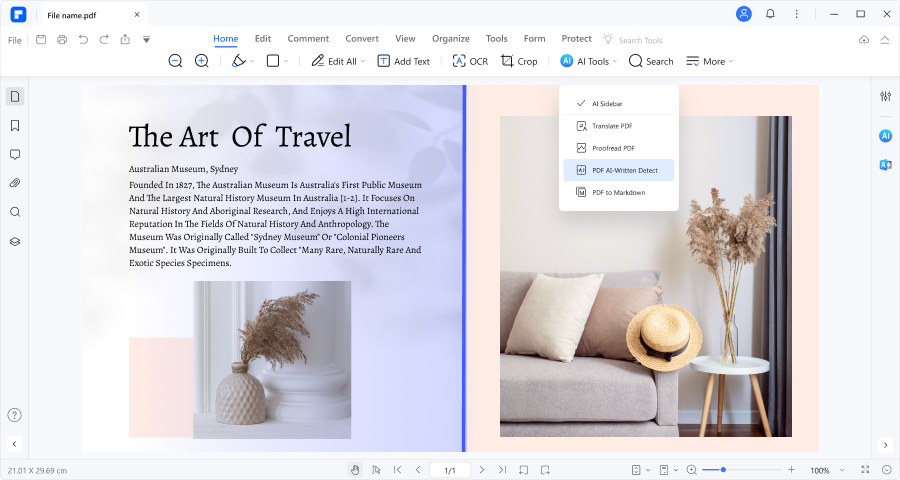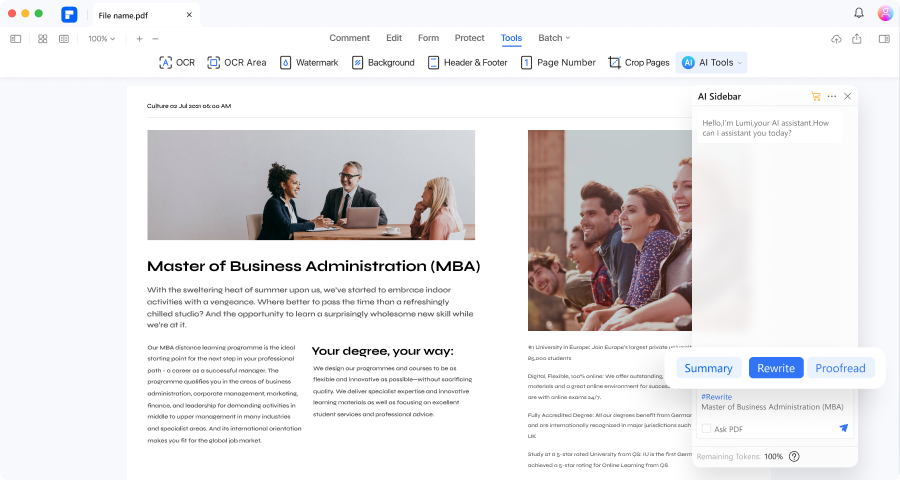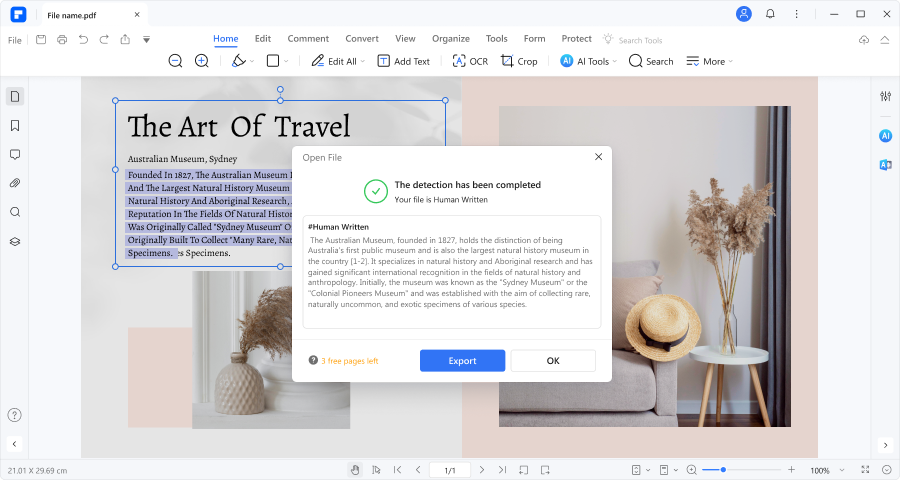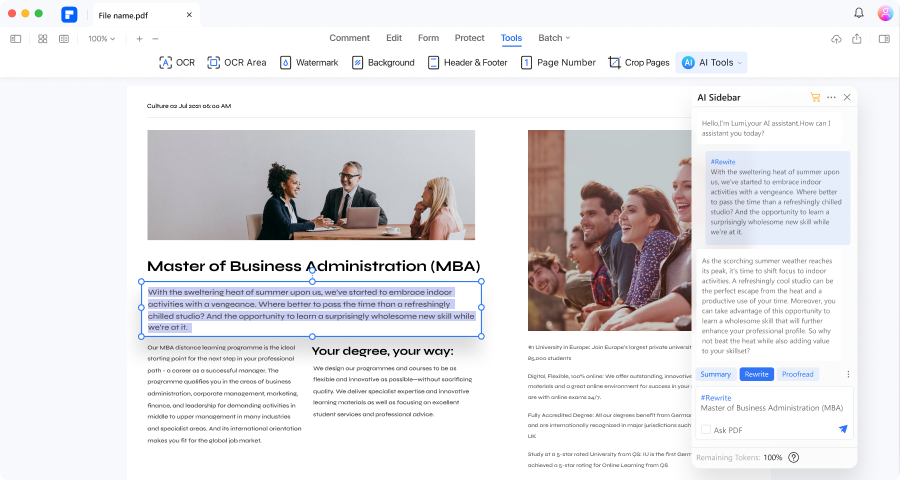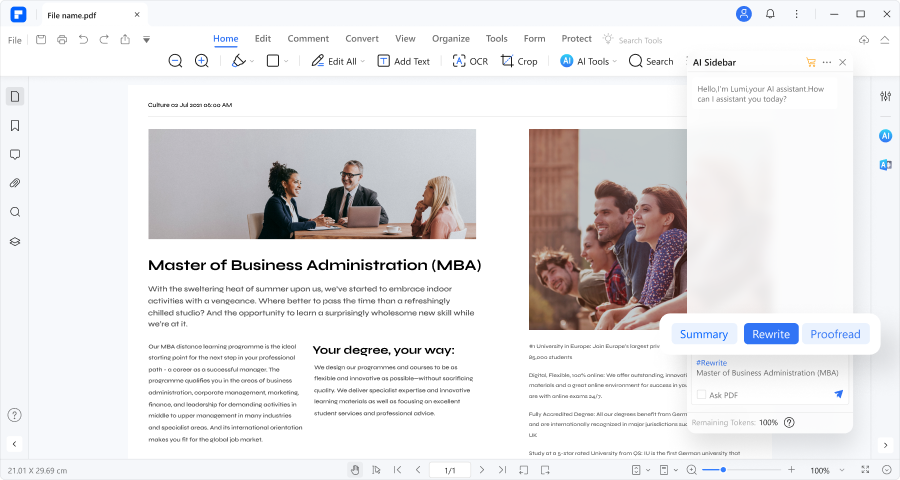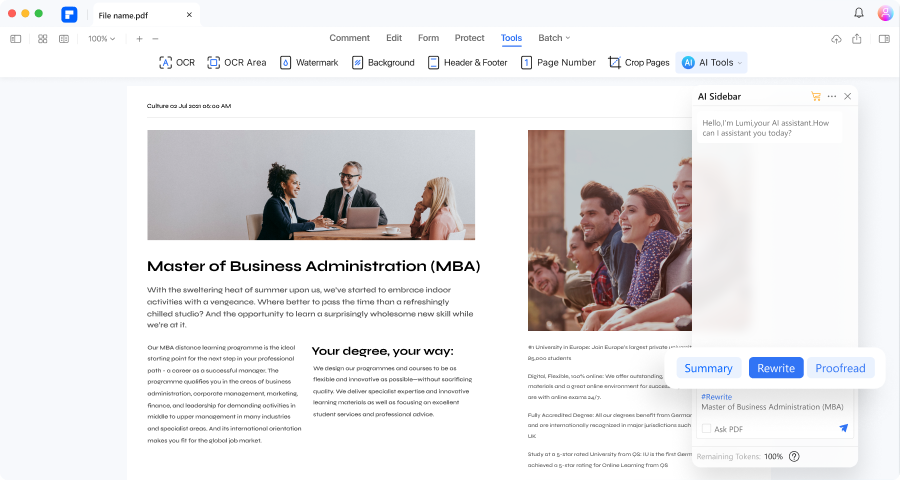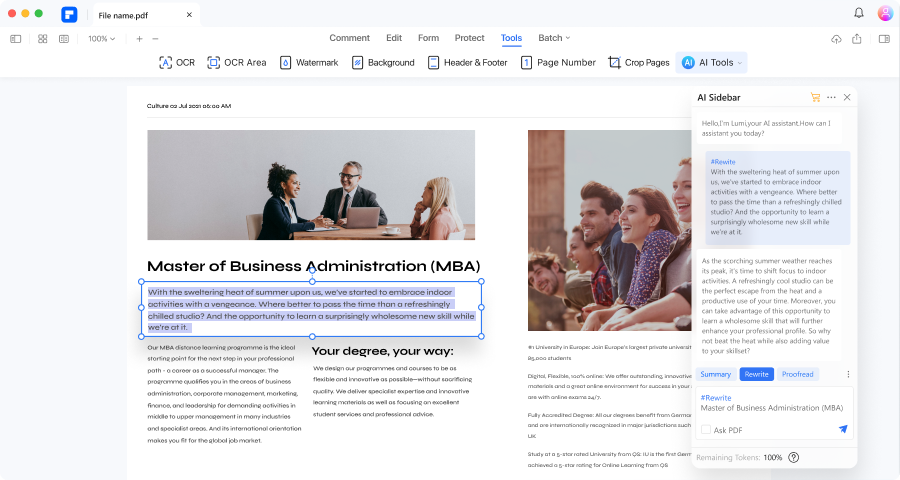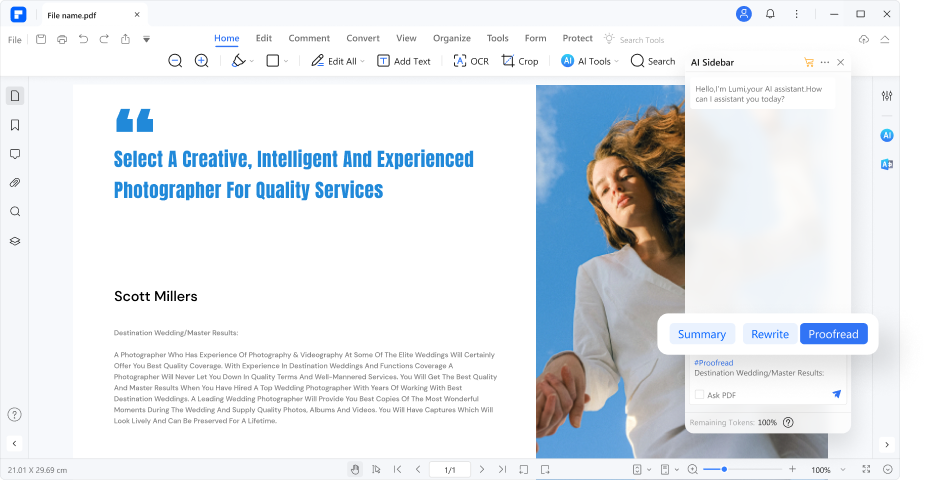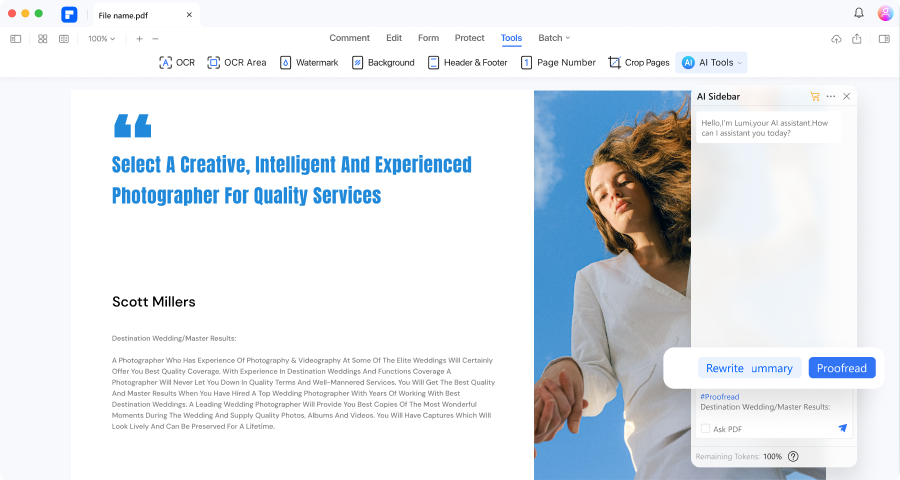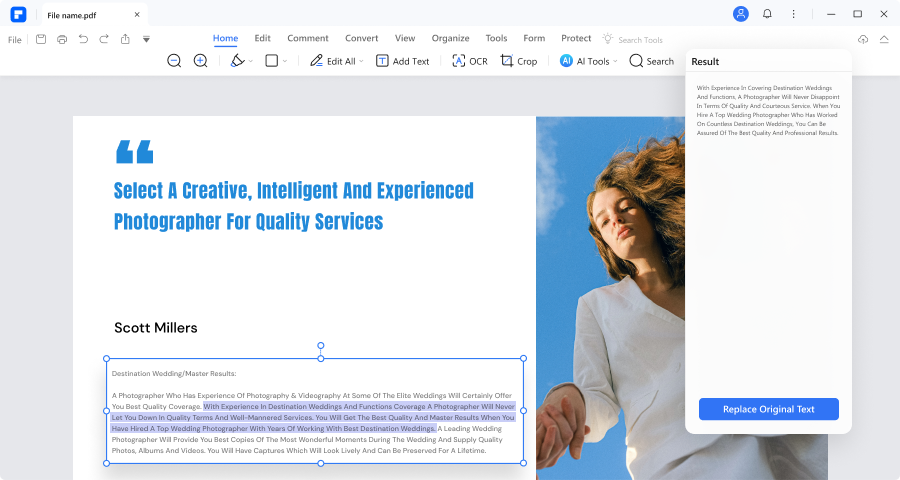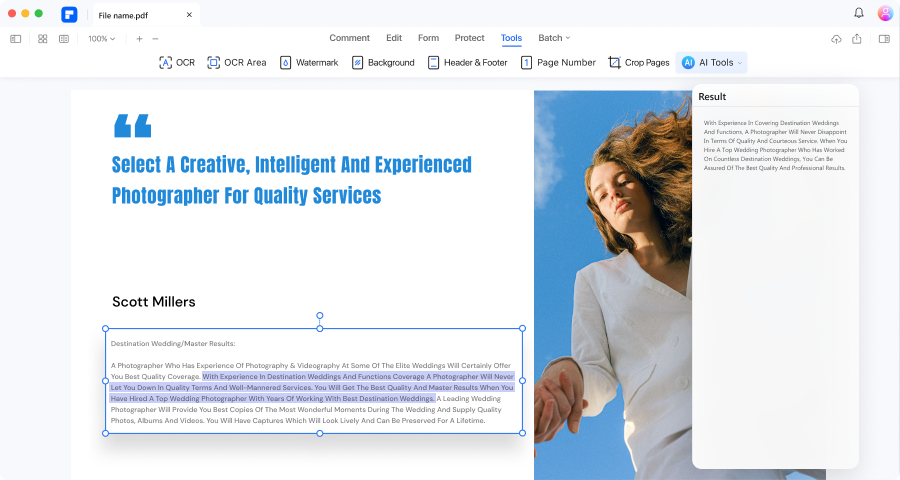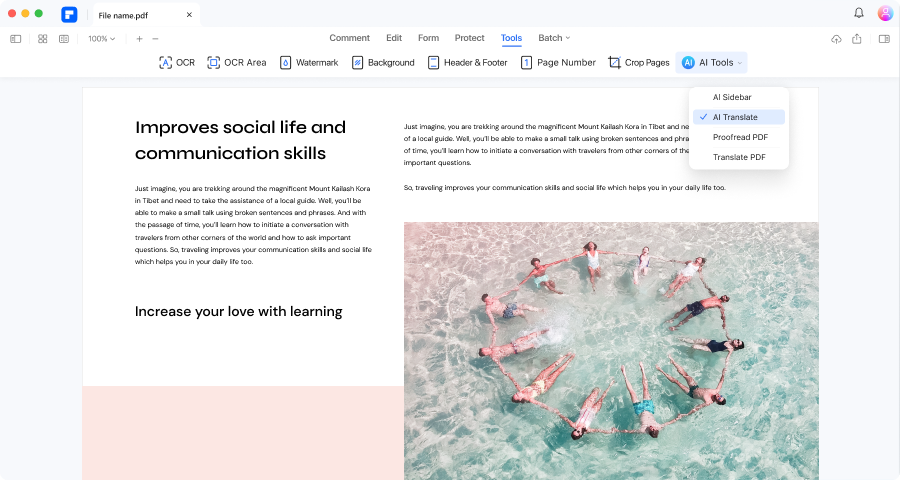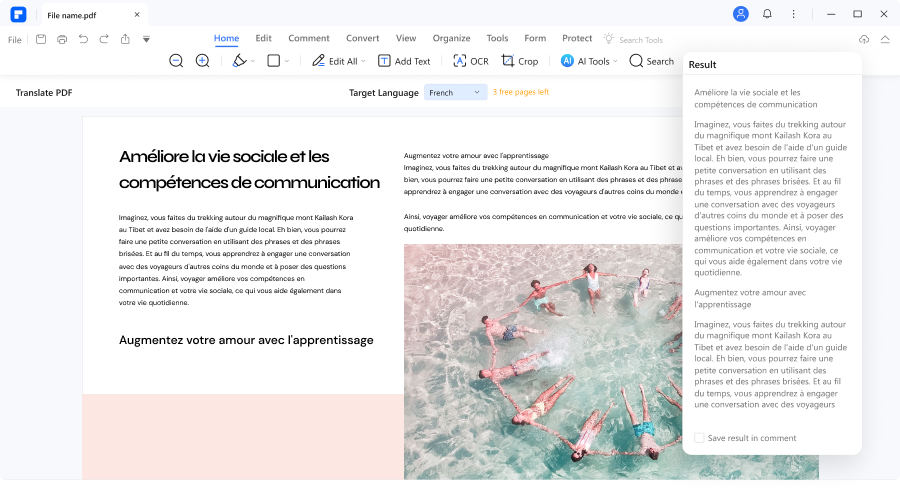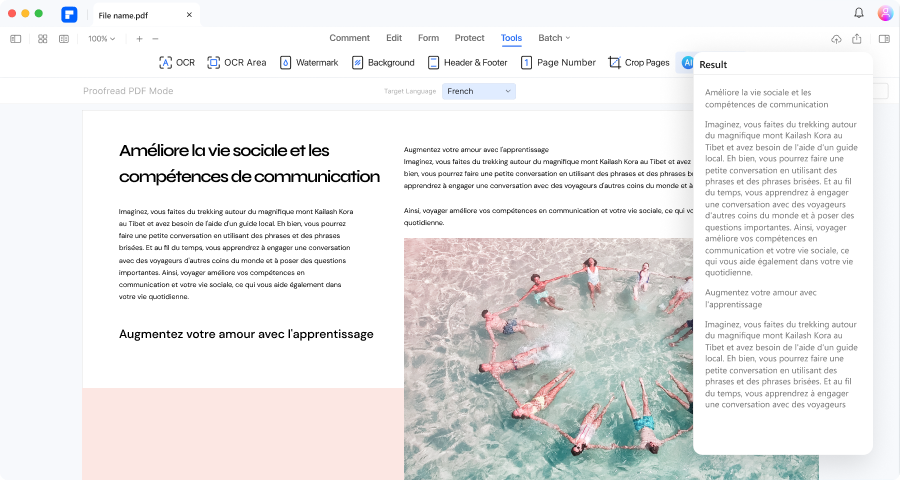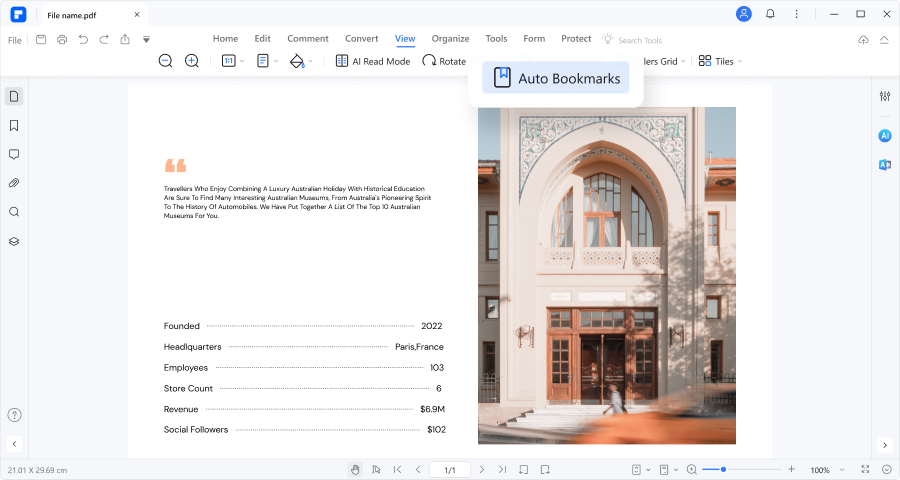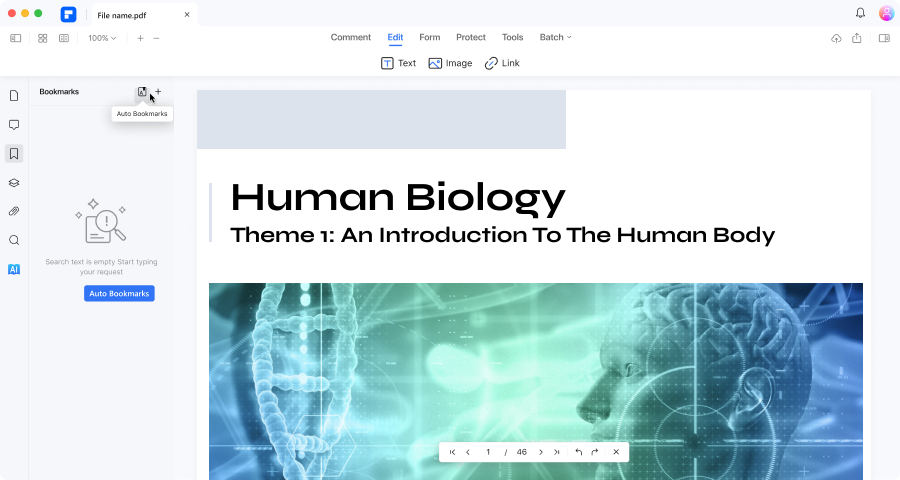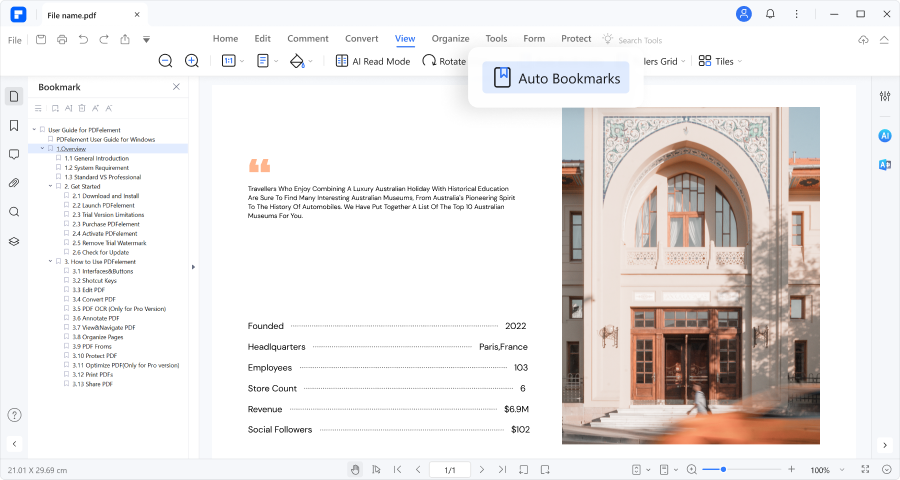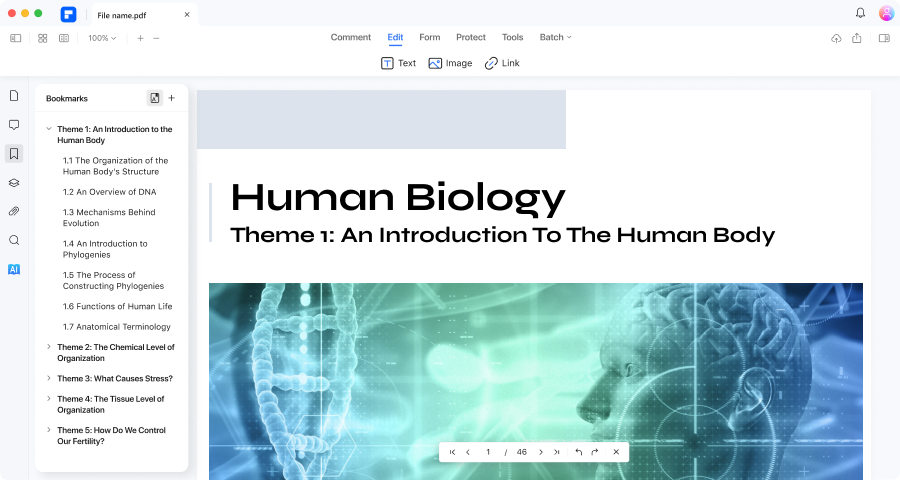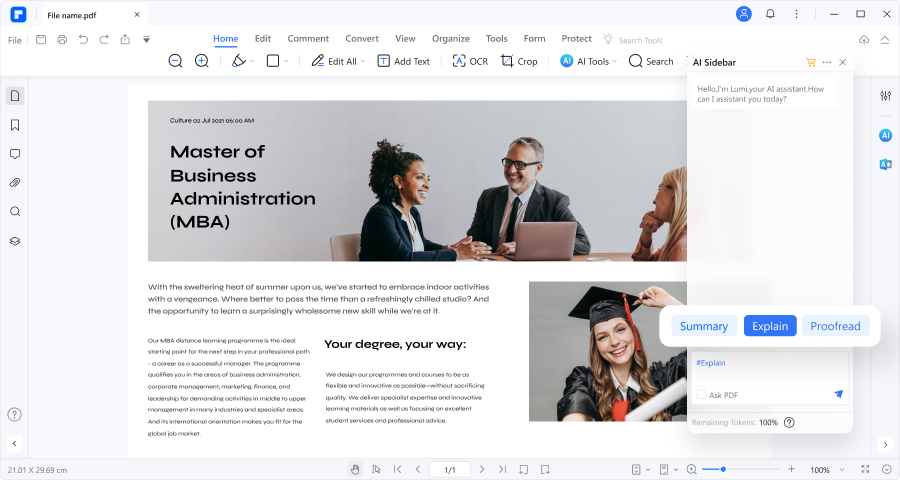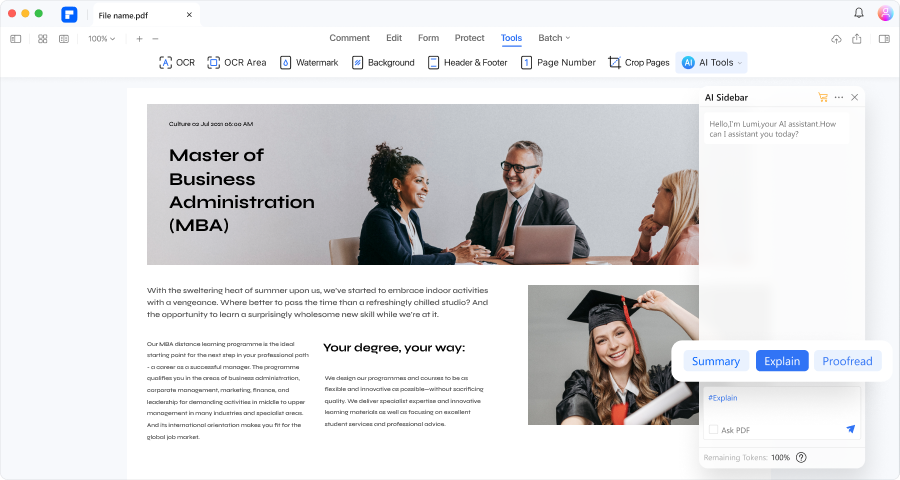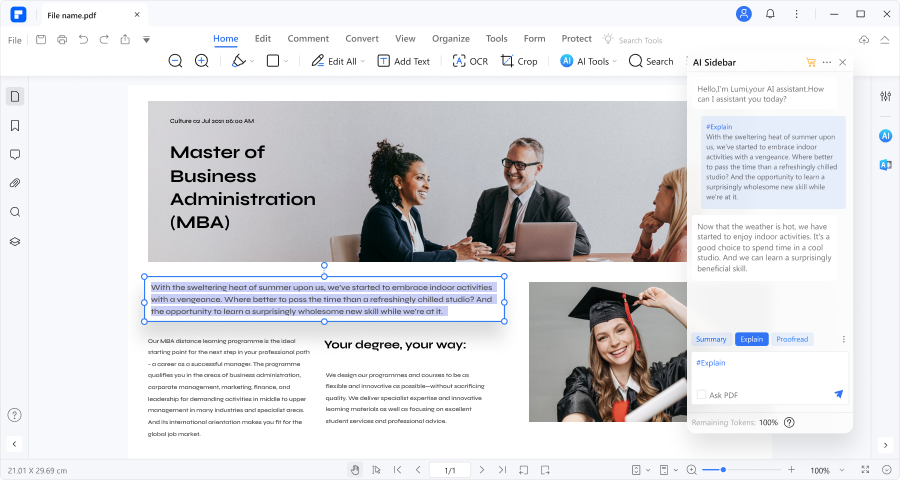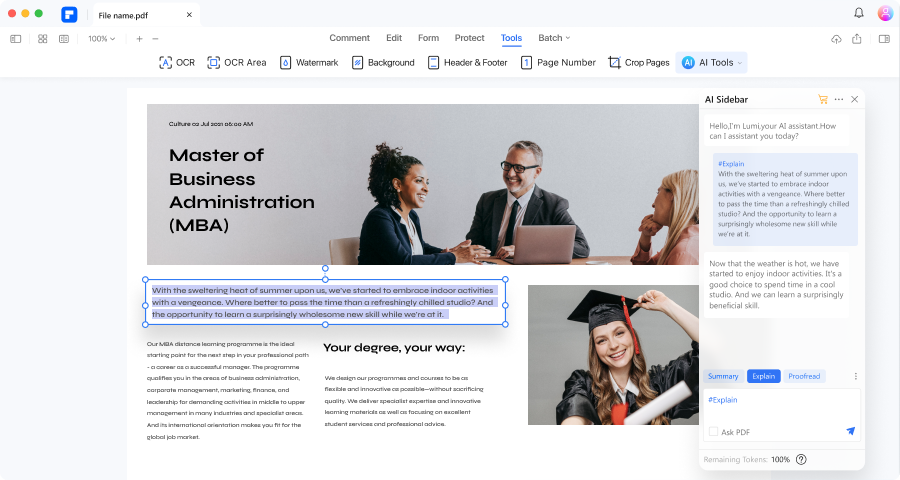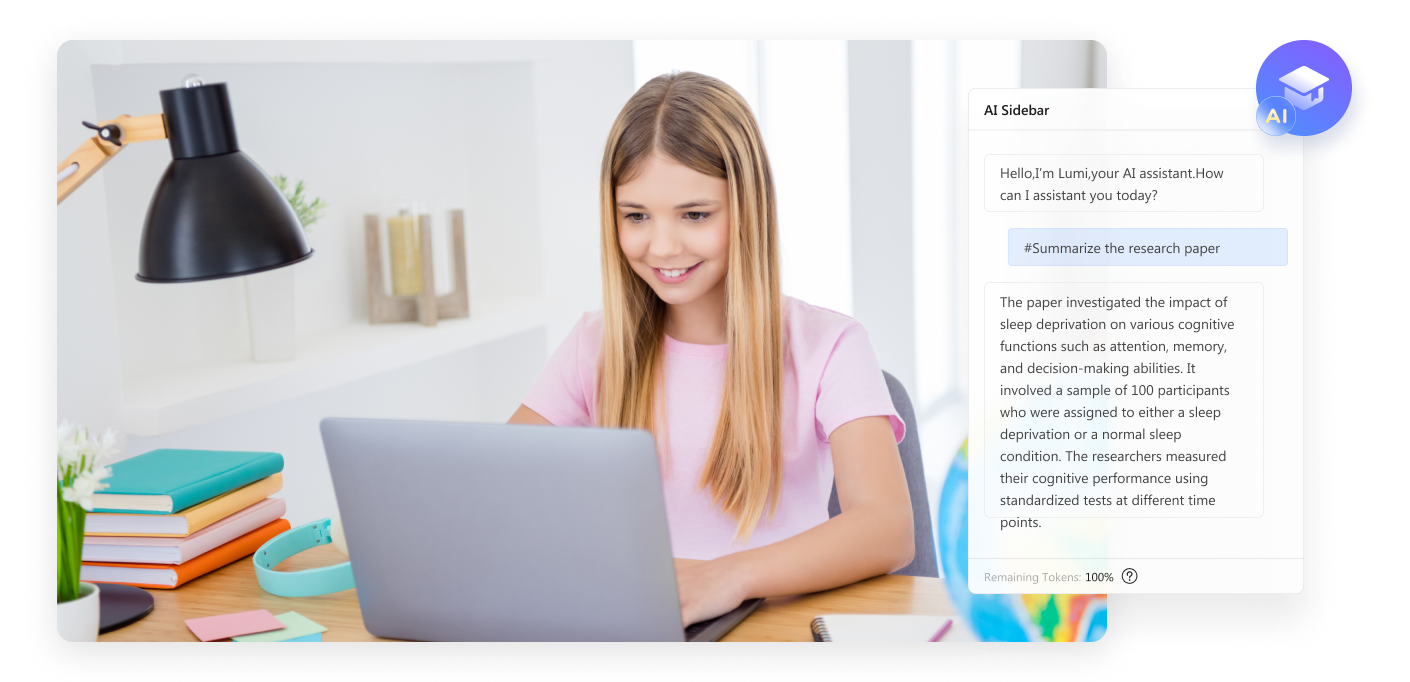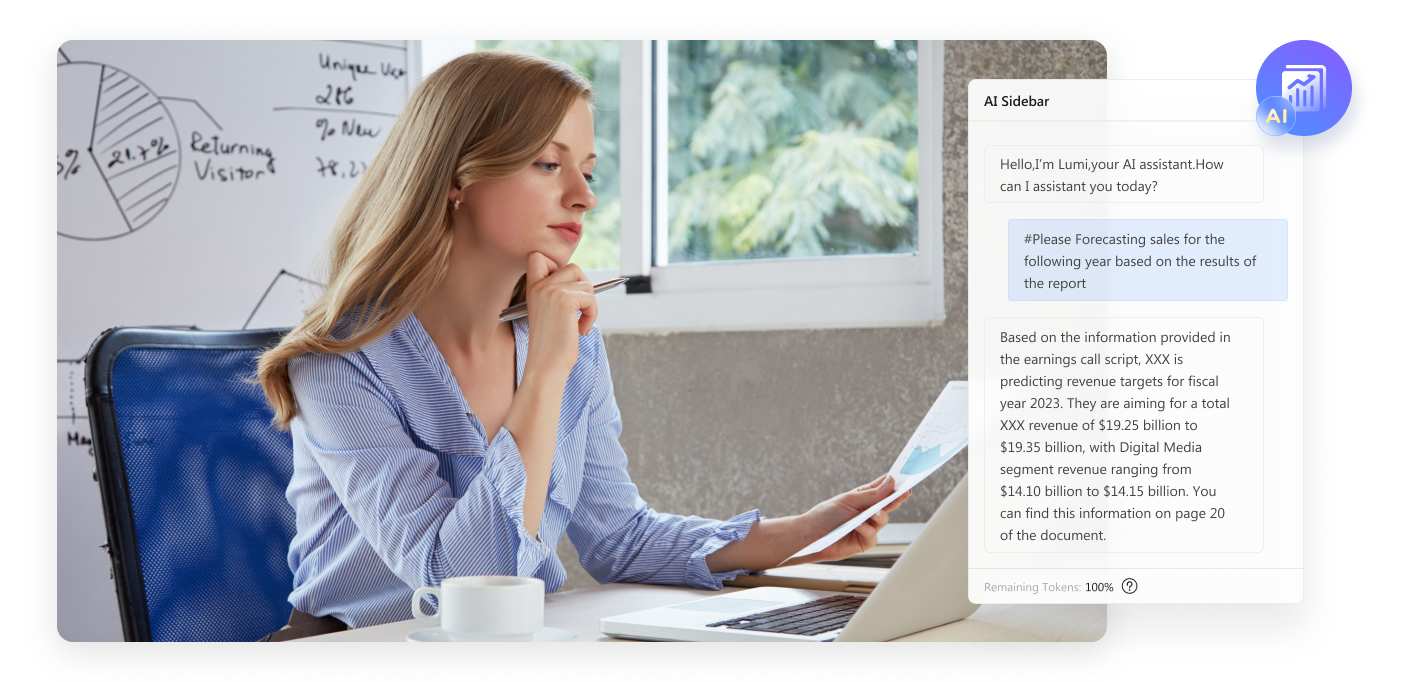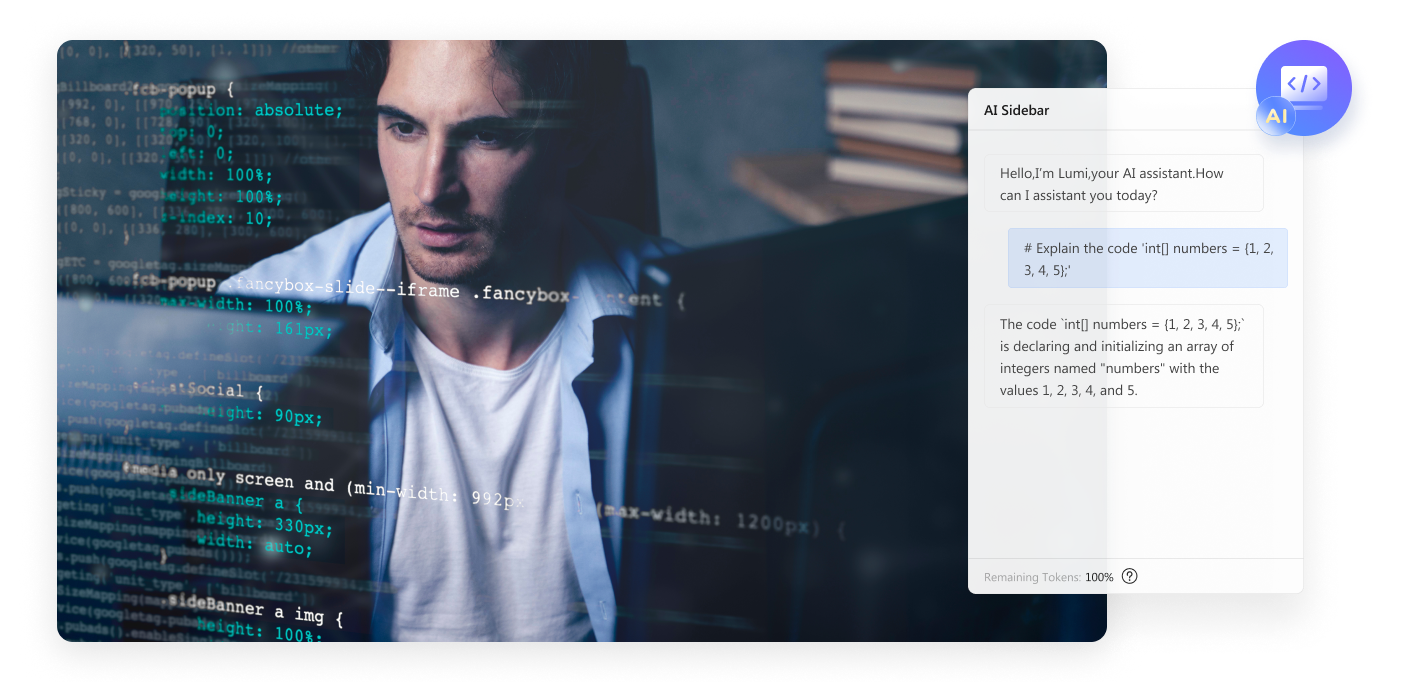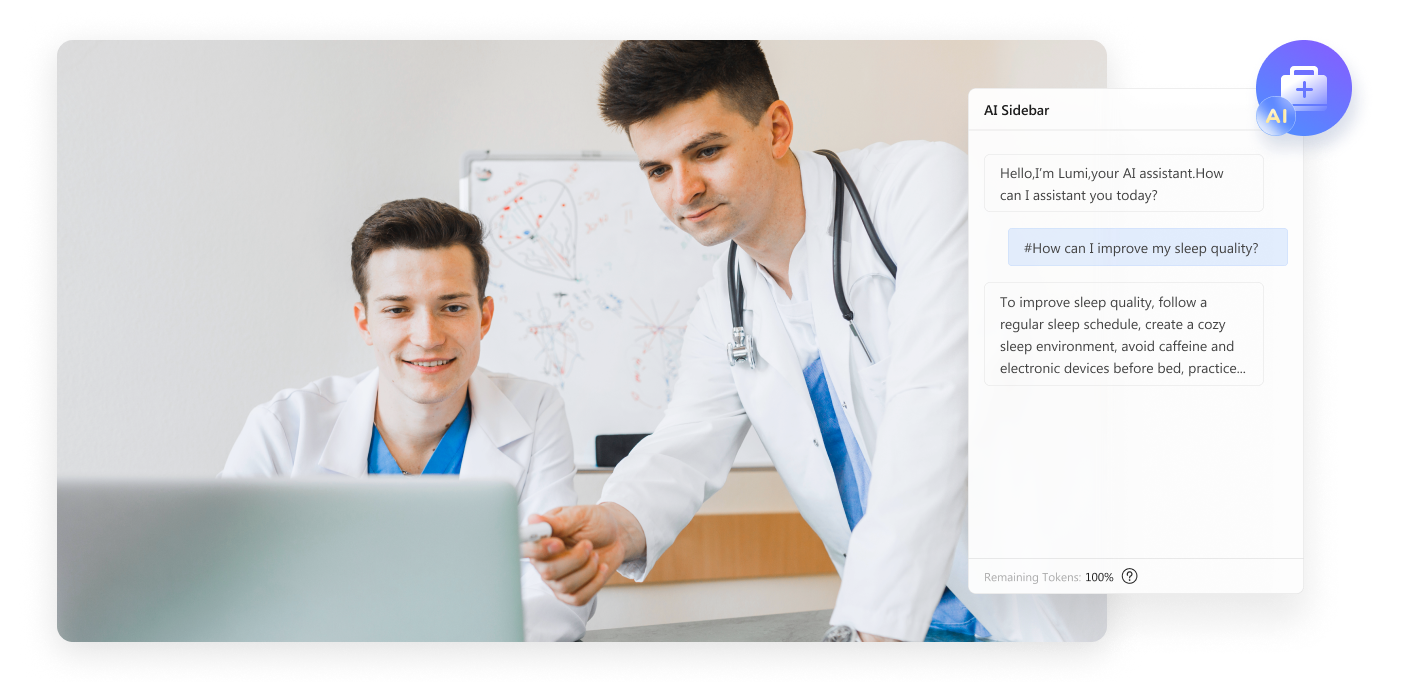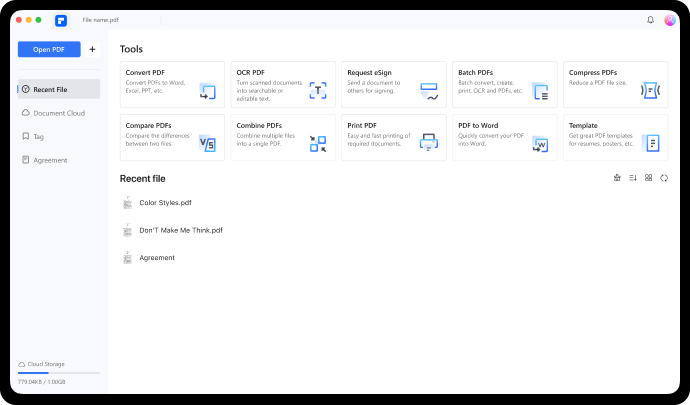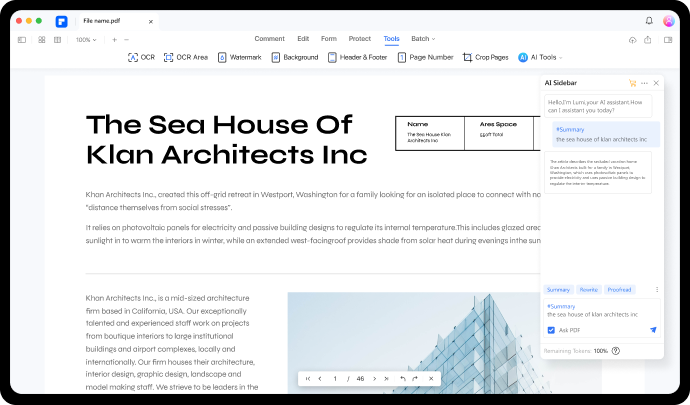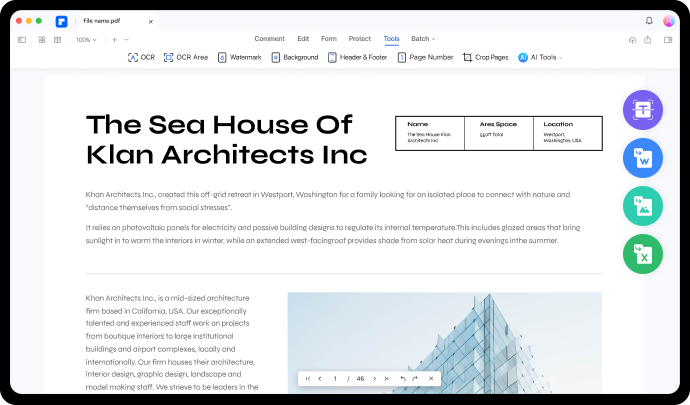Wondershare PDFelement
Your AI PDF
Summarizer
Beyond Imagination.
*Powered by ChatGPT
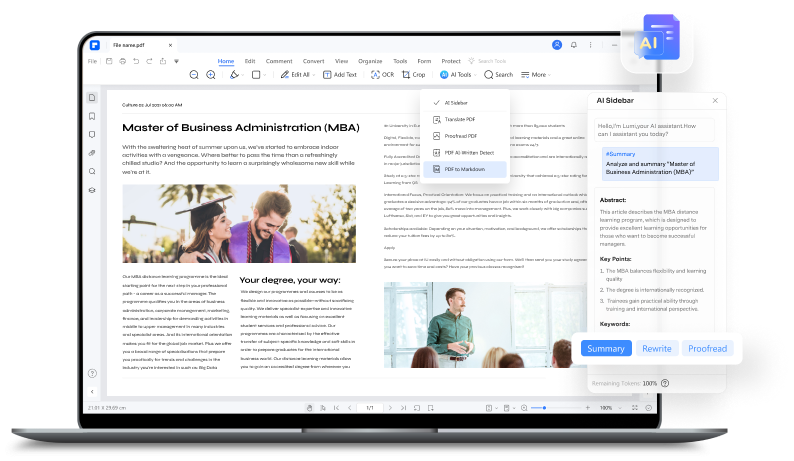
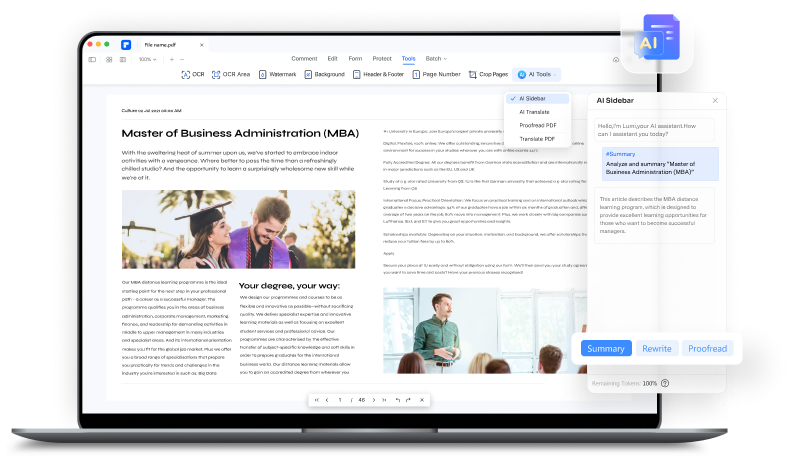
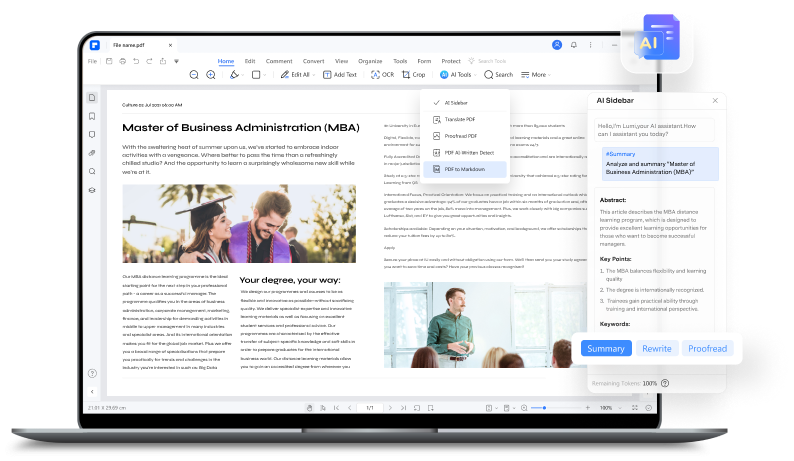
Accurately extract key information from PDFs with AI technology.
A smart PDF analysis AI tool for everyone on any device.
for Education, Legal, Finance, IT... Unlock advanced features like summarization, translation, rewriting, and more.
Choose the PDFelement AI Plan that works for you.
| Features |
PDFelement's
AI Plan |
PDFelement for
iOS |
PDFelement for
Android |
PDFelement for
Window&iOS |
|
|---|---|---|---|---|---|
| AI Reading Assistant | |||||
| Chat with PDF | |||||
| AI Summarize PDF | |||||
| AI Summarize PDF to Markdown | |||||
| AI Proofread PDF | |||||
| AI Rewrite PDF | |||||
| AI Translate PDF | |||||
| AI Content Detection | |||||
| All PDFelement's Features |
PDFelement for Windows
|
PDFelement for iOS
|
PDFelement for Android
|
PDFelement for Windows and iOS |
| Features |
PDFelement for
iOS |
PDFelement for
Android |
|---|---|---|
| AI Reading Assistant | ||
| Chat with PDF | ||
| AI Summarize PDF | ||
| AI Summarize PDF to Markdown | ||
| AI Proofread PDF | ||
| AI Rewrite PDF | ||
| AI Translate PDF | ||
| AI Content Detection | ||
| All PDFelement's Features |
PDFelement for iOS
|
PDFelement for Android
|
Analyze PDF documents smartly.
FAQs about Lumi PDF AI robot.
-
How do I summarize a PDF with AI?
You can use Wondershare PDFelement to summarize a PDF quickly and easily.
1. Open PDFelement and click the "Lumi PDF AI robot" button. Select "Summarize PDF" from the pop-up menu.
2. Import the file or content you want to summarize into the Summarize PDF window. Click "Analyze" to start the process.
3. View the output under the Response box. Copy and paste the response into your file, and edit it as needed. -
What app can I use to rewrite a PDF?
You can use Wondershare PDFelement to rewrite a PDF easily. Powered by ChatGPT, PDFelement has a built-in PDF AI robot named Lumi to analyze the original content and generate coherent sentences, which streamlines the writing process.
1. Click the "Lumi PDF AI robot" button and choose "Rewrite PDF" from the pop-up menu.
2. Import the content you wish to rephrase into the Content box, click on 'Rewrite' to start the process.
3. Access the output in the Response box. You can then either copy the rewritten content to other files or replace the original text directly with it. -
What is the best way to proofread PDF?
Wondershare PDFelement is the best way to proofread PDF files efficiently and accurately. The built-in PDF AI robot in PDFelement named Lumi is powered by ChatGPT. It uses artificial intelligence technology to detect errors, grammar mistakes, and spelling errors in your PDF documents.
1. Click the "Lumi PDF AI robot" button and select "Proofread PDF" in the pop-up menu.
2. Enter the content you want to proofread, then click "Proofread."
3. The proofread result will appear in the Response box. You may now copy the proofread content to other files or replace the original text directly. -
How do I automatically add bookmarks to Adobe PDF?
You can use PDFelement to automatically add bookmarks to a PDF. After importing the PDF file into PDFelement, click the "Auto Bookmarks" button under the View tab. Then, PDFelement will generate bookmarks automatically according to the heading styles in your PDF.
-
How do I know if my text is AI?
You can use PDFelement's AI-Written Detect feature to identify if the text is AI-generated. Click the "Lumi PDF AI robot" button and choose "AI-Written Detect" in the pop-up menu. Enter the content you want to detect and click "Analyze." PDFelement will use algorithms to analyze the language patterns of the input text to determine if it is human, AI, or partially AI-generated. Furthermore, the tool will highlight the sentences which are more likely to be generated by AI.
-
Which GPT version does Lumi use?
Currently, Lumi PDF AI robot is running on GPT 3.5.
-
Can I summarize PDF to Markdown?
Certainly. With PDFelement, you can easily summarize a PDF to Markdown. Open the PDF with PDFelement, click the "AI Tools" button in the secondary toolbar under "Home," then select the "PDF to Markdown" option. Set your desired "Page Range" and "Output Folder, and finally, click "Convert." Your PDF will be converted into a Markdown file.
-
How do I translate a scanned PDF to English?
Translating a scanned PDF to English is effortless with PDFelement. Import your scanned PDF into PDFelement; a blue bar will prompt you to perform OCR for copy and edit capabilities. Click "Perform OCR," then access the "Translate PDF" option under "AI Tools". Choose "English" as the target language, and click "Translate." Voila! Your scanned PDF is now seamlessly translated into English.
Do more with PDFelement.

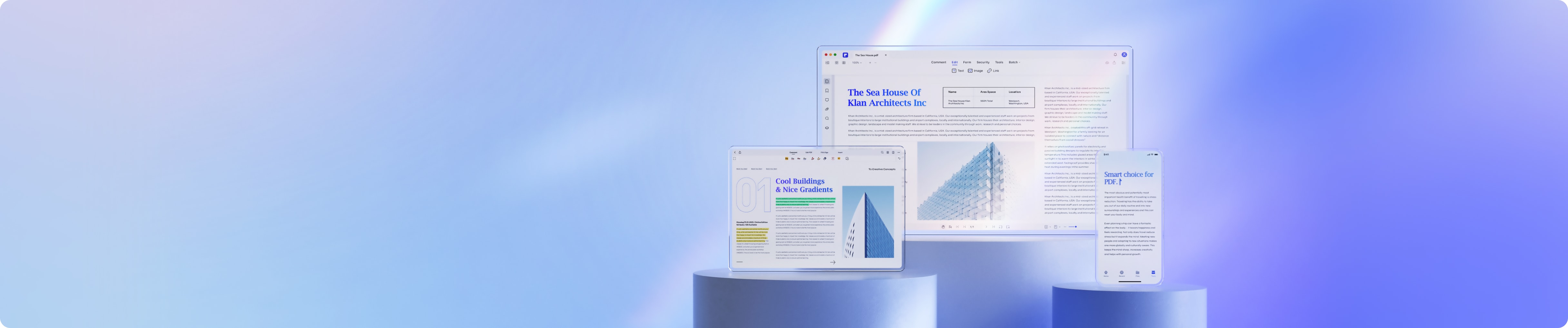
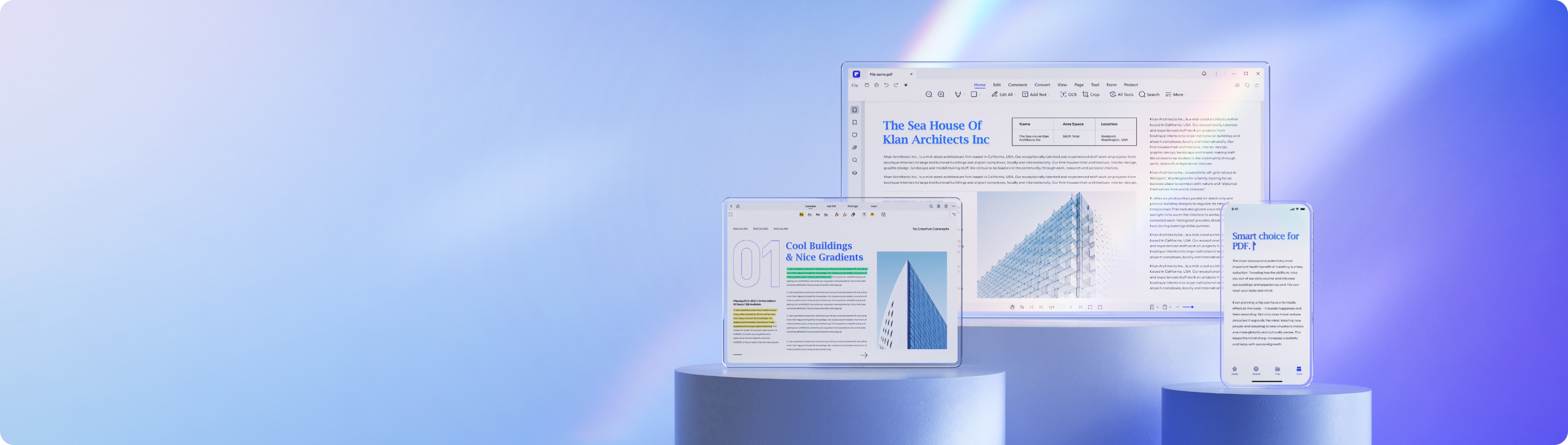
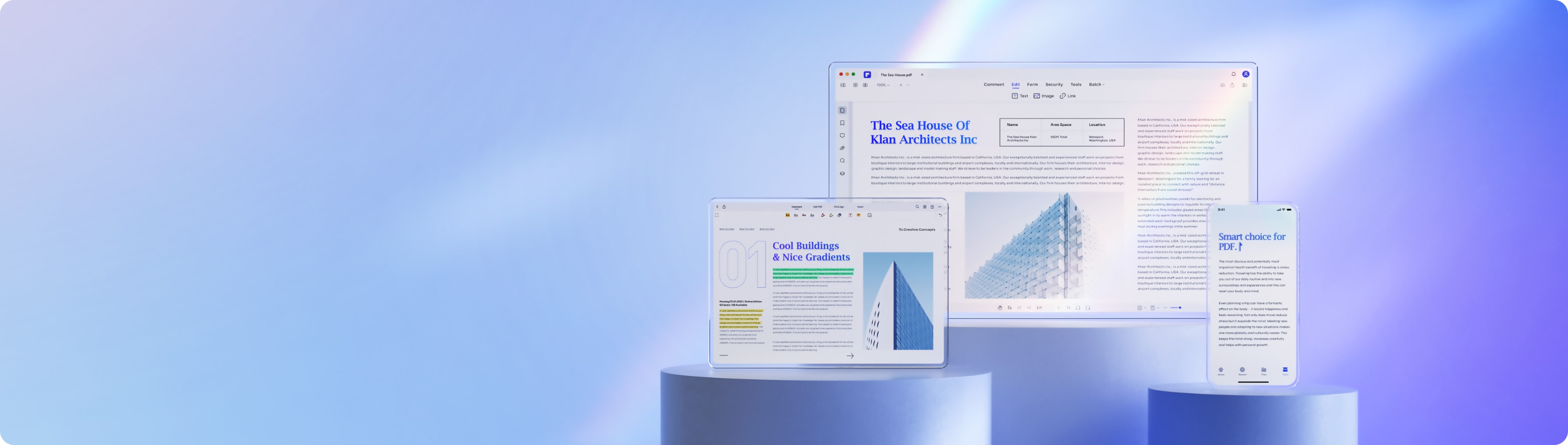
Smart PDF Solutions, Simplified by AI.