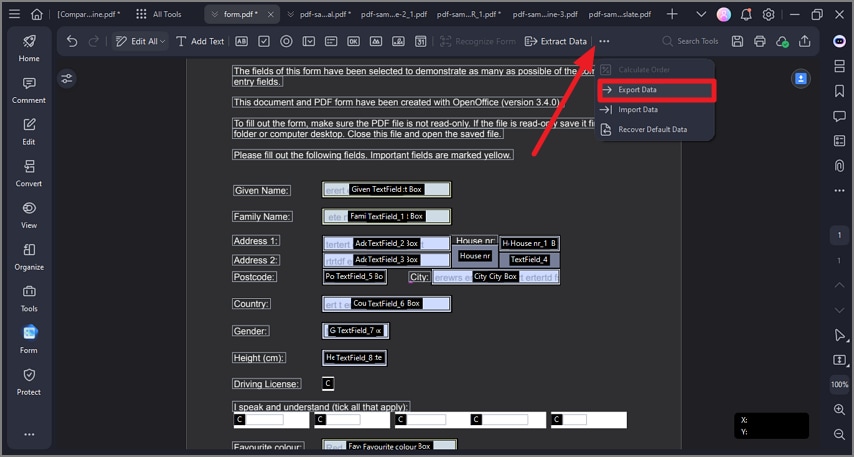Work Smarter with PDFelement User Guide
PDFelement 10 User Guide
-
Get Started with PDFelement
-
Open PDF
-
View PDF
-
Create PDF Files
-
Annotate PDF Files
-
Edit PDF Files
-
Combine PDF Files
-
Organize PDF Files
-
PDF OCR
-
Convert PDF Files
-
Fill PDF Form
-
Protect & Sign PDF
-
Print PDF Files
-
Share PDF Files
-
PDF AI Tools
PDFelement Tutorial Videos
Download User Guide in PDF
PDFelement 9 User Guide
PDFelement 8 User Guide
Import/export PDF form data.
Importing and exporting form data is only available in PDFs with interactive form fields. All the options for importing and exporting form data will be unavailable when you open ordinary PDFs or non-interactive forms.
Note:
The import and export data can only be Form Data Format (.FDF).1. Import form data.
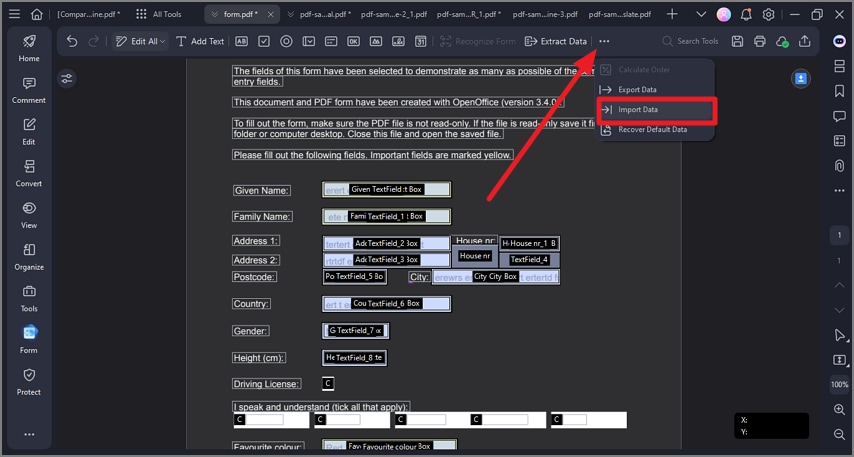
import form data
- If you received a data-only file in .fdf format, you can use the data import feature to view the data in the original file by importing the information in the PDF file.
- Click the "Form" > "More" > "Import Data " button to select the .fdf format file to import its data to the corresponding PDF file.